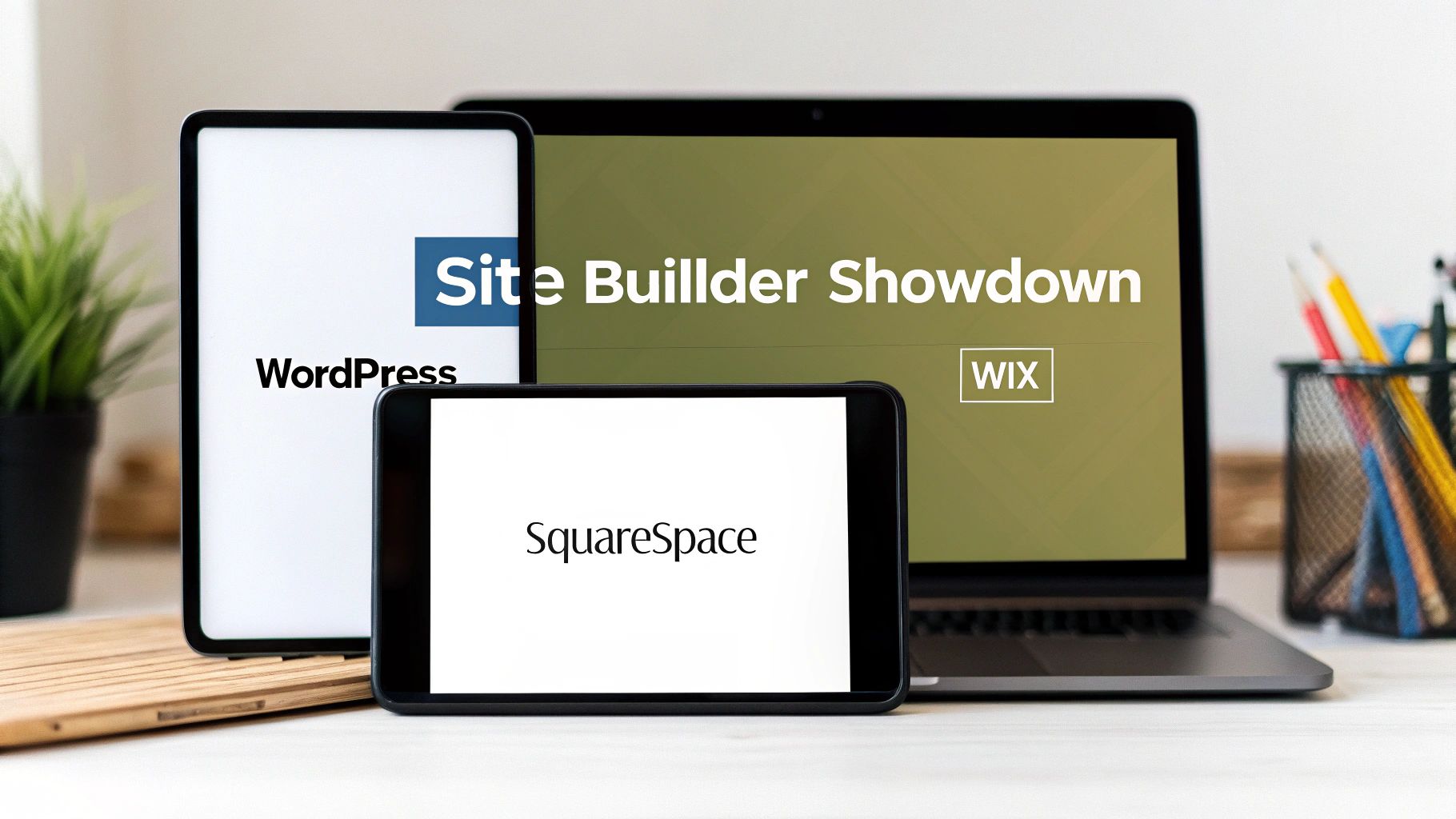12 Best Website Builders for Photographers in 2025
0
74
0
Your photography deserves more than just a social media feed; it needs a professional, dedicated online gallery that showcases your talent and attracts new clients. Selecting the right platform can feel overwhelming, with countless options promising the perfect solution. This guide cuts through the noise and provides a direct comparison of the industry's leading tools.
We've meticulously reviewed the 12 best website builders for photographers, focusing on what truly matters: image quality, client proofing tools, print sales integration, and overall ease of use. Whether you're a wedding photographer in Manchester or a fine art specialist in London, this resource is designed to help you find the perfect digital home for your work, without needing to write a single line of code.
When selecting a builder, a key consideration is the availability and customisation of design options, making it valuable to explore principles for understanding and utilizing various templates.
This article provides an in-depth analysis of each platform, complete with screenshots and direct links, so you can see exactly how they perform. We’ll explore the unique strengths of each builder, from all-in-one solutions to highly specialised portfolio platforms. Our goal is to empower you to make an informed decision that elevates your brand and streamlines your business operations.
Ready to find the ideal platform to display your portfolio and grow your photography business? Let’s dive into the top contenders.
1. Wix: The All-Rounder for Creative Control
Wix stands out as a powerful, all-in-one website builder, making it one of the best website builders for photographers seeking total creative freedom. Its intuitive drag-and-drop editor allows for pixel-perfect placement of images and text, ensuring your portfolio looks exactly as you envision it. You can start with hundreds of photography-specific templates or use its AI-assisted site creation tool, Wix ADI (Artificial Design Intelligence), to get a professional website running in minutes.
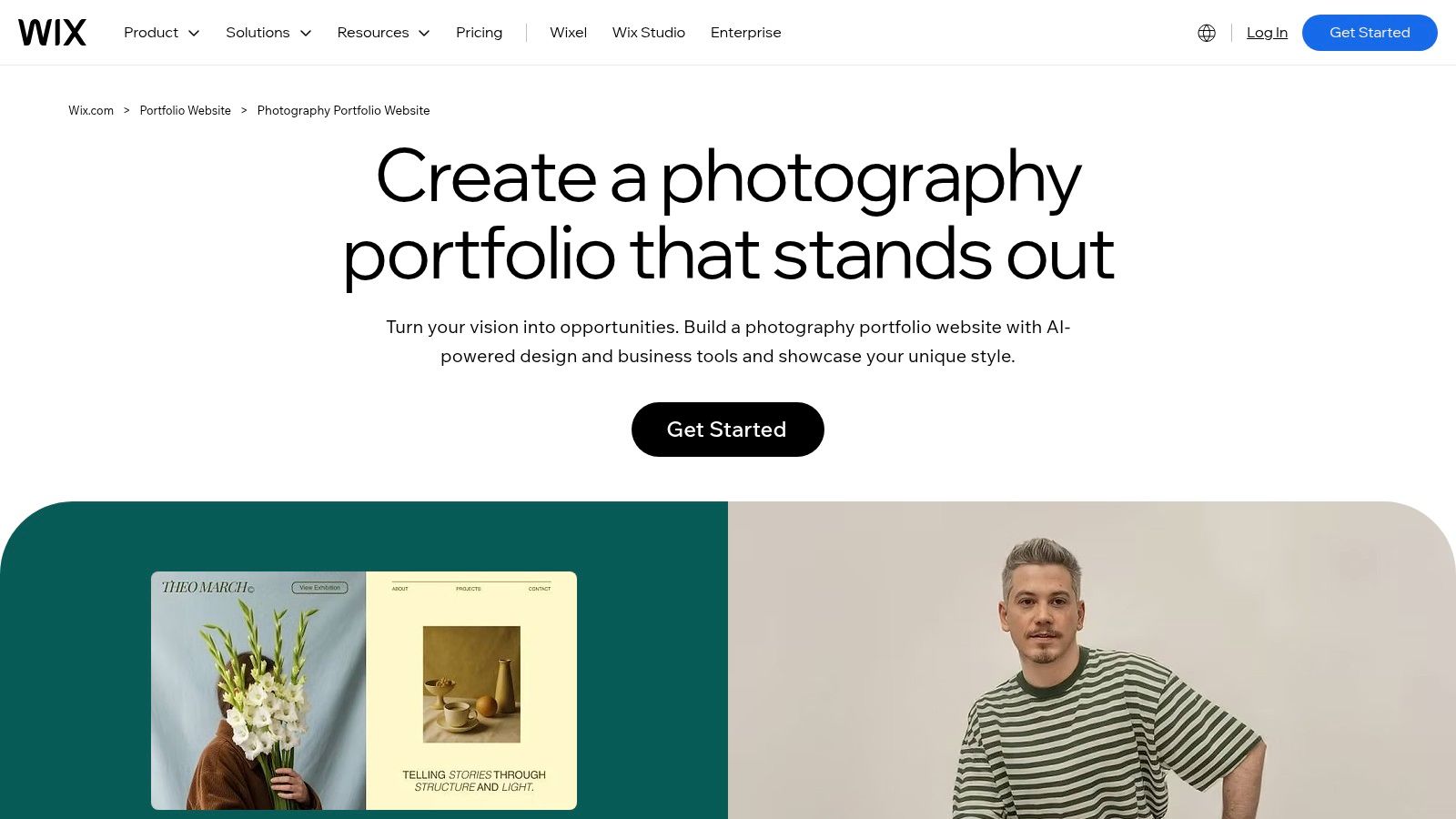
Beyond stunning aesthetics, Wix provides a complete business ecosystem. For UK-based photographers, Wix Payments seamlessly handles transactions in GBP, simplifying the process of selling prints, digital downloads, or session packages through the integrated Wix Stores feature. The platform also offers robust client-focused tools like password-protected proofing galleries and customisable booking systems, centralising your workflow. For those concerned with online visibility, Wix provides a solid foundation for search engine optimisation, which you can learn more about in this detailed SEO review.
Key Features & Considerations
Feature | Details & Use Case |
|---|---|
Design Flexibility | Unmatched drag-and-drop editor for precise, custom layouts. Ideal for creating unique, branded gallery experiences. |
Business Tools | Integrated client proofing, online bookings, and ecommerce. Perfect for managing your entire business from one dashboard. |
App Market | Expansive library of add-ons for advanced galleries, marketing tools (like Mailchimp), and SEO wizards to extend site functionality. |
Pricing | Plans range from a free, ad-supported version to premium plans starting around £9 per month, scaling up for more storage and business features. |
Pros:
Unmatched design flexibility for pixel-perfect galleries.
Comprehensive ecosystem of apps and templates designed for photographers.
Native marketing tools and eligibility for Google Ads promotions in GBP.
Cons:
Advanced features may require paid app subscriptions.
Switching your template after the site is live can be a complex process.
For photographers who want a platform that grows with their business and offers unparalleled customisation, Wix is a top-tier choice.
Website: Visit Wix Photography Portfolios
2. Squarespace: The Epitome of Elegant Design
Squarespace is renowned as a design-led platform, making it one of the best website builders for photographers who prioritise sophisticated aesthetics and minimalist presentation. Its award-winning, mobile-responsive templates provide a stunning foundation for portfolios, allowing your images to take centre stage with clean typography and elegant image grids. The platform is ideal for wedding, portrait, and fine-art photographers who want a polished, professional website without needing deep technical skills.
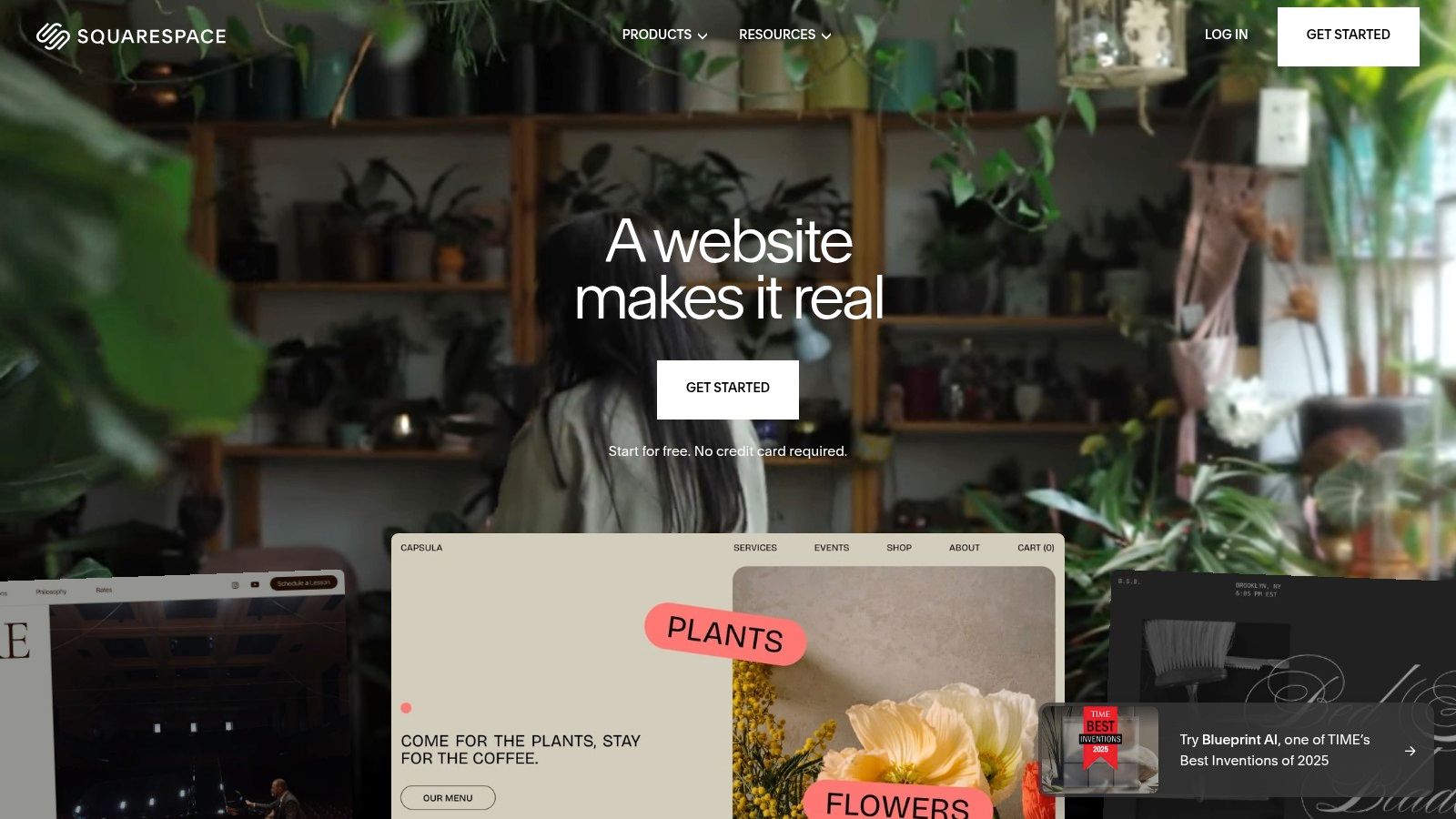
Beyond its visual appeal, Squarespace offers a powerful, all-in-one ecosystem for running a photography business. Photographers can sell prints, digital downloads, and even access to exclusive content through its built-in commerce and Member Areas features. Crucially, the platform integrates tools like Acuity Scheduling, allowing clients to book sessions directly from your site. This combination of style and substance streamlines your workflow, as detailed in this in-depth Squarespace comparison.
Key Features & Considerations
Feature | Details & Use Case |
|---|---|
Award-Winning Templates | Professionally designed, image-focused layouts that require minimal customisation to look stunning. Perfect for a quick, high-quality launch. |
Integrated Business Tools | Built-in ecommerce, client scheduling (Acuity), and blogging tools create a seamless experience for you and your clients. |
Image Handling | Robust image management with automatic optimisation, focal point control, and beautiful gallery styles like carousels, grids, and slideshows. |
Pricing | Plans start from around £12 per month, with higher-tier plans unlocking advanced commerce features, lower transaction fees, and more storage. |
Pros:
Beautiful default designs reduce the time needed to launch a professional portfolio.
Strong, integrated blogging, portfolio, and booking options in one place.
Mature ecosystem with a focus on high-quality, photographer-specific templates.
Cons:
Less granular design customisation compared to drag-and-drop editors.
Advanced commerce and video storage features are tied to more expensive plans.
For photographers seeking a beautiful, powerful, and integrated platform that lets their work shine, Squarespace is an outstanding choice.
Website: Visit Squarespace
3. Format: The Photographer's Workflow Hub
Format is a portfolio builder designed from the ground up for photographers and visual artists. It strips away unnecessary complexity to deliver a streamlined experience focused on elegant presentation and essential business tools. The platform excels with its photography-first templates that ensure your images are the heroes, complemented by powerful workflow features like direct Adobe Lightroom integration, which simplifies the process of updating your portfolio.
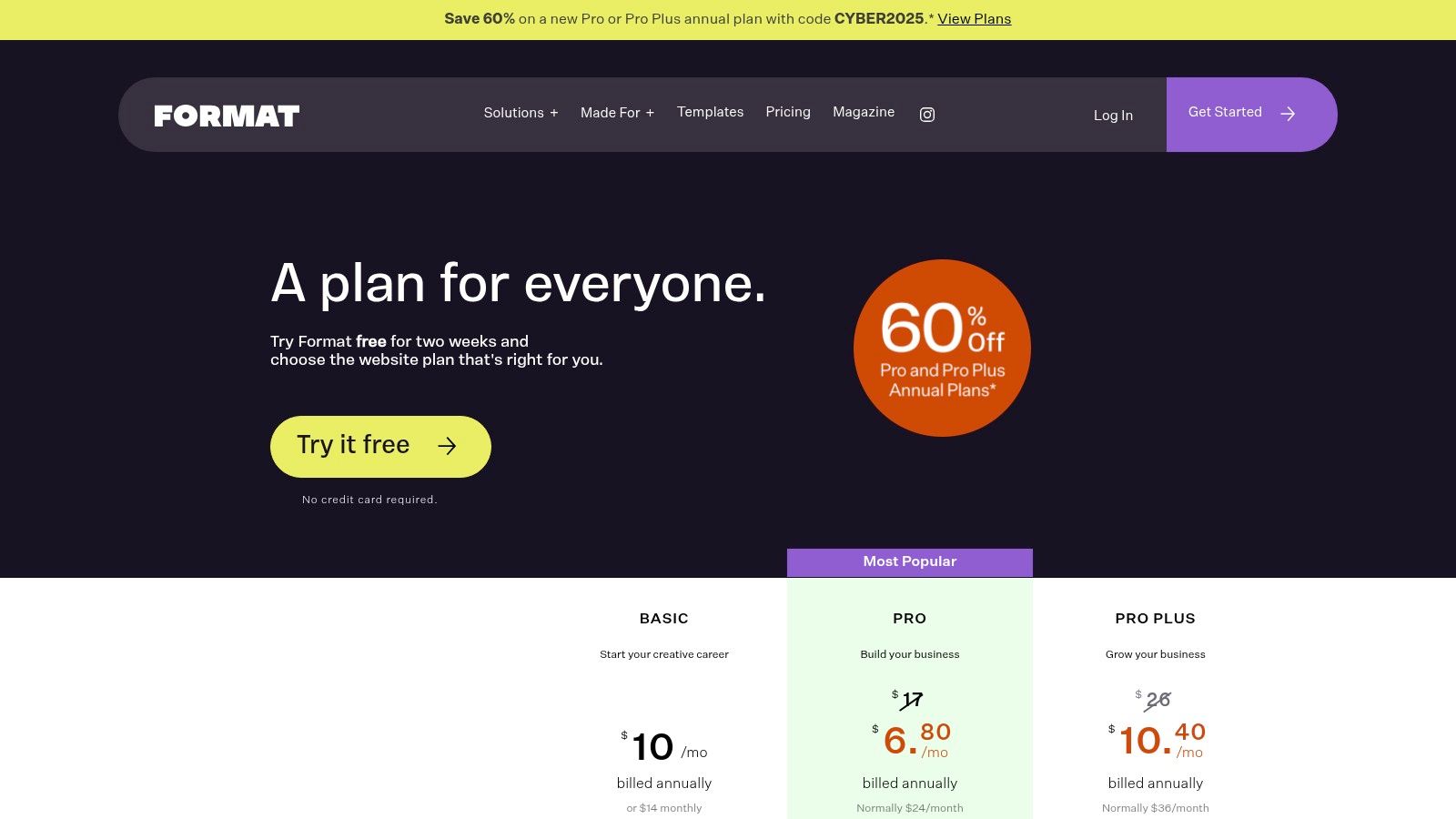
Beyond the portfolio itself, Format provides a suite of tools to manage client interactions efficiently. It offers password-protected client galleries for proofing, contract signing capabilities, and a commission-free store to sell prints and digital products directly to your audience. This integrated approach makes it one of the best website builders for photographers who want to centralise their business operations without the bloat of a general-purpose platform. For a deeper dive into crafting a client-winning site, you can learn more about creating an effective portfolio website here.
Key Features & Considerations
Feature | Details & Use Case |
|---|---|
Photography-First Design | Templates are clean and minimalist, built to showcase high-resolution images without distraction. Perfect for fine art and commercial photographers. |
Client Workflow Tools | Integrated client galleries with proofing and contracts streamline the post-shoot process from delivery to approval. |
Commission-Free Store | Sell prints, packages, and digital downloads directly. An excellent way to monetise your portfolio without sacrificing a cut of your sales. |
Expert Build Service | An optional service where Format's team builds your website for you, ideal for professionals short on time. |
Pros:
Highly focused feature set designed specifically for photographers.
Direct Adobe Lightroom integration for seamless portfolio updates.
Priority support and a free custom domain for the first year on higher tiers.
Cons:
E-commerce tools are less extensive than all-in-one platforms like Wix.
Some advanced client management features are only available on higher-priced plans.
If you need a beautiful, no-fuss portfolio that combines client management and sales in one place, Format is an outstanding choice.
Website: Visit Format Portfolios
4. SmugMug: The Specialist for Photo Storage and Sales
SmugMug positions itself as a robust platform built by photographers, for photographers, making it one of the best website builders for those who prioritise secure storage, client delivery, and print sales above all else. It offers a powerful combination of a portfolio website with unlimited, full-resolution photo storage on every plan. This dual functionality allows you to both showcase your best work and manage your entire archive in one secure, cloud-based location.

Where SmugMug truly excels is in its commerce and fulfillment capabilities. The built-in storefront allows for sophisticated pricing controls, including creating coupons and custom packages. For UK and EMEA-based photographers, its integration with professional labs like Loxley automates the entire print-on-demand process, handling everything from payment to production and shipping. Combined with its seamless Adobe Lightroom plugin and lauded 24/7 human support, SmugMug is a workhorse designed to streamline high-volume photography businesses.
Key Features & Considerations
Feature | Details & Use Case |
|---|---|
Unlimited Photo Storage | Store every photo at full resolution on all plans. Ideal for professional photographers with large archives and client galleries. |
Integrated Print Labs | Built-in storefront with automated fulfillment through labs like Loxley (EMEA). Perfect for selling prints and products hands-free. |
Lightroom Integration | A dedicated plugin allows you to sync, organise, and manage SmugMug galleries directly from within Adobe Lightroom Classic. |
Pricing | Plans start from around $13 USD per month (billed annually), with higher-tier plans offering advanced sales and marketing features. |
Pros:
Outstanding print-sales workflows and automated order fulfillment.
Scales exceptionally well for high-volume galleries and client proofing.
Unlimited photo and video storage on all paid plans.
Cons:
Website design flexibility is more limited compared to general-purpose builders.
Some key business features are reserved for more expensive plans.
For photographers whose business model revolves around selling prints and delivering large client galleries, SmugMug offers a specialised, powerful, and reliable solution.
Website: Visit SmugMug Plans
5. Zenfolio: The Integrated Business Hub
Zenfolio is purpose-built as an all-in-one business solution for photographers, moving beyond a simple portfolio to offer a fully integrated client management and sales platform. It's a strong contender among the best website builders for photographers who want to streamline their entire workflow, from client galleries and proofing to automated print sales and booking. The platform is particularly well-suited for UK-based professionals, thanks to its direct integration with UK labs.
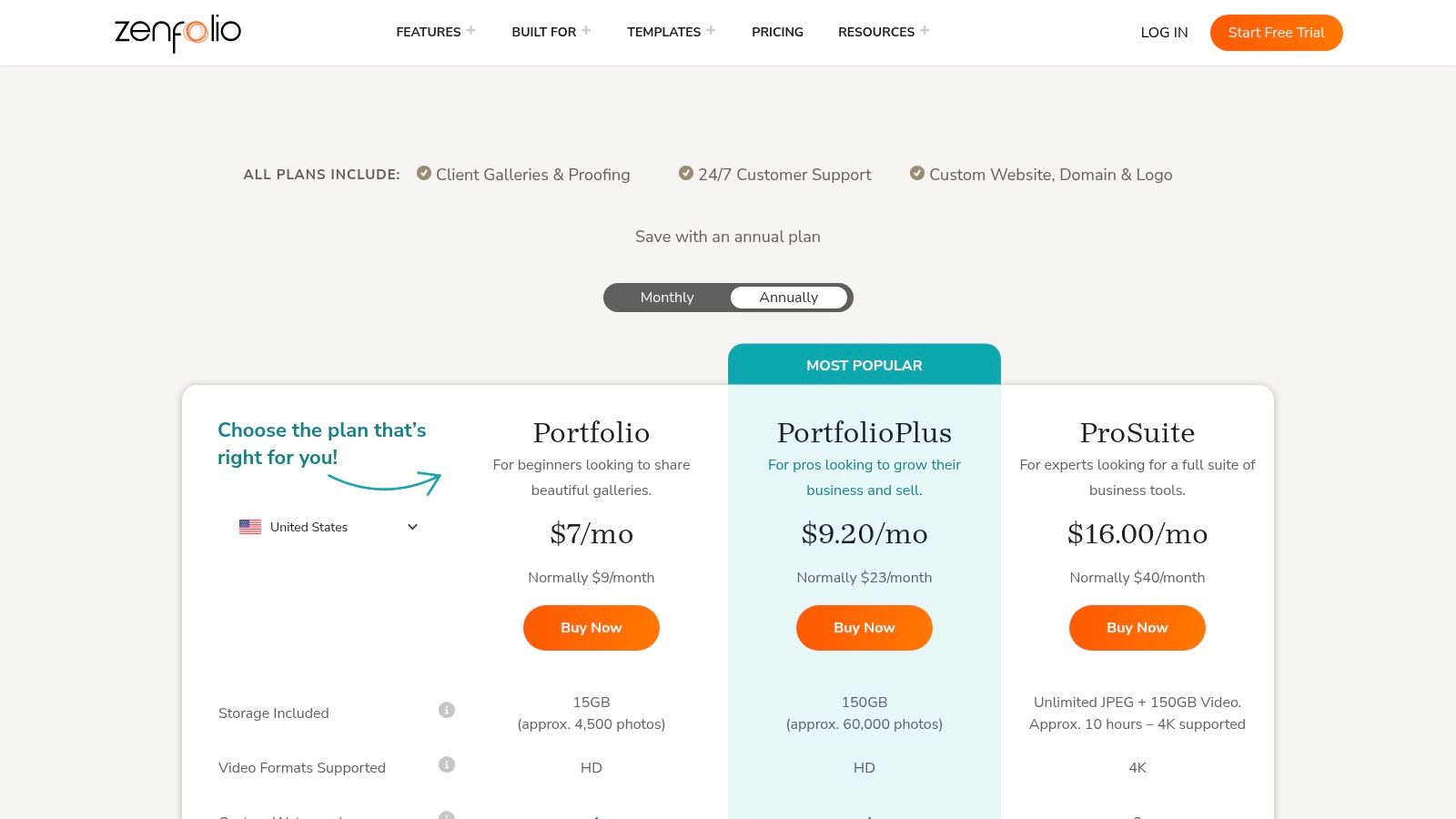
This end-to-end approach means you can manage client projects from a single dashboard. For UK photographers, the automated lab fulfillment through One Vision Imaging (OVI) is a standout feature, allowing clients to order prints directly from their galleries with local shipping and pricing in GBP. Managing the business side effectively requires financial discipline, and implementing the tips from a solid guide to managing project financials can maximise the benefits of Zenfolio’s integrated tools. The platform centralises your operations, helping you focus more on photography and less on administration.
Key Features & Considerations
Feature | Details & Use Case |
|---|---|
Client Galleries | Secure, password-protected galleries for client proofing, sharing, and ordering. Ideal for wedding and portrait photographers. |
Automated Fulfilment | Direct integration with UK lab One Vision Imaging for hands-free print and product sales, with local shipping estimates. |
Business Management | Includes tools for booking, invoicing, and multi-currency selling (including GBP), with smart pricing suggestions. |
Storage Options | Tiered plans offer varying levels of photo and video storage, with add-ons available in GBP for growing archives. |
Pros:
Comprehensive, photographer-centric business tools in one platform.
UK-specific lab integration and local currency checkout simplifies sales.
Automated workflows for proofing and print fulfilment save significant time.
Cons:
Extensive photo or video storage may require purchasing costly add-ons.
The wide range of business features can present a learning curve for new users.
For photographers who need a powerful, unified system to manage their business from bookings to final delivery, Zenfolio offers an impressive and highly practical solution.
Website: Visit Zenfolio Plans
6. Pixpa: The All-in-One Value Choice
Pixpa positions itself as an affordable yet comprehensive website builder specifically for photographers and creatives. It combines a portfolio, client galleries, e-commerce, and blogging into one unified platform, making it an excellent value proposition. Its strength lies in offering a complete business solution out of the box, eliminating the need to piece together different services for client proofing, print sales, and digital delivery.
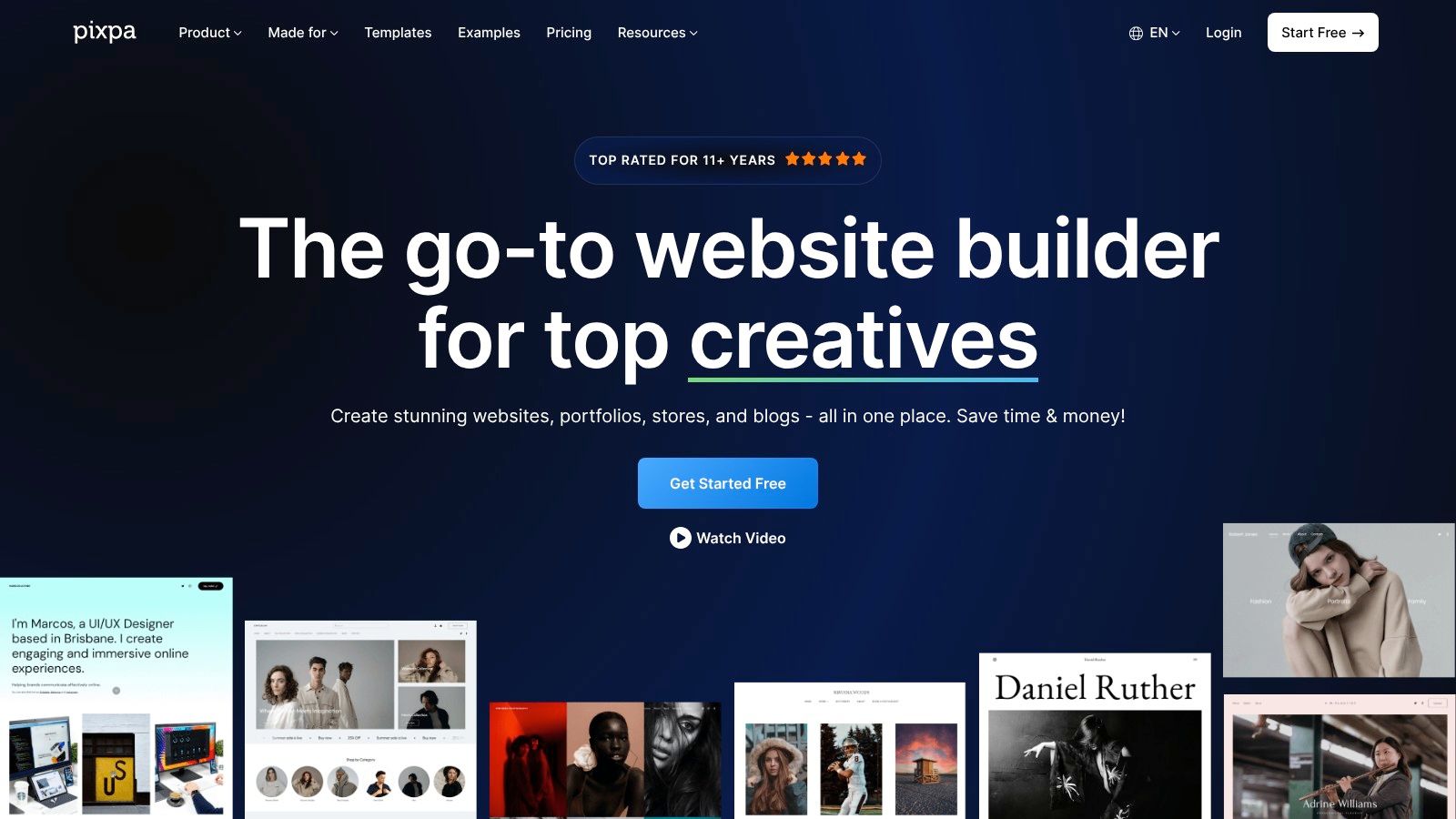
The platform is particularly well-suited for solo photographers and small studios needing a professional online presence without a hefty price tag. Pixpa's client galleries are a standout feature, allowing photographers to create private or public collections for clients to review, select favourites, and purchase images. With commission-free sales and integrations for auto-fulfillment with print labs, it streamlines the entire process from shoot to sale, making it one of the best website builders for photographers focused on efficiency and profitability.
Key Features & Considerations
Feature | Details & Use Case |
|---|---|
All-in-One Platform | Includes hosting, portfolio, client galleries, e-commerce, and a blog. Ideal for simplifying your tech stack. |
Client Galleries | Advanced proofing tools, digital downloads, and mobile gallery apps. Perfect for delivering and upselling to clients. |
E-commerce | Commission-free sales on all plans with auto-fulfillment options. A cost-effective way to sell prints and digital products. |
Pricing | Very competitive, with plans starting from around £6 per month. A 15-day free trial and a 30-day money-back guarantee are available. |
Pros:
Excellent value, combining multiple business tools in one subscription.
Templates and features are specifically designed for a photographer's workflow.
Commission-free sales help you keep more of your revenue.
Cons:
Fewer third-party app integrations compared to more extensive platforms like Wix.
The built-in e-commerce might not be robust enough for very high-volume print stores.
For photographers seeking a powerful, easy-to-use platform that covers all business essentials at a competitive price, Pixpa is a fantastic and highly recommended option.
Website: Visit Pixpa
7. Adobe Portfolio: The Integrated Creative Cloud Solution
Adobe Portfolio is a standout choice for photographers already embedded in the Adobe ecosystem. Included at no extra cost with most Creative Cloud subscriptions, it provides a streamlined, elegant way to create an online portfolio. Its greatest strength is its seamless integration with other Adobe products, allowing you to sync photo collections directly from Lightroom and Behance projects with just a few clicks. This makes it one of the best website builders for photographers who prioritise efficiency and a clean, image-first presentation.
The platform focuses on simplicity and speed, offering a selection of clean, minimalist templates that put your photography front and centre. While it doesn't offer the deep customisation or business tools of dedicated builders, it excels at its core purpose: creating a professional-looking gallery quickly. Features like access to Adobe Fonts, custom domain support, and password-protected pages provide the essential tools needed for a functional and private portfolio without any added complexity.
Key Features & Considerations
Feature | Details & Use Case |
|---|---|
Creative Cloud Integration | Sync albums directly from Lightroom and Behance. Ideal for photographers who want to update their portfolio as part of their existing editing workflow. |
Simplicity | Clean, minimalist templates and an intuitive interface. Perfect for getting a professional site online in minutes without design distractions. |
Cost-Effectiveness | Included with most Creative Cloud plans (like the Photography Plan). Effectively a free, high-quality portfolio solution for existing Adobe users. |
Design Tools | Access to the full Adobe Fonts library and basic layout customisation. Enough flexibility for a personalised, branded feel. |
Pros:
Effectively free if you already subscribe to a qualifying Adobe Creative Cloud plan.
Extremely fast to publish a clean, image-first site with minimal effort.
Seamless synchronisation with Lightroom saves significant time.
Cons:
Limited e-commerce capabilities; not a full store or print-sales solution.
Less design freedom and fewer features than dedicated website builders.
If your primary need is a stunning, low-maintenance gallery that integrates perfectly with your Adobe workflow, Adobe Portfolio is an unbeatable value proposition.
Website: Visit Adobe Portfolio
8. WordPress.com: The Powerhouse for Ultimate Extensibility
WordPress.com offers a streamlined, hosted approach to the world's most popular content management system, making it one of the best website builders for photographers who anticipate significant future growth. It provides a managed environment with photography-specific themes and powerful integrations, giving you a solid foundation that can scale from a simple portfolio to a complex business hub. Unlike all-in-one builders, its true strength lies in its potential for near-limitless customisation through plugins on higher-tier plans.
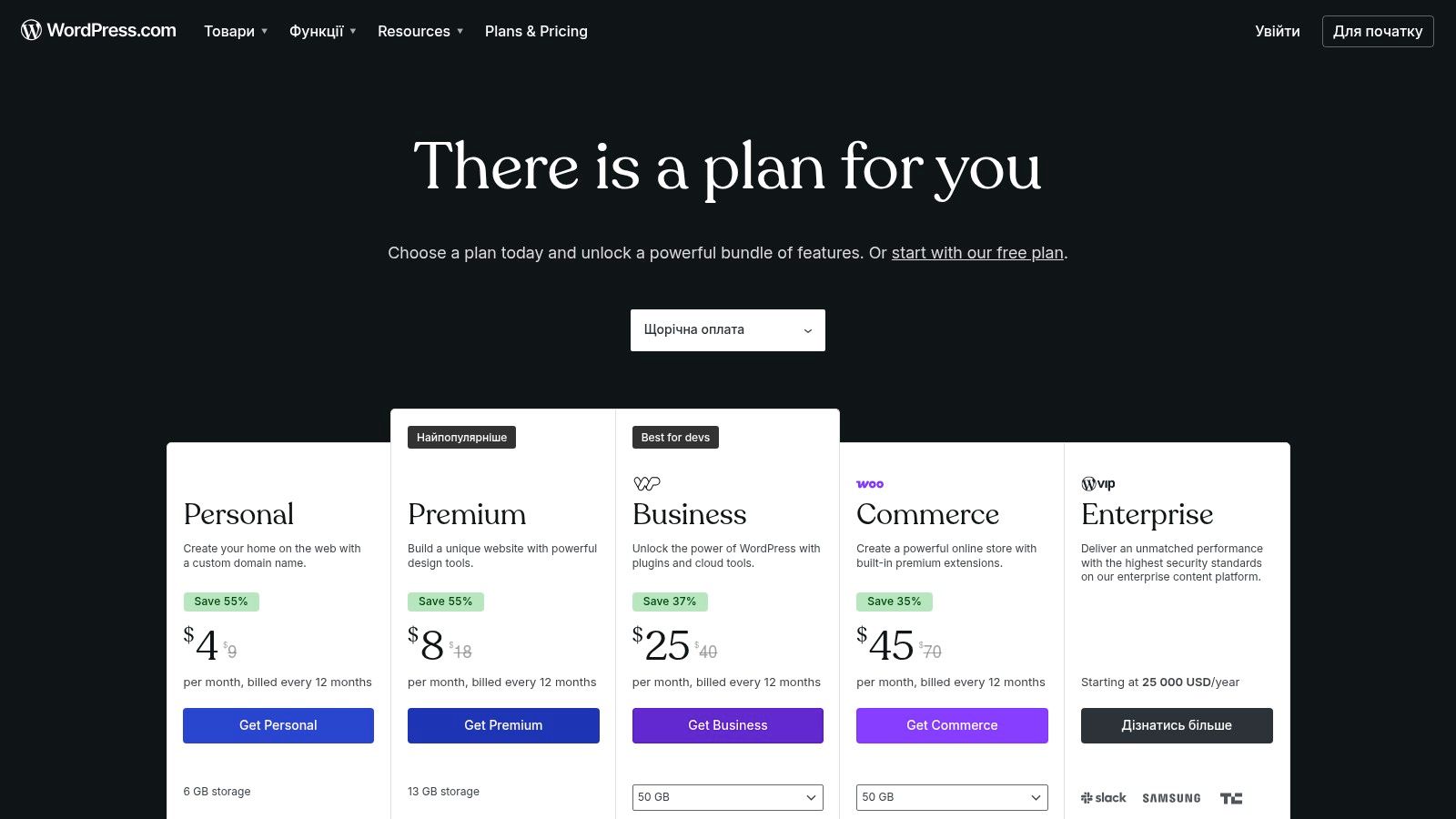
This platform is ideal for the photographer who wants more control under the bonnet. While the initial setup may be more involved than drag-and-drop editors, the payoff is immense. You can integrate specialised gallery plugins like NextGEN Gallery for advanced displays or use the powerful WooCommerce extension to create a sophisticated online store for selling prints, digital products, and workshop bookings. For UK photographers, WordPress.com handles hosting, security, and billing in GBP, removing much of the technical overhead associated with the self-hosted version of WordPress.
Key Features & Considerations
Feature | Details & Use Case |
|---|---|
Plugin Ecosystem | Access to thousands of plugins (on Business plan and above) for SEO, advanced galleries, bookings, and more. Ideal for customising functionality. |
Theme Variety | A massive library of both free and premium photography themes allows you to find a design that perfectly matches your brand aesthetic. |
WooCommerce | Seamlessly integrates the world's leading e-commerce platform for selling physical prints, digital downloads, or services directly from your site. |
Pricing | Plans range from a free version with limited features to premium plans starting around £3 per month, with Business plans (for plugins) starting higher. |
Pros:
Most extensible and scalable platform as your business needs grow.
Unrivalled selection of free and premium photography-focused themes.
Powerful SEO capabilities and community support.
Cons:
Requires more initial setup and maintenance compared to Wix or Squarespace.
Key features like plugins and full e-commerce require more expensive plans.
For photographers who value ultimate control and scalability for the long term, WordPress.com is an unbeatable choice.
Website: Visit WordPress.com
9. PhotoShelter: The Professional's Choice for Licensing & Sales
PhotoShelter is far more than just a portfolio platform; it’s an industry-grade business tool designed for professional photographers who prioritise image licensing and sales. It stands out as one of the best website builders for photographers whose primary income comes from selling rights-managed or royalty-free images, rather than just showcasing a portfolio. The platform combines a functional website with powerful back-end tools for archiving, client delivery, and complex ecommerce transactions.
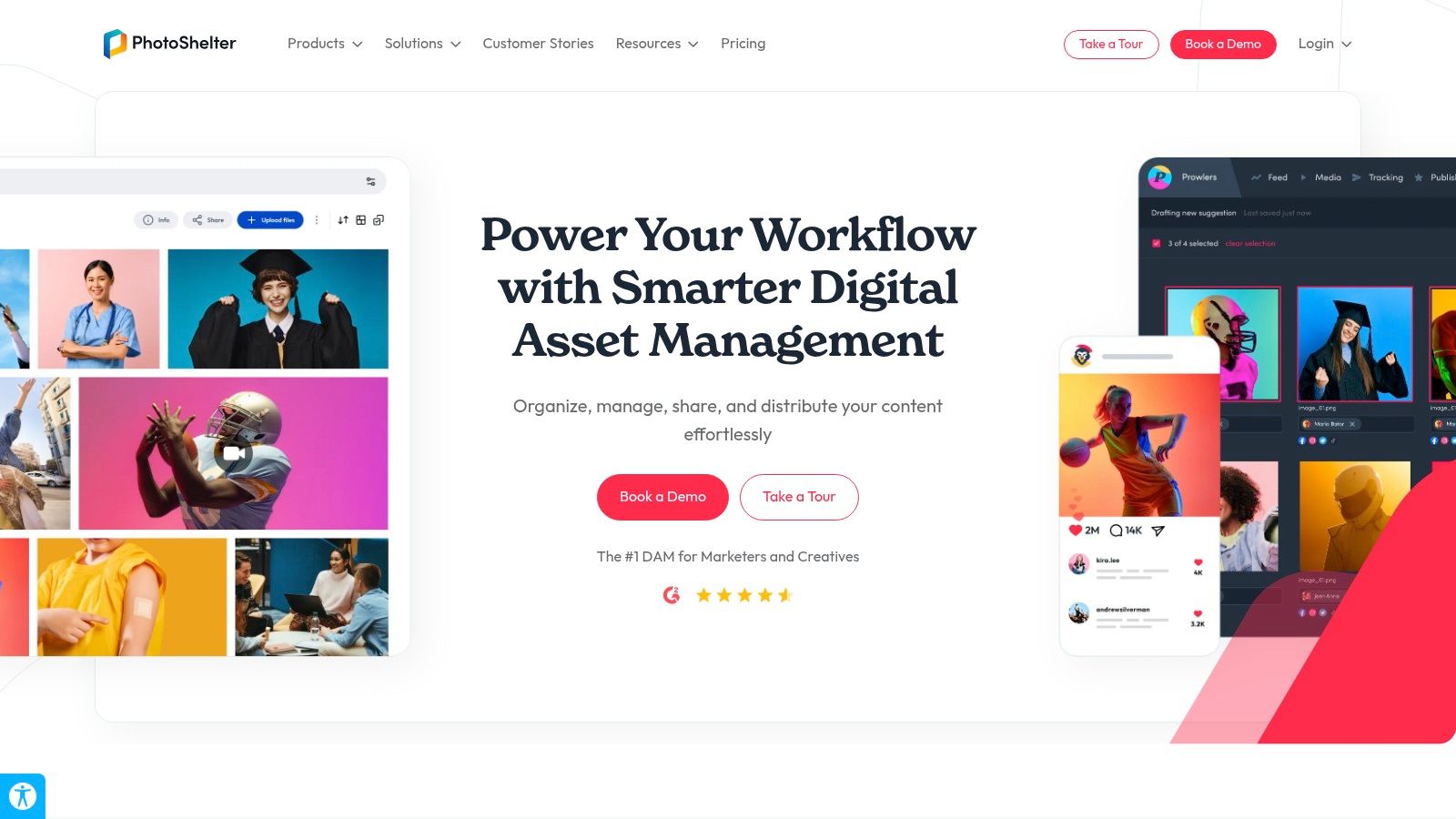
While the front-end website templates are more utilitarian than design-focused, the real power lies in its commerce engine. Photographers can create intricate pricing profiles for prints, packages, and various digital download licences. This makes it an ideal solution for editorial, commercial, and archival photographers who need to manage and monetise extensive image libraries. The secure client proofing and delivery system further streamlines the professional workflow, allowing for controlled access and direct fulfilment options.
Key Features & Considerations
Feature | Details & Use Case |
|---|---|
Advanced Licensing | Create detailed pricing for rights-managed, royalty-free, and personal-use licences. Essential for commercial and editorial photographers. |
Client Delivery | Secure, permission-based galleries for client proofing and file delivery, integrated with professional lab fulfilment partners. |
Image Archive | Robust cloud storage and organisation tools designed to manage large volumes of high-resolution images efficiently. |
Pricing | Plans are geared towards professionals, starting from around $12.99 per month for the Basic plan, with more advanced features on higher tiers. |
Pros:
Industry-leading tools for image licensing and pricing control.
Excellent for managing large archives and selling stock photography.
Integrated client delivery and professional print fulfilment.
Cons:
Website templates offer less design flexibility compared to creative-first builders.
The interface can feel more technical and less intuitive for beginners.
If your photography business is centred on licensing, stock sales, or high-volume client work, PhotoShelter provides the robust, specialised tools you need to operate professionally.
Website: Visit PhotoShelter
10. Pixieset: The Client Workflow Specialist
Pixieset is a powerhouse for photographers who prioritise a seamless client experience, making it one of the best website builders for photographers focused on weddings and portraits. It elegantly combines a portfolio website, client galleries, an online store, and a full studio management suite into one cohesive platform. This integrated approach streamlines everything from delivering proofs to handling contracts and invoices, saving you valuable administrative time.
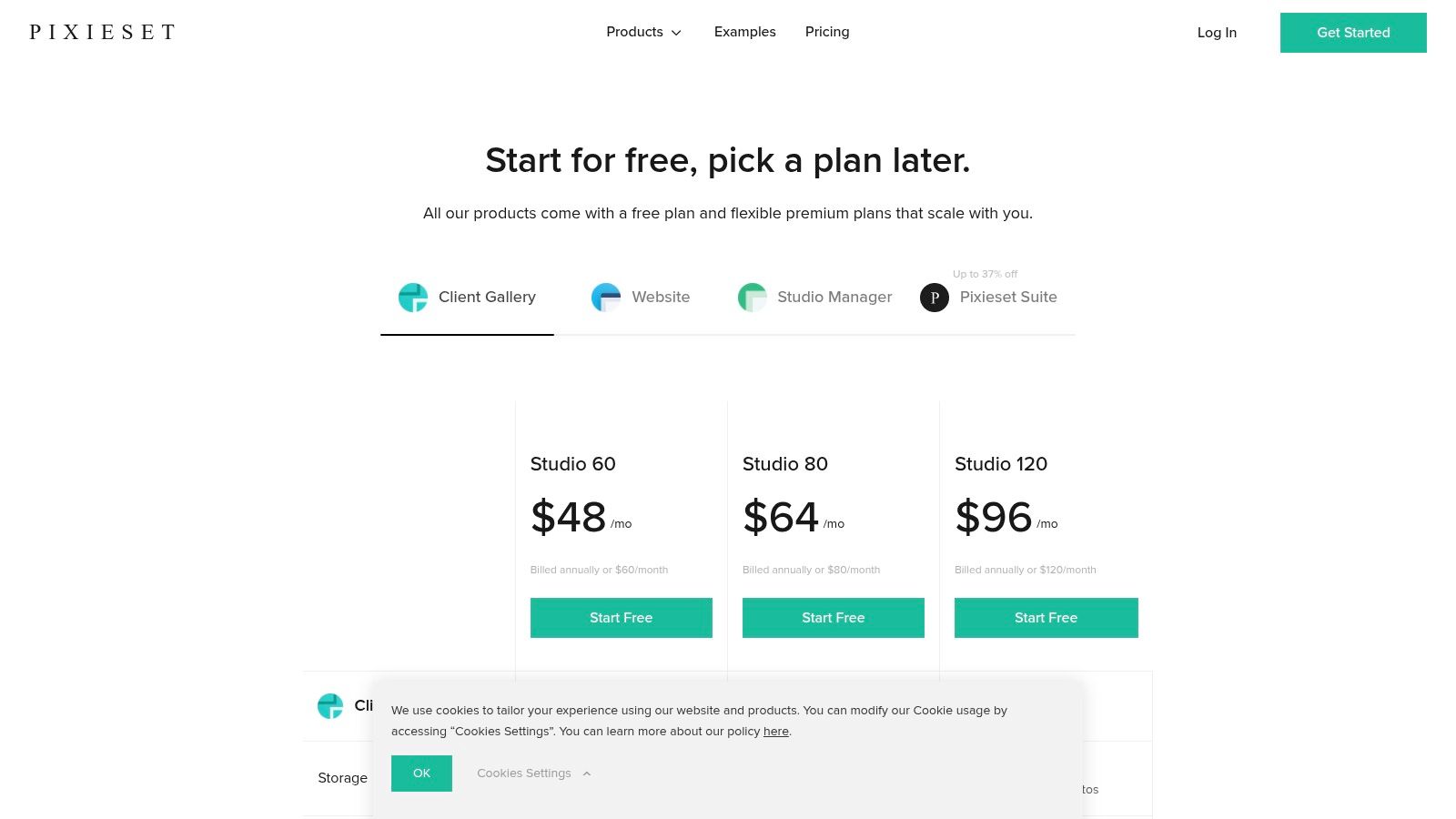
The platform's core strength lies in its client proofing galleries, which are renowned for their beautiful design and user-friendly interface. Clients can easily favourite images, leave comments, and place orders for prints or digital files directly from their gallery. With Stripe and PayPal integration, taking payments in GBP is simple, and automatic lab fulfilment options can automate your entire print sales process. While the website builder offers less design freedom than some competitors, its clean templates are optimised to showcase your work beautifully and without fuss.
Key Features & Considerations
Feature | Details & Use Case |
|---|---|
Integrated Client Galleries | Industry-leading proofing galleries with favouriting, commenting, and a built-in store. Ideal for wedding and portrait photographers. |
Automated Sales | Supports automatic lab fulfilment and digital downloads with 0% commission on paid plans. Perfect for generating passive income from your portfolio. |
Studio Manager | All-in-one tool for creating and sending invoices, contracts, and questionnaires. Streamlines the entire client booking workflow. |
Pricing | Starts with a generous free plan (15% sales commission). Suite plans bundling all tools begin at around £23 per month, removing commissions. |
Pros:
Superb client experience with an intuitive and beautiful proofing workflow.
All-in-one solution combining website, galleries, and business management.
Starts free, with paid plans removing branding and sales commissions.
Cons:
Website design customisation is more limited compared to platforms like WordPress.
The free plan includes a significant 15% commission on all print and digital sales.
For photographers seeking an efficient, all-in-one system to manage clients from initial booking to final delivery, Pixieset offers a truly polished and professional solution.
Website: Visit Pixieset Studio
11. Shopify (UK): The Ecommerce Powerhouse
For photographers whose primary goal is to sell, Shopify stands out as less of a traditional portfolio builder and more of an ecommerce powerhouse. It is arguably one of the best website builders for photographers focused on scaling product sales, whether that involves prints, framed art, digital presets, or even merchandise. The platform is built from the ground up to convert visitors into customers, offering a streamlined and trusted checkout experience. UK photographers benefit from Shopify Payments, which simplifies taking payments in GBP and managing local transactions.
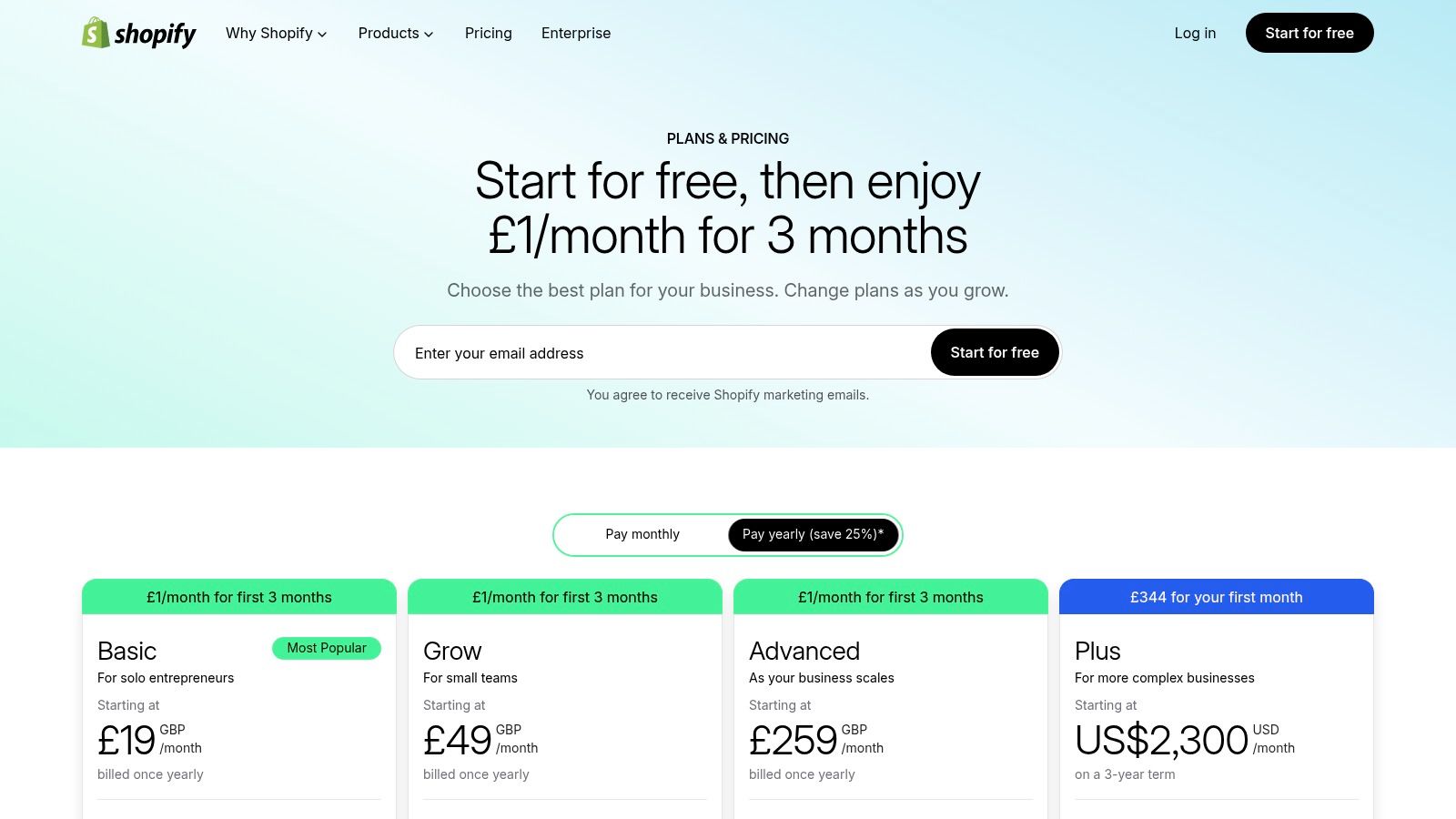
While its themes are naturally more store-centric, many are customisable enough to create visually appealing product galleries. The real strength lies in its ecosystem. The Shopify App Store provides powerful integrations for print-on-demand services, automated lab fulfilment, and advanced framing options, automating much of your sales workflow. It also excels at managing the logistical side of a business, with robust tools for handling shipping, taxes, and even in-person sales via its POS (Point of Sale) system, making it ideal for selling at art fairs or from a physical studio.
Key Features & Considerations
Feature | Details & Use Case |
|---|---|
Ecommerce Engine | World-class checkout, abandoned cart recovery, and inventory management. Built for maximising sales and conversions. |
UK Payments & POS | Integrated Shopify Payments for seamless GBP transactions and a robust POS system for in-person sales at events or galleries. |
App Integrations | Extensive app store for print-on-demand, lab fulfilment, and custom product options, automating the sales process from order to delivery. |
Pricing | Plans begin around £19 per month (with a promotional offer often available), scaling up for lower transaction fees and more advanced features. |
Pros:
Best-in-class ecommerce capabilities and checkout conversion.
Excellent tools for scaling product sales and handling in-person POS.
Powerful app ecosystem for automating print and product fulfilment.
Cons:
Advanced features often require paid apps, which add to the monthly cost.
Template design is more store-focused than portfolio-nuanced.
If your photography business is centred on selling products at scale, Shopify provides an unmatched commercial foundation.
Website: Visit Shopify UK
12. Weebly / Square Online: The Practical Choice for Integrated Sales
Weebly, now fully integrated into Square Online, offers a straightforward and cost-effective solution for photographers prioritising ecommerce. It is one of the best website builders for photographers already using Square for in-person sales, as it seamlessly combines online and offline business management. The platform is designed for simplicity, allowing you to create a clean portfolio and online store quickly without a steep learning curve.
While its design customisation isn't as deep as competitors like Wix, its strength lies in its unified commerce system. For UK-based photographers, this means transparent Square payment processing fees for both online print sales and in-person transactions. This integration makes it an incredibly practical choice for those who sell at markets or events and want a single system to manage inventory, sales, and customer data.
Key Features & Considerations
Feature | Details & Use Case |
|---|---|
Integrated Ecommerce | Powered by Square, offering simple setup for selling prints or digital files. Ideal for photographers wanting to add an online store with minimal fuss. |
Unified Payments | Combines online and in-person Square payments in one system. Perfect for photographers who sell at art fairs or studios and need a cohesive sales solution. |
Ease of Use | A simple, structured editor that makes it fast to build a functional site. Great for those who value speed and simplicity over granular design control. |
Pricing | A functional free plan is available. Paid plans, which remove ads and add custom domains, start from around £9 per month, with clear UK transaction fees. |
Pros:
Excellent integration for existing Square users, unifying online and in-person sales.
One of the cheapest and easiest ways to start selling photography online with transparent UK fees.
Simple, user-friendly interface for quick website setup.
Cons:
Design customisation and gallery features are more limited than photo-centric platforms.
Fewer advanced proofing and client management tools compared to specialist builders.
If you need a simple, no-fuss website with powerful, integrated selling tools, Weebly / Square Online is a highly practical and efficient option.
Website: Visit Square Online
Top 12 Photo Website Builders Comparison
Platform | Core features ✨ | UX quality ★ | Pricing / value 💰 | Target audience 👥 | Best for 🏆 |
|---|---|---|---|---|---|
Wix | 100s photo templates, AI site builder, App Market, bookings & stores | ★★★★ | 💰 Mid — native GBP payments; paid apps may add cost | 👥 Photographers & small studios wanting visual control | 🏆 Pixel‑perfect galleries + UK payments |
Squarespace | Award‑winning gallery templates, built‑in commerce, scheduling & hosting | ★★★★★ | 💰 Mid — all‑in‑one plans; higher tiers for video/commerce | 👥 Wedding/portrait/fine‑art photographers who want polished design | 🏆 Elegant defaults, fast time‑to‑launch |
Format | Photography‑first templates, Lightroom sync, client proofing, commission‑free store | ★★★★ | 💰 Mid — focused plans; pro features on higher tiers | 👥 Freelance photographers needing streamlined workflows | 🏆 Lightweight, photo‑centric proofing & sales |
SmugMug | Unlimited photo storage, print storefront, integrated labs, Lightroom integration | ★★★★ | 💰 Mid‑high — pro print features add cost | 👥 Photographers with large galleries & print fulfillment needs | 🏆 Scalable storage + strong print workflow |
Zenfolio | Client galleries/proofing, automated UK lab fulfillment (OVI), multi‑currency selling | ★★★★ | 💰 Mid — storage add‑ons may increase cost | 👥 Photographers wanting end‑to‑end UK business tools | 🏆 UK lab integration & GBP checkout |
Pixpa | 200+ templates, client galleries, commission‑free sales, blogging | ★★★★ | 💰 Affordable — competitive tiers & money‑back guarantee | 👥 Solo photographers & small studios on a budget | 🏆 Best value for hosting + client delivery |
Adobe Portfolio | Fast image‑first sites, Lightroom & Behance import, Adobe Fonts & analytics | ★★★ | 💰 Free with Creative Cloud | 👥 Adobe ecosystem users wanting a quick portfolio | 🏆 Cost‑effective for Creative Cloud subscribers |
WordPress.com | Vast themes & plugins, WooCommerce support, hosted WP with CDN/domains | ★★★★ | 💰 Flexible — low → high depending on plugins/tiers | 👥 Photographers needing extensibility & growth | 🏆 Most extensible for custom features & SEO |
PhotoShelter for Photographers | Pricing profiles for prints/downloads/licensing, cart workflows, client delivery | ★★★★ | 💰 Pro‑priced — tailored to licensing businesses | 👥 Editorial, commercial & archive sellers | 🏆 Industry‑grade licensing & archive sales |
Pixieset | Website builder + client galleries + Studio Manager, proofing & store | ★★★★ | 💰 Freemium → paid plans remove commissions | 👥 Wedding/portrait photographers prioritising client workflows | 🏆 Excellent proofing & client experience |
Shopify (UK) | Full ecommerce, GBP payments, apps for POD, shipping, tax & POS | ★★★★★ | 💰 Higher — enterprise ecommerce; apps can add cost | 👥 Photographers focused on scaling print/merch sales & POS | 🏆 Best‑in‑class ecommerce & checkout conversion |
Weebly / Square Online | Quick site + store, Square UK payments, simple SEO & IG integration | ★★★ | 💰 Low — cheapest transparent UK fees | 👥 Photographers wanting quick/cheap online stores & Square users | 🏆 Easiest, most affordable way to sell online & in‑person |
Making Your Final Choice and Building Your Vision
Navigating the crowded market of website builders can feel overwhelming, but after exploring the detailed strengths and weaknesses of top contenders like Squarespace, Format, and Zenfolio, you are now equipped to make an informed decision. We have delved into a dozen platforms, each offering a unique pathway to establishing your digital presence. The central takeaway is clear: there is no single "best" website builder, only the one that is best suited to your specific goals as a photographer.
Your choice should be a direct reflection of your professional priorities. If your primary aim is to present a visually stunning, high-end portfolio with minimal fuss, the curated templates and intuitive interface of Squarespace might be your ideal match. Conversely, if your business model revolves around selling prints, managing client galleries, and automating your sales workflow, a specialised platform like Zenfolio, SmugMug, or Pixieset offers a purpose-built toolkit that general-purpose builders cannot rival.
How to Choose Your Perfect Platform
Making the right choice requires a moment of honest self-assessment. Before you commit to a subscription, consider the following key factors to guide your decision-making process:
Your Technical Comfort Level: Are you someone who enjoys diving into settings and customisation, as offered by WordPress.com or Wix? Or do you prefer a more guided, streamlined experience where the design decisions are simplified, like with Pixpa or Format? Be realistic about how much time you want to spend building versus shooting.
Your Business Model: Is your income primarily from client services (weddings, portraits), print and stock sales, or a combination? A platform like PhotoShelter for Photographers excels in secure archiving and licensing, while Shopify is unmatched for building a full-fledged e-commerce brand around your art.
Future Growth and Scalability: Think about where you want your business to be in three to five years. Will you need integrated booking systems, client relationship management (CRM) tools, or advanced marketing features? Choosing a platform that can grow with you will prevent a complicated migration down the line. For example, starting with a simple Adobe Portfolio site is great, but recognise you may outgrow its features if e-commerce becomes a priority.
Budgetary Constraints: Your budget is a critical, practical consideration. While some platforms offer compelling free or low-cost entry points, scrutinise what is included. Pay close attention to storage limits, commission fees on sales, and access to premium features, as these can significantly affect the long-term cost.
Your Actionable Next Steps
Theory is helpful, but practical experience is everything. Almost every builder on our list offers a free trial or a free plan. This is your most valuable tool for making a final decision. We strongly encourage you to shortlist your top two or three contenders and actively test-drive them.
Upload a few of your best images. Experiment with gallery layouts and colour schemes. Critically, test the user experience from both your perspective as the administrator and a potential client's perspective. How easy is it to create a new gallery? Is the checkout process for purchasing a print smooth and intuitive? This hands-on trial period will reveal which interface feels most natural for your workflow and which platform truly makes your photography shine.
Your website is more than a simple portfolio; it is your digital studio, your 24/7 salesperson, and the central hub of your professional brand. Choosing from the best website builders for photographers is the foundational step in building an online presence that not only showcases your incredible work but also drives your business forward. Take your time, test your options, and build the vision you have for your brand.
Feeling inspired but want a professional hand to bring your vision to life? If you're looking for a stunning, results-driven website without the DIY hassle, our team at Baslon Digital can help. We specialise in creating bespoke websites on platforms like Wix, ensuring your online presence is as professional and captivating as your photography.
Contact us today for a free consultation and let's build a website that truly represents your brand.