
Is Wix Good for SEO? An Honest Review
0
21
2
Right, let's get straight to it: is Wix good for SEO? The answer is a big, resounding yes—but you need to know what you're doing. The days when Wix had a dodgy reputation for search optimisation are long gone. Today, it’s a seriously capable platform with powerful, easy-to-use SEO tools baked right in, making it a brilliant choice for most UK businesses.
A Straightforward Look at Wix SEO Capabilities
Think of Wix like a brand-new, high-performance car. It’s got a powerful engine under the bonnet and all the advanced driving assists—the SEO tools—you need to get to your destination (page one of Google) safely and quickly. Sure, an expert mechanic might still want to build their own custom race car from scratch (that’s your WordPress), but Wix hands you the keys to a vehicle that’s more than capable of winning the race.
This guide will give you an honest look at its strengths and weaknesses, starting with a clear overview of what you get straight out of the box. We’ll cover everything from the basic features to more advanced tricks to make sure you have the full picture.
What Does Wix Actually Offer for SEO? Is Wix Good for SEO?
Wix has worked hard to shut down its critics by building a whole suite of tools designed to help your website climb the Google rankings. This isn’t about dodgy shortcuts; it’s about giving you the essential controls that search engines love to see.
Here are a few of the key features now on offer:
Full Customisation: You can easily edit meta titles, descriptions, URL slugs, and header tags for all your pages. This gives you direct control over how your site shows up in search results.
Structured Data: Add schema markup to your pages to help search engines understand what your content is all about. Get this right, and you could be rewarded with those fancy rich snippets that make your listings pop.
Redirect Manager: Need to change a URL or move a page? No problem. The built-in tool lets you create and manage 301 redirects in a flash, so you don't lose any of that precious link juice.
Instant Google Indexing: Wix has a direct line to Google through an API. This means you can get new or updated pages indexed almost instantly, instead of waiting around for Google's crawlers to find them.
To make this even clearer, here’s a quick breakdown of what you're getting.
Wix SEO Capabilities At a Glance
SEO Feature | What It Does for Your Website | Is It Beginner-Friendly? |
|---|---|---|
SEO Settings | Lets you control meta tags, URLs, and social sharing settings for every page. | Yes |
Structured Data Markup | Adds schema to help Google understand your content better for rich results. | Yes (with presets) |
Redirect Manager | Creates 301 redirects to pass authority from old URLs to new ones. | Yes |
Instant Indexing API | Submits new or updated pages directly to Google for faster indexing. | Yes |
Robots.txt Editor | Gives you control over which pages search engine bots can or can't crawl. | Intermediate |
Sitemap Management | Automatically generates and updates your XML sitemap for search engines. | Yes |
As you can see, Wix gives you a solid foundation to build from.
Wix provides an enterprise-grade infrastructure combined with advanced SEO and marketing tools. This empowers anyone, regardless of technical skill, to create a website that can genuinely compete and grow online.
These built-in features are the bedrock of any good SEO strategy. They let business owners and marketers tick all the right boxes without needing to mess around with dozens of third-party plugins or touch a single line of code. Honestly, this accessibility is a huge reason why Wix’s reputation has turned around so dramatically.
For any business wanting to get seen online, getting to grips with these tools is your first step. But if you feel like you're in over your head or just want to get results faster, working with a professional can give you a serious edge. Our **Wix SEO services** are designed to do just that. With the right strategy, your Wix site is more than ready to climb the search engine rankings.
How Wix Shattered Its Old SEO Myths
To get why Wix is a serious contender today, you have to know where it came from. For years, the platform was haunted by a stubborn myth that it was just plain awful for SEO. This wasn't just gossip; there were real technical headaches that drove early users and SEO pros up the wall.
The early criticisms were definitely deserved. Old versions of Wix were notoriously slow because of how they loaded content. Search engine crawlers, like Googlebot, struggled to read the site's code, which often meant pages were ignored or ranked poorly. It was a bit like trying to read a book where all the pages are glued together—the story is in there somewhere, but good luck finding it.
This history created a bad reputation that, for some, still hangs around today. But holding onto that outdated view is like judging a modern Tesla by the standards of a Model T Ford. The platform has gone through a massive transformation.
The Turning Point for Wix SEO
Wix didn't just sit back and take the criticism. It went on a full-blown mission to fix its SEO problems for good. The company poured huge resources into a complete overhaul, changing the very foundation of how its websites are built, rendered, and shown to search engines. This wasn't just a quick fix; it was a ground-up rebuild with search engine visibility as the top priority.
One of the biggest game-changers was the switch to server-side rendering (SSR). Instead of making the user's browser do all the heavy lifting to build the page (which was slow and clunky), Wix started pre-building pages on its own servers. This meant that when Googlebot came calling, it was served a complete, easy-to-read HTML page, which massively improved how quickly and accurately sites were indexed.
The big shift in Wix's infrastructure was a direct answer to what the modern web demands. By focusing on speed, mobile performance, and crawlability, Wix went from being an SEO problem to a genuinely competitive platform.
From Technical Flaws to Powerful Features
This technical leap forward opened the door for a whole suite of powerful, user-friendly SEO tools. Wix systematically tackled its old weaknesses, turning every single one into a strength.
Key improvements included:
Advanced On-Page Controls: Users finally got full control over meta tags, URL slugs, and header tags, allowing for precise, hands-on optimisation.
Mobile-First Indexing Compliance: All Wix sites became fully responsive right out of the box, lining up perfectly with Google's big push for mobile-friendly websites.
Structured Data Integration: Wix made it ridiculously simple to add schema markup, which helps search engines understand your content better and can land you those fancy rich snippets in search results.
This journey from myth to reality shows exactly why old advice just doesn't cut it anymore. Here's a peek at the modern Wix SEO interface, which puts powerful optimisation tools right where you need them.

This dashboard shows the integrated approach Wix now takes, blending technical settings with easy-to-follow checklists and analytics. The platform's evolution has been especially clear over the last decade, particularly within the competitive UK market. After being hammered for slow servers and poor crawlability, Wix rolled out major infrastructure upgrades around 2017-2018. They made HTTPS the default and added advanced SEO tools like customisable URLs and slick integrations with Google Search Console and Semrush. You can discover more about this evolution and what it means for your site on Website Builder Expert.
Today, the question "is Wix good for SEO?" has a totally different answer. The platform has successfully busted its old myths and emerged as a powerful, reliable choice for businesses in the UK and beyond.
Ready to see how these advanced SEO tools can work for your business? Get in touch with Baslon Digital and let's build a Wix website designed to rank.
Mastering Wix's Built-In SEO Toolkit
Right, let's roll up our sleeves and get into the good stuff: the tools Wix actually gives you to climb the Google rankings. Forget any outdated ideas you might have. The Wix SEO dashboard isn't some scary, complicated control panel; think of it more like your personal co-pilot for SEO. It’s built to walk you through all the important bits, making optimisation that actually works accessible to everyone.
Your first port of call is the Wix SEO Setup Checklist. This isn't just a generic to-do list. It’s a personalised action plan cooked up specifically for your website. Wix asks a few quick questions—what your business does, where you're based, who you're trying to reach—and then spits out a tailored guide to get your SEO foundation sorted.
Your Personalised SEO Action Plan
This checklist is your roadmap, making sure you don't skip any of the crucial first steps that form the bedrock of your online visibility.
Getting Your Homepage Ready: It’ll prompt you to write a punchy title tag and a compelling meta description for your most important page. First impressions count, especially with Google.
Connecting to Google: It holds your hand through the simple process of hooking your site up to Google Search Console. This gives you a direct line to Google, letting you see how it views your site.
Keyword Optimisation: It helps you nail down your main keywords and shows you how to weave them into your content without sounding like a robot. To really get this right, check out our guide on how to pick the best keywords and phrases for your UK website.
Ticking off everything on this list is your first big win. It proves that getting a solid start and answering "is Wix good for SEO?" is totally doable for any user, no matter how tech-shy you are.
Taking Control of Technical SEO
Once you've got the basics down, Wix lets you get under the bonnet and tinker with the technical controls that SEO pros use every day. These features help you fine-tune how search engines crawl and understand your website, giving you a real competitive edge. And no, you don't need to be a developer to use them.
One of the most critical areas is managing your site’s URLs and stopping content issues before they start. This infographic shows how Wix’s URL tools work together to give your SEO a boost.
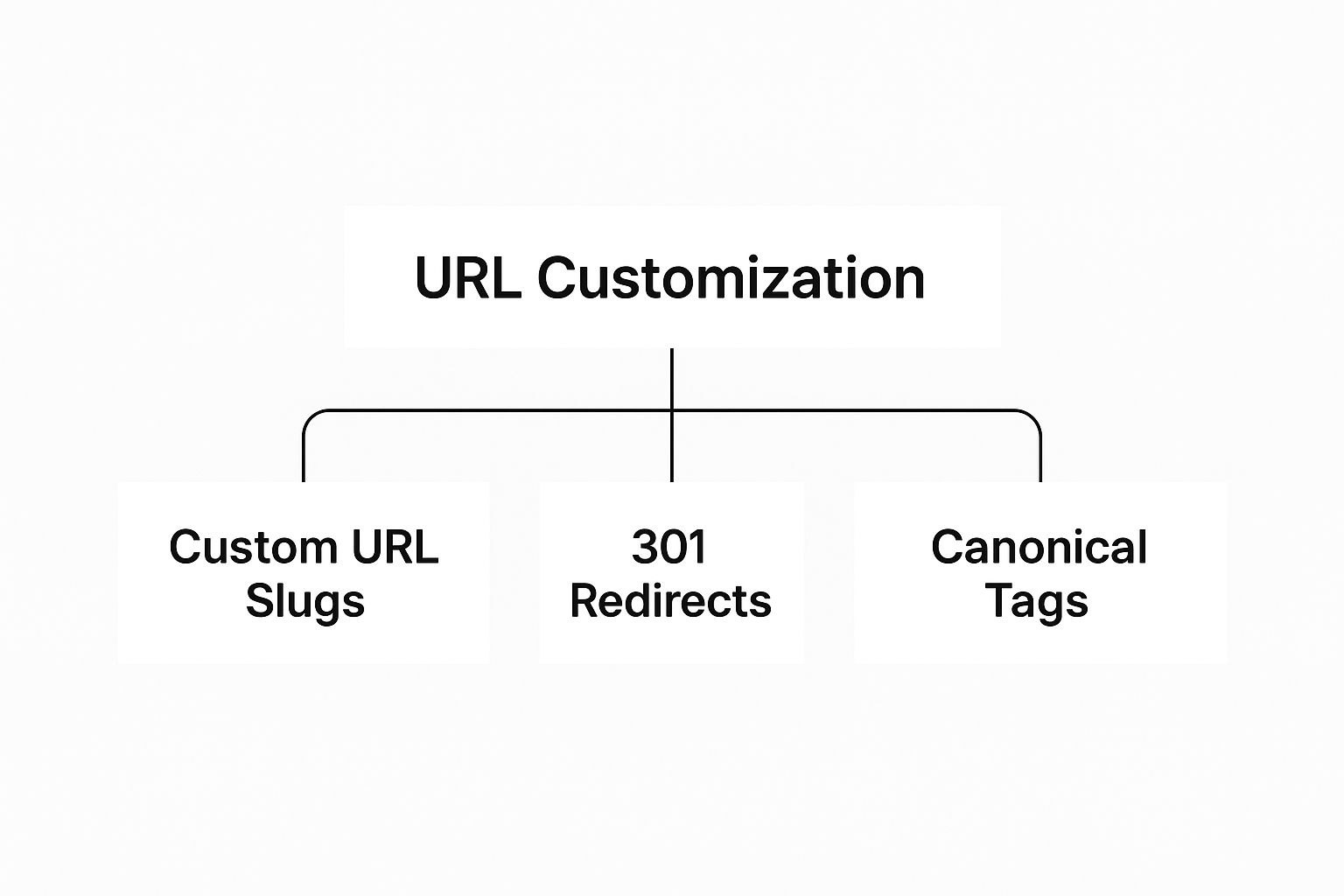
As you can see, clean URLs, redirects, and canonical tags are all part of the same family. They work together to make sure search engines crawl your site efficiently and give credit to the right pages. Let's break down these tools a bit more.
Robots.txt Editor: Think of this file as a set of instructions for search engine bots. Wix lets you edit it directly, giving you the power to tell bots which pages to ignore. You might use it to block a members-only area or a page you're still working on.
Sitemap Management: Wix automatically creates and updates an XML sitemap for your site. This is literally a map that helps Google find all your important pages fast. You can see this sitemap anytime and submit it straight to search engines.
301 Redirects: Changed a page's URL? A 301 redirect is your best friend. It permanently sends visitors (and Google) from the old address to the new one. This is vital because it passes all the ranking power from the old URL to the new one, so you don't lose your hard-earned SEO progress.
Canonical Tags: Sometimes you might have very similar pages, like product pages with tiny variations in colour or size. A canonical tag tells search engines which one is the "master" copy, preventing duplicate content problems that can really hurt your rankings.
By giving you this level of control over things like your sitemap and redirects, Wix empowers you to manage the technical health of your website directly. This was once the kind of stuff reserved for platforms that required a PhD in coding.
Mastering On-Page SEO Elements
To help you get a clearer picture of how these tools fit different needs, here’s a quick breakdown of the beginner-friendly options versus the more advanced controls.
Wix SEO Tools Beginner vs Advanced Features
Feature Category | Beginner-Friendly Tool | Advanced Control Option |
|---|---|---|
Initial Setup | SEO Setup Checklist | SEO Settings Dashboard |
Content Signals | On-Page Title & Description Fields | Structured Data (Schema Markup) |
URL Management | Custom URL Slugs | 301 Redirect Manager |
Crawl Control | Automatic Sitemap Generation | Robots.txt Editor |
Duplicate Content | Standard Page Publishing | Canonical Tags |
This table shows that while Wix makes it easy to get started, it also has the deeper functionality you'll need as your SEO skills grow.
Finally, the toolkit gives you total control over your on-page SEO—the elements that are right there on each page of your site. This is where you optimise for your chosen keywords and write the message you want people to see in the search results.
You can easily tweak the following for every single page, including blog posts and products:
Title Tags: This is the clickable headline that shows up in Google. Make it count!
Meta Descriptions: The little snippet of text under the title that convinces people to click.
Header Tags (H1, H2, H3): These give your content structure, making it a breeze for both readers and search engines to understand what’s important.
URL Slugs: The bit of the URL after the ".com". You can edit this to be short, descriptive, and packed with keywords.
With these tools in your arsenal, you can build a seriously powerful SEO foundation, one piece at a time. If you're ready to put this toolkit to work but fancy some expert guidance, book a free consultation with Baslon Digital. We’ll show you how we can optimise your Wix site for some serious success.
How Wix Features Actually Drive Organic Traffic
Having a fancy set of SEO tools is one thing, but seeing them pull in actual visitors? That's what really counts. This is where Wix brilliantly connects its powerful tech with real, measurable growth in organic traffic. It’s not just about looking good; it’s about performing where it matters—in the search results.
A massive part of this comes down to pure speed. Wix uses a global Content Delivery Network (CDN), which is basically a network of mini-servers dotted around the world. So, when someone in the UK visits your site, the content zips over from a local server, not one halfway across the planet.
This slashes loading times, which is a huge tick in Google's book. Slow sites are a turn-off for users and a killer for rankings, but Wix’s infrastructure is built to be fast, keeping both your visitors and the search engines happy.

Behind-the-Scenes Performance Boosters
Beyond the CDN, Wix handles a lot of the technical heavy lifting for you, completely automatically. These features work quietly in the background, making sure your site is as quick and slick as possible, which directly boosts your SEO potential.
Two of the biggest automatic wins are:
Automated Image Compression: Let’s be honest, huge images are the number one culprit for slow websites. Wix automatically squashes your images to the perfect size without wrecking the quality, ensuring your pages load in a flash.
Smart Browser Caching: Wix also uses browser caching, which lets a visitor's browser remember parts of your site. The next time they pop by, your site loads almost instantly because it doesn't have to re-download everything. A faster site means a happier user, and Google sees that as a massive thumbs-up.
These automated features are a core reason the answer to "is Wix good for SEO?" is a resounding yes these days. They sort out the complex tech stuff, leaving you to focus on what you do best—creating great content and running your business.
Tracking Your SEO Success in Wix
Of course, you need to see the proof in the pudding. Wix makes it dead simple to track your performance by integrating directly with Google Search Console and offering its own built-in analytics. Hooking up your site is a doddle, guided by the SEO Setup Checklist.
Once you're connected, you can keep an eye on the metrics that really define your organic success.
By linking Google Search Console with Wix Analytics, you get a clear, unfiltered view of how your site performs in search. This data isn't just for show; it’s your roadmap for making smarter SEO decisions.
You can track all the crucial data points right from your Wix dashboard:
Impressions: How many times your site popped up in search results.
Clicks: How many people actually clicked through to your site from those results.
Average Position: Your average ranking for specific keywords over time.
This data is gold. It shows you which pages are crushing it and where you’ve got room to improve. For instance, if a page has high impressions but rubbish clicks, that’s a big hint you need to write a more tempting meta description to get people to visit.
The results speak for themselves. In fact, UK Wix users who really get stuck into the platform's SEO toolkit have seen some serious growth. According to 2025 data, we're talking about an average increase of 70% in organic traffic in just three to six months. A surge like that is a total game-changer, especially in a competitive market like the UK. You can learn more about Wix's impact on SEO performance.
By combining a speedy technical foundation with easy-to-use tracking tools, Wix gives you a complete system for not just optimising your site, but proving your efforts are paying off with real, tangible traffic.
Ready to see how these features can drive traffic to your business? Get in touch with Baslon Digital for a personalised Wix SEO strategy.
From Theory to Reality: A UK Wix SEO Case Study
Right, let's stop talking theory for a minute. Features and specs are all well and good, but what really matters is seeing this stuff work in the wild. Let’s look at a real-world example of a UK business that completely turned things around using only the tools baked right into Wix.
This story is about a niche e-commerce shop, the kind with brilliant products but zero online buzz. Their website was basically lost in the digital ether, pulling in hardly any organic traffic and, you guessed it, even fewer sales. The owner decided enough was enough and committed to an SEO strategy using nothing but Wix.
The Game Plan
First up was a massive content overhaul. The business owner fired up the Wix Blog and started pumping out targeted "how-to" articles and buyer's guides—all directly related to their products. Each post was painstakingly optimised for the long-tail keywords their ideal customers were actually typing into Google. The blog went from being a lazy sales pitch to a genuinely useful resource.
Next, they rolled up their sleeves and got technical:
Tidy URLs: Every single product and blog post URL was snipped and edited. They made them short, descriptive, and stuffed them with the primary keyword. Instantly friendlier for search engines and way clearer for humans.
Google Search Console Hookup: By connecting their site to Google Search Console, they unlocked a treasure trove of data. They could suddenly see which search terms were bringing people in, spot pages with high impressions but rubbish click-through rates, and sniff out new content ideas.
This disciplined, no-nonsense approach started to pay off. The one-two punch of valuable content and technical fine-tuning began to move the needle, attracting visitors who were actually interested in buying what they were selling.
The real magic of Wix SEO is that it puts the power in your hands. It gives business owners direct control over the stuff that actually matters for ranking, all without needing to hire a developer. You can turn smart ideas into real website improvements, fast.
The Jaw-Dropping Results
The outcome? Honestly, it was pretty remarkable. A digital marketer who juggles hundreds of Wix sites worldwide, including many here in the UK, flagged this exact case. By sticking to keyword-focused content, smart URL structures, and acting on the data from Google Search Console, this little niche site saw its conversion rate climb to an incredible 25%.
To put that in perspective, that’s nearly nine times the industry average for its sector. You can dig into more of Wix's powerful impact on business statistics if you're curious.
This proves that the answer to "is Wix good for SEO?" is a resounding yes—if you have the right strategy. The platform gives you all the tools you need to build a seriously powerful online presence and drive proper business growth.
Feeling inspired? If you’re ready to see what your Wix site is truly capable of, book a free, friendly consultation with Baslon Digital today.
So, What Are the Wix SEO Limitations and Workarounds?
Let's be honest. If we’re going to properly answer "is Wix good for SEO?", we need to look at the whole picture. While Wix is a fantastic, user-friendly platform, it’s not perfect. Nothing is.
Like any tool, it has certain limitations you need to be aware of. But pointing these out isn’t a criticism of Wix; it’s about making you a smarter, more effective user who knows how to get the best out of the platform.
The biggest trade-off with Wix is its all-in-one nature. For the incredible ease of use it gives you, you sacrifice some of the deep, server-level control you’d get with a self-hosted platform like WordPress. You can't, for instance, just install custom server-side scripts or mess with every single line of code.
This simplicity can also lull users into a false sense of security. Because Wix handles the basics so well, it’s easy to set things up and forget to dive any deeper into more advanced optimisation.
Practical Solutions to Common Hurdles
Instead of just listing problems, let’s talk about solutions. Because for every potential hurdle in Wix, there's a clever workaround or a different strategy that can get you the same—if not better—results. It’s all about knowing the right moves to make.
A common worry is site speed, which is a massive ranking factor for Google. Wix has a fast infrastructure, sure, but loading your site up with huge images and heavy apps can still slow it to a crawl.
Advanced Image Compression: Don't just rely on Wix’s built-in compression. Before you even upload your images, run them through a dedicated tool like TinyPNG. It'll squeeze out every last kilobyte without making your photos look grainy.
App Audits: Take a good look at the apps you've installed on your site. Are you actually using all of them? If not, get rid of them. Every app adds extra code that can weigh down your loading times. Our guide offers more tips on how to improve website loading speed fast if you really want to get into the details.
Leveraging Velo for Advanced SEO
But what about the really technical SEO stuff? Say, implementing custom schema markup that goes way beyond the standard options Wix offers? This is where Wix Velo becomes your secret weapon.
Velo is Wix's open development platform that lets you add custom functionality using JavaScript. For SEO, this means you can insert sophisticated, custom-written JSON-LD schema scripts directly into the of your pages.
This is an absolute game-changer. It lets you create incredibly specific structured data for niche industries—think detailed "Course" schema for an education site or "Recipe" schema with every possible detail for a food blog. This level of granular control was once a pipe dream on the platform, but Velo closes that gap in a big way.
By understanding these limitations and knowing the workarounds, you can tackle pretty much any obstacle that comes your way. The key is to be proactive. Don't let the platform's famous simplicity stop you from exploring its more powerful, advanced features. With the right approach, you can push your Wix site to achieve some seriously outstanding SEO performance.
Ready to overcome these hurdles and get your Wix site ranking where it belongs? Book a free consultation with Baslon Digital, and let our experts build a winning strategy for you.
Your Next Steps to SEO Success on Wix
So, you’ve now got the complete picture of Wix SEO—its powerful tools, its slightly chequered past, and its massive potential. The platform gives you a rock-solid foundation, but actually ranking on Google comes from what you do next. The real answer to "is Wix good for SEO?" is that it's as good as you make it.
The best place to start? Fire up the SEO Setup Checklist today. It's your quickest route to finding the biggest opportunities for improvement on your site. From there, your mission is to create high-quality, genuinely helpful content for your UK audience and use the tools we've covered to get every single page optimised.
Of course, SEO isn't a "set it and forget it" game. To stay ahead of your competitors, a crucial next step is regularly performing a thorough SEO audit. This is how you spot what's working and what's not.
Remember, SEO is a marathon, not a sprint. Consistent effort is the key that unlocks long-term organic growth and turns your website into a powerful asset.
By applying these strategies, you can turn your Wix website from just another pretty site into an engine for attracting new visitors and hitting your business goals. If you're ready to take control of your online visibility, your Wix SEO journey starts now.
Ready to turn your Wix website into a high-performing, traffic-driving machine but need an expert in your corner? Baslon Digital specialises in creating stunning, SEO-optimised Wix sites for UK businesses. Let's build something incredible together. Visit us at https://www.baslondigital.com to get started and book your free consultation today.





Elevate your home with the latest sofa designs from Abhi and Oak. Looking for that perfect blend of luxury and practicality? Explore our stylish collection, featuring the sleek, modern appeal of a leatherette sofa set. Designed for comfort and built to last, these pieces are ideal for any contemporary living space. See all the new arrivals and find your statement furniture piece on our website today.
Great insights on Wix and its SEO capabilities. For anyone looking to take their website’s visibility to the next level, working with a professional Digital Marketing Agency Dublin can really help. They can fine-tune your site’s SEO strategy and ensure you’re getting the most out of your online presence.