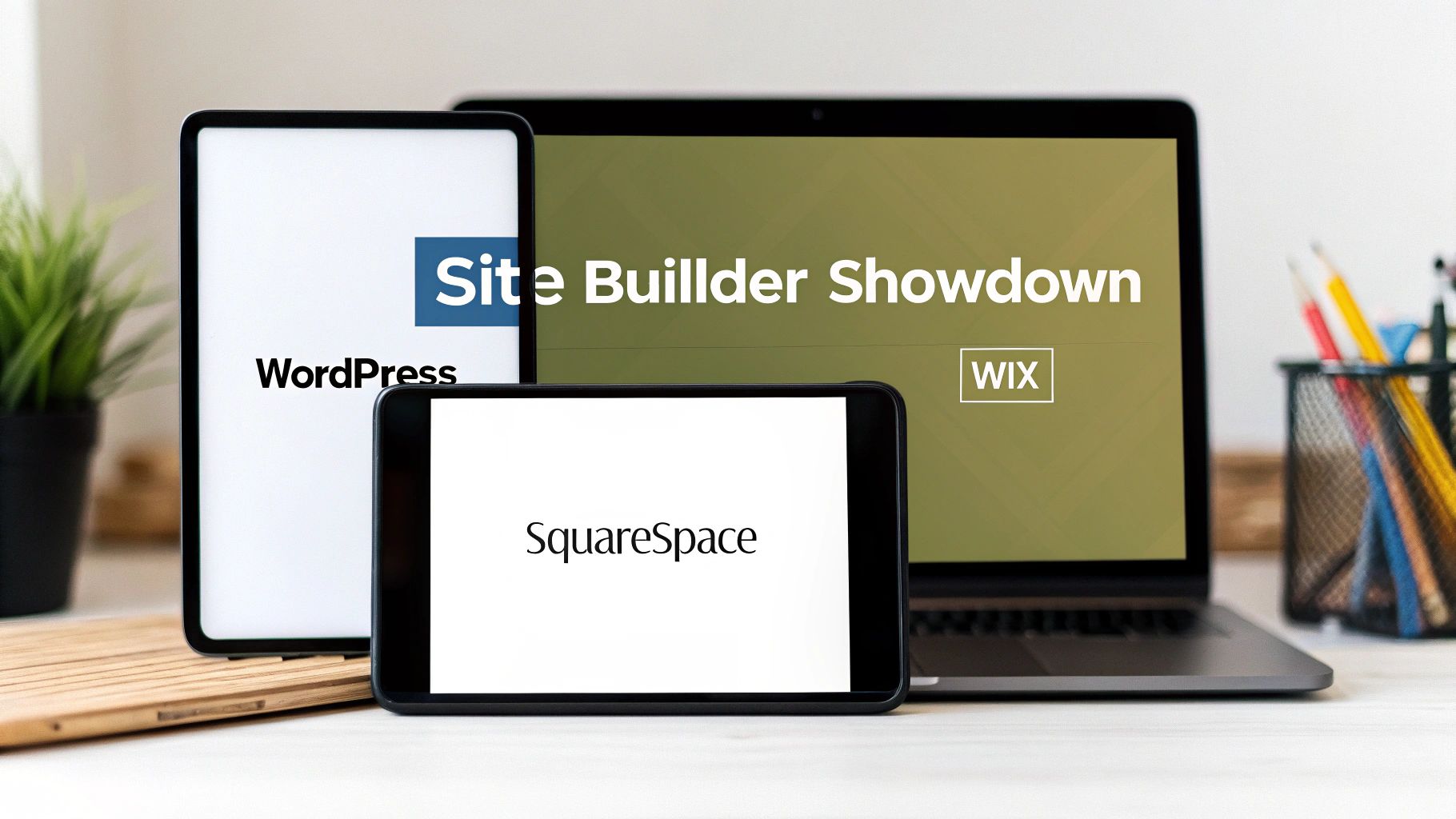Best drag and drop website builders: Top 2025 Picks
0
87
0
Creating a professional website no longer requires coding expertise or a massive budget. The rise of intuitive, powerful tools means anyone can craft a stunning online presence. The key lies in choosing from the best drag and drop website builders available today. These platforms replace complex code with simple, visual interfaces, allowing you to click, drag, and arrange elements to build pages exactly as you envision them.
But with so many options flooding the market, how do you pick the right one for your specific needs? This guide cuts through the noise. We'll delve into the top 12 builders for 2025, specifically for UK users, comparing their real-world performance, design flexibility, ecommerce capabilities, and pricing structures.
Each entry includes a detailed analysis, screenshots to show you the interface, and direct links so you can start exploring immediately. We've assessed everything from ease of use for complete beginners to the advanced features needed by growing businesses.
Whether you're a photographer building a portfolio, a small business owner opening an online shop, or a freelancer showcasing your services, this list will help you find the perfect partner for your digital journey. Let’s explore the platforms that can bring your vision to life, code-free.
1. Wix
Wix stands out as a market leader among the best drag and drop website builders, offering a powerful and intuitive platform perfect for beginners and seasoned designers alike. Its true drag-and-drop editor provides unparalleled creative freedom, allowing you to place any element anywhere on the page with pixel-perfect precision. This level of granular control is a significant advantage for users who want to create a truly bespoke look without touching a line of code.
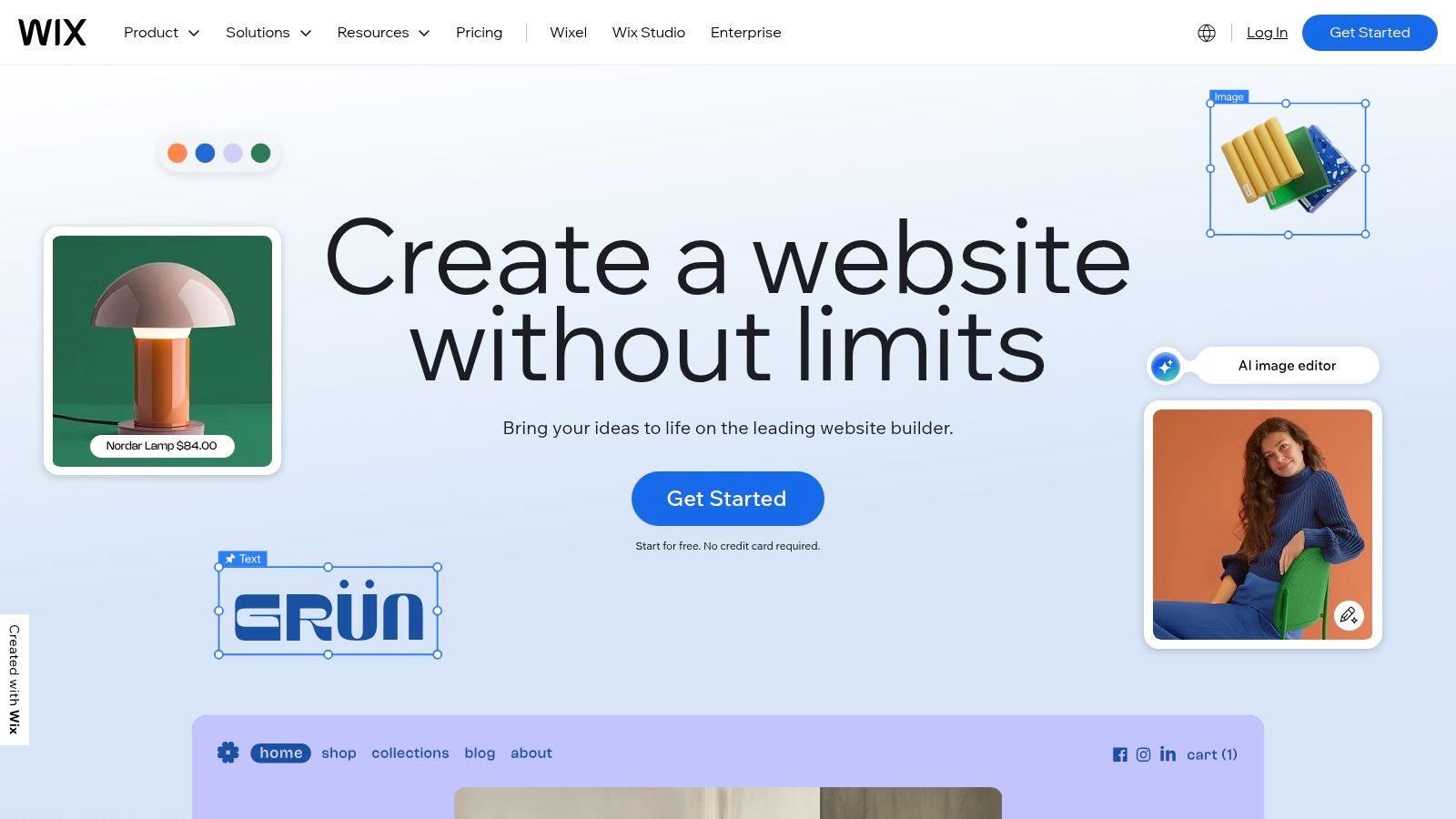
The platform boasts an extensive library of over 900 professionally designed templates, catering to virtually every industry, from portfolios for freelancers to robust e-commerce sites for small businesses. For those short on time, the Wix ADI (Artificial Design Intelligence) can generate a complete website in minutes based on a few simple questions. The platform’s built-in business and marketing tools, including SEO features, email marketing, and social media integrations, provide a comprehensive solution for launching and growing an online presence from a single dashboard.
Key Details and Use Cases
Best For: Small businesses, artists, photographers, and e-commerce startups who prioritise creative control and ease of use.
Pricing: Offers a free, ad-supported plan. Premium plans start from £9/month for personal sites and £17/month for business and e-commerce functionalities. Note that renewal prices can be higher.
Unique Feature: The Wix App Market is a major differentiator, offering hundreds of free and paid apps to add advanced functionalities like online bookings, forum management, and enhanced analytics.
Limitation: Once you choose a template and publish your site, you cannot switch to a new one without starting over, which can be restrictive if you plan a major redesign.
For a deeper analysis of how Wix measures up against other top builders, you can explore this comprehensive UK website builder guide.
Explore Wix today to see if its creative flexibility is the right fit for your next project.
2. Squarespace
Squarespace has carved out a niche as the go-to platform for creatives and businesses that prioritise design excellence. While not a true free-form editor like Wix, its section-based drag-and-drop system offers a more structured approach, ensuring that your site remains polished, professional, and mobile-optimised without effort. This makes it one of the best drag and drop website builders for users who value aesthetic consistency and high-quality design over granular placement control.
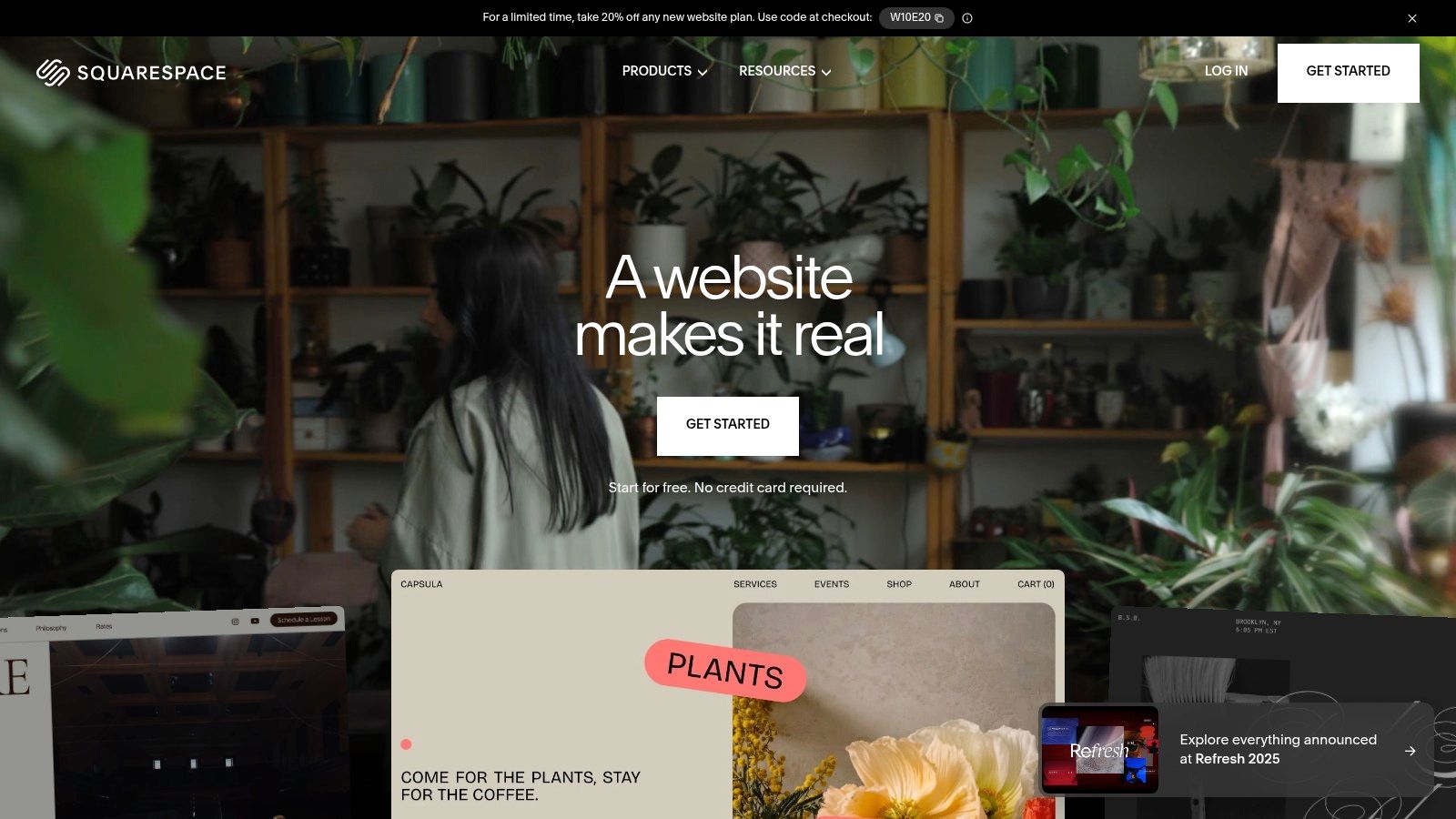
The platform is renowned for its award-winning templates, which serve as stunning starting points for portfolios, blogs, online stores, and service-based businesses. Squarespace is an all-in-one solution, bundling powerful features like e-commerce, appointment scheduling, member areas, and email marketing directly into its ecosystem. This integrated approach simplifies the process of building and managing a sophisticated online presence, as you won't need to rely heavily on third-party apps for core functionalities.
Key Details and Use Cases
Best For: Photographers, designers, bloggers, restaurants, and premium e-commerce brands wanting a visually stunning, all-in-one platform.
Pricing: Starts with a 14-day free trial. Paid plans begin at £12/month for personal sites and £17/month for business plans, billed annually.
Unique Feature: The unified style editor allows you to make site-wide design changes (like fonts and colours) from a single panel, ensuring brand consistency across every page with just a few clicks.
Limitation: The structured editor offers less creative freedom than a pixel-perfect builder, and its app marketplace (Squarespace Extensions) is smaller than competitors like Wix.
Find out if Squarespace's elegant and powerful platform is the right choice for your brand.
3. Webflow
Webflow bridges the gap between traditional drag-and-drop builders and custom-coded websites, making it a powerful contender among the best drag and drop website builders for designers and developers. It provides a visual canvas that directly manipulates HTML, CSS, and JavaScript, offering unparalleled control over design and interactions without forcing you to write code manually. This visual-first approach empowers users to build sophisticated, production-ready websites with complex animations and a fully scalable CMS.

The platform is engineered for professionals who need clean, semantic code and high-performance hosting. Its CMS Collections allow for the structured management of dynamic content, such as blog posts or team member profiles, which can be easily updated by clients or content teams through a simplified Editor. While its feature set offers immense power, it comes with a steeper learning curve compared to more beginner-focused builders, requiring a foundational understanding of web design principles like the box model.
Key Details and Use Cases
Best For: Professional designers, agencies, and businesses wanting a custom-coded quality site with the efficiency of a visual builder.
Pricing: Offers a free starter plan to learn and build. Paid site plans start from $14/month (billed annually) for basic sites and $29/month for CMS sites. Workspace plans for teams have separate pricing.
Unique Feature: Its Interactions and Animations engine allows for the creation of rich, complex animations (like parallax scrolling and micro-interactions) based on user triggers, which is a significant step up from standard builders.
Limitation: The pricing structure can become complex and costly, as you pay per site for hosting and separately for Workspace plans if you need features like code export or team collaboration.
For those interested in the nuances of such sophisticated tools, you can find more information about the capabilities of a modern drag-and-drop interface.
Visit Webflow to see how it can elevate your web design projects with professional-grade control.
4. Shopify
Shopify is the undisputed heavyweight champion of e-commerce, but it also earns its place among the best drag and drop website builders thanks to its increasingly intuitive Online Store 2.0 editor. While its primary focus is selling, Shopify provides a powerful yet user-friendly interface for designing a beautiful online storefront. The theme customiser allows you to add, remove, and rearrange pre-built sections on any page, giving you significant control over your site’s layout without needing to code.
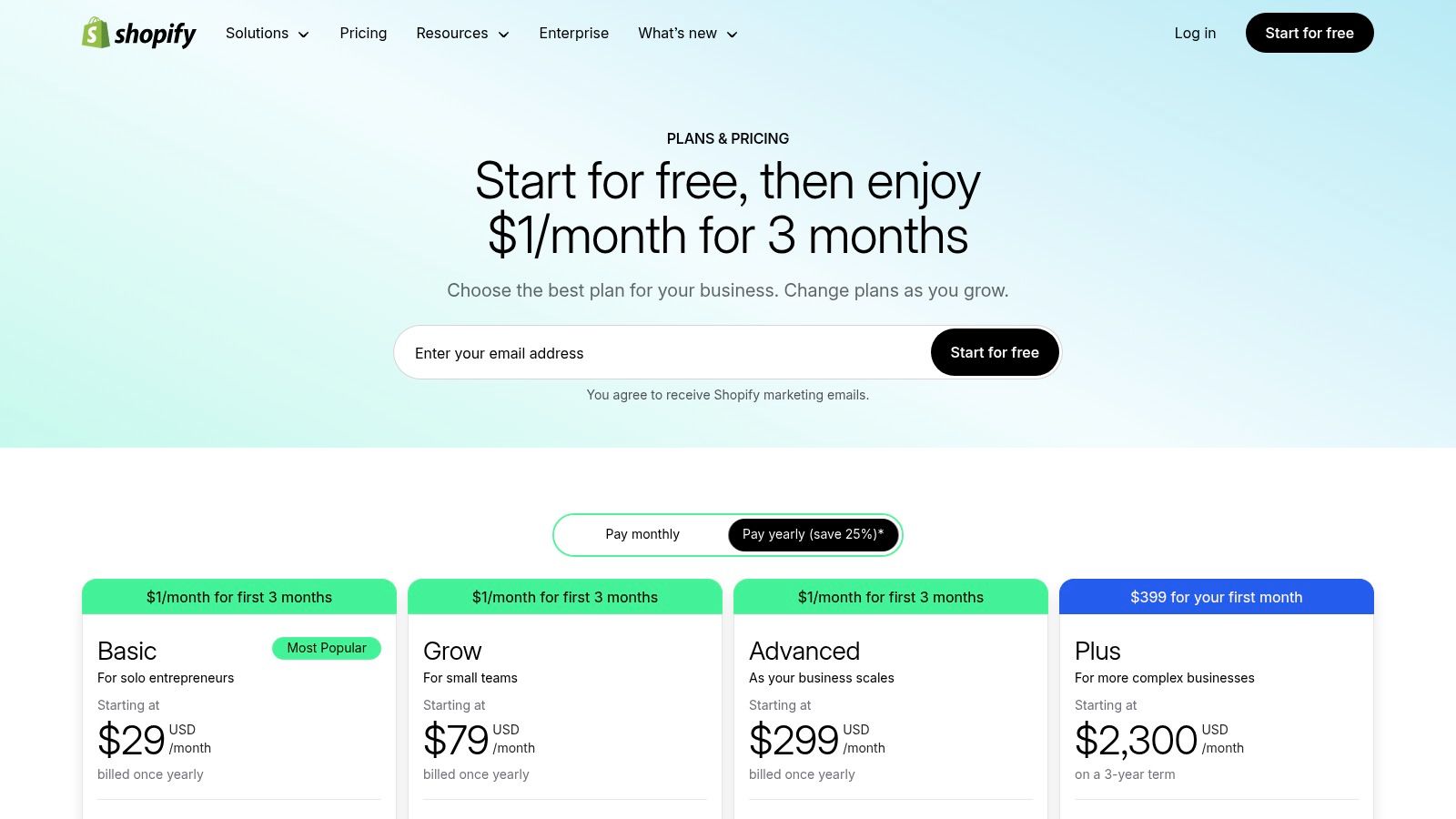
The platform is a complete commerce ecosystem designed for growth. It comes with integrated Shopify Payments, which simplifies transactions with UK-specific card rates, and a robust Point of Sale (POS) system for businesses with physical locations. Its true strength lies in its scalability and the vast Shopify App Store, which offers thousands of integrations for everything from marketing automation to complex shipping logistics. For retailers looking to expand, understanding key strategies like integrating Shopify with Amazon can be crucial for reaching a wider audience and streamlining multi-channel sales.
Key Details and Use Cases
Best For: E-commerce businesses of all sizes, from startups to large enterprises, who need a powerful, scalable, and reliable platform built for selling.
Pricing: Plans start from £19/month for the 'Basic' plan after a trial period. Transaction fees apply unless using Shopify Payments.
Unique Feature: Its all-in-one commerce infrastructure is unparalleled. From inventory management and payment processing to POS systems and global shipping, everything is seamlessly integrated.
Limitation: The drag-and-drop functionality is more section-based than Wix's freeform editor, offering less pixel-perfect creative freedom. Costs can also increase with premium themes and essential third-party apps.
Check out Shopify to build a powerful e-commerce engine for your business.
5. GoDaddy Website Builder (Airo)
GoDaddy's Website Builder, powered by its AI tool Airo, is designed for speed and simplicity, making it one of the best drag and drop website builders for those who need to get online fast. Rather than offering a true free-form editor, it uses a structured, section-based approach. You choose pre-designed blocks for different content types, like testimonials or contact forms, and arrange them on the page. This streamlined process removes the complexities of design, ensuring a professional-looking site in minutes.

The platform truly shines for service-based small businesses, integrating a suite of powerful tools directly into its dashboard. Features like appointment scheduling, email marketing, and social media management are built-in, creating a cohesive ecosystem to run and market a business from one place. The AI assistant, Airo, can even generate initial website content and images based on your industry, further accelerating the setup process. It's a practical, all-in-one solution that prioritises functionality over granular design customisation.
Key Details and Use Cases
Best For: Service-based businesses, sole traders, and entrepreneurs who need an all-in-one platform with integrated marketing and booking tools and want the fastest possible setup time.
Pricing: Offers a free plan with GoDaddy branding. Paid plans start from £6.99/month, with e-commerce plans beginning at £12.99/month. Note that promotional pricing is often for the first term only.
Unique Feature: The deep integration of business management tools is a key advantage. You can manage appointments, send marketing emails, and post to social media without ever leaving the website builder dashboard.
Limitation: The section-based editor offers less creative freedom compared to builders like Wix. Design flexibility is limited, which may not suit users with a very specific visual aesthetic in mind.
Discover GoDaddy Website Builder if you want a fast, integrated solution to launch your business online.
6. Hostinger Website Builder (formerly Zyro)
Hostinger Website Builder emerges as one of the best drag and drop website builders for users prioritising affordability and speed. Integrated directly with Hostinger's renowned hosting infrastructure, it delivers a streamlined, all-in-one solution for getting a professional website online quickly and with minimal expense. Its editor is refreshingly simple, utilising a grid-based system that ensures your design remains organised and responsive, making it an excellent choice for beginners who may feel overwhelmed by more complex platforms.
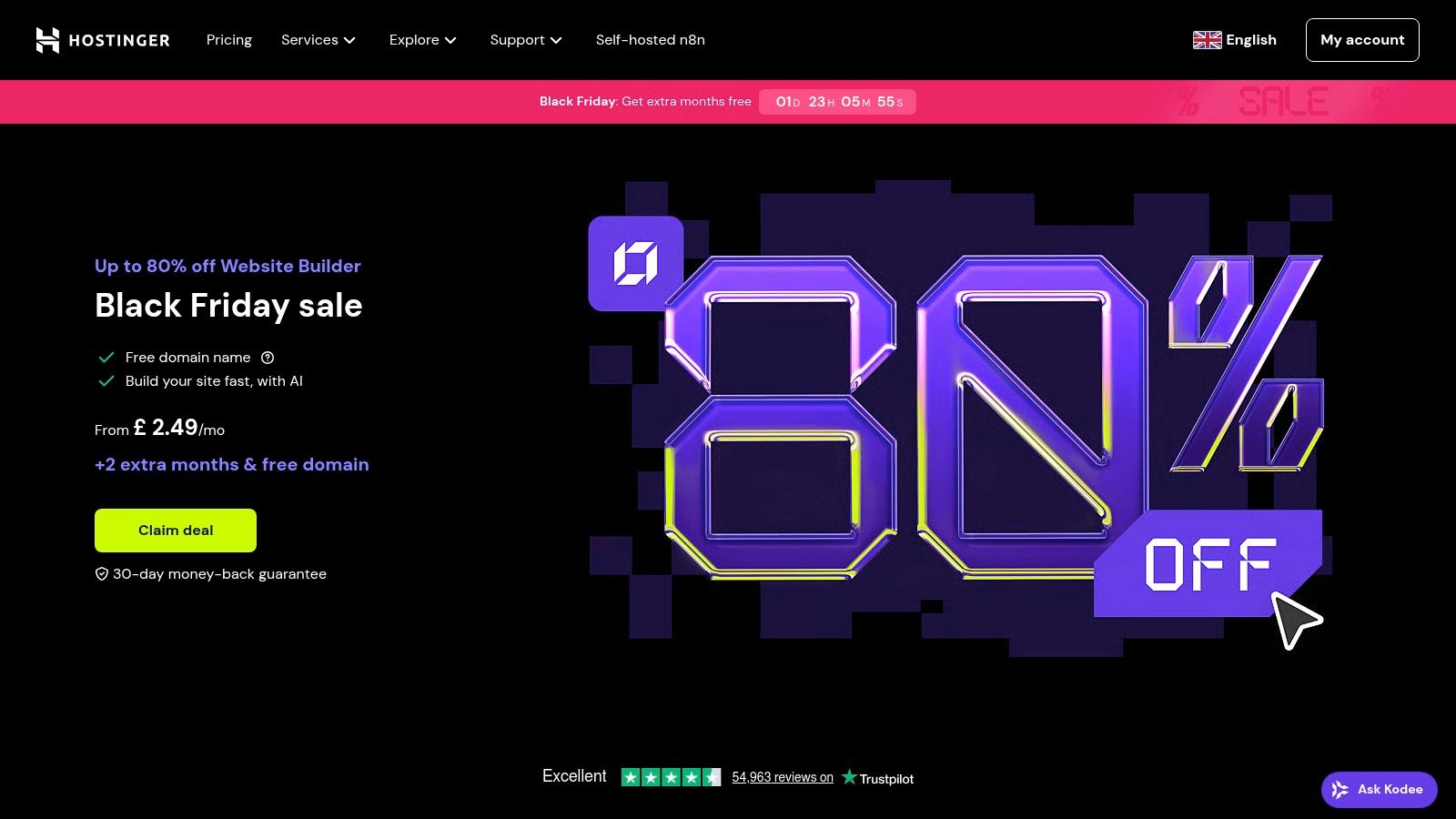
The platform is packed with a suite of AI-powered tools designed to accelerate the creation process. From the AI Writer that generates SEO-friendly copy to the AI Logo Maker and Heatmap tool, Hostinger equips users with smart features typically found in more expensive packages. Bundling a free domain for the first year with its premium plan further enhances its value proposition, making it an incredibly cost-effective entry point for new businesses and personal projects. The e-commerce functionality is robust for the price point, offering support for numerous products with 0% transaction fees from Hostinger.
Key Details and Use Cases
Best For: Startups, freelancers, and small businesses on a tight budget who need a fast, reliable, and straightforward website with built-in AI tools.
Pricing: A single premium plan is available, often with steep introductory discounts around £2.59/month. This is billed for a longer initial term, and renewal prices are higher.
Unique Feature: The comprehensive suite of integrated AI tools, including an AI Writer, Logo Maker, and SEO Assistant, provides significant value and simplifies the content creation workflow.
Limitation: The editor offers less design customisation and fewer third-party integrations compared to competitors like Wix or Squarespace, and the attractive low price requires a long-term upfront commitment.
Discover if Hostinger's blend of affordability and AI-powered efficiency is the right choice for your online venture.
7. IONOS MyWebsite
IONOS MyWebsite positions itself as a strong contender among the best drag and drop website builders for UK-based users seeking an all-in-one, affordable solution. It’s particularly appealing for its straightforward approach, combining an easy-to-use editor with essential business tools. The platform streamlines the initial setup process with an AI-powered website starter, which generates a relevant site foundation based on your industry and preferences, making it ideal for those who need to get online quickly.
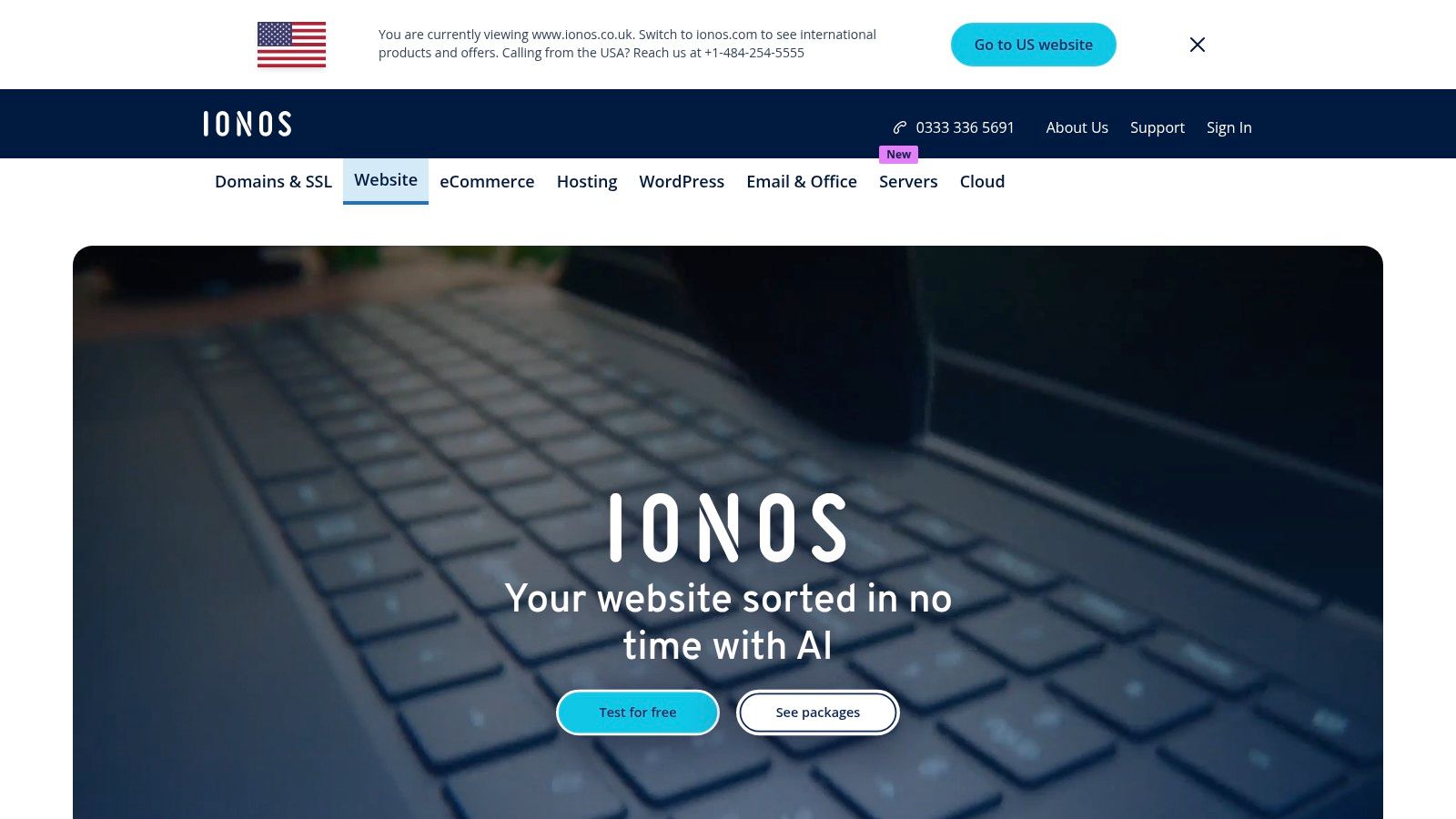
A key advantage of IONOS is the value packed into its annual plans, which typically include a free domain name and a professional email address, simplifying the process of establishing a credible brand identity. The builder offers a solid range of industry-specific templates and built-in GDPR-aware features, a crucial consideration for businesses operating in the UK and Europe. For users who prefer a completely hands-off approach, the optional MyWebsite Design Service provides a professionally managed build and maintenance package.
Key Details and Use Cases
Best For: UK-based small businesses, sole traders, and service providers who value local support, UK billing, and an all-inclusive package with low introductory pricing.
Pricing: Known for extremely competitive introductory offers, often starting from just £1/month for the first year. Standard plans range from £12/month to £35/month after the initial term.
Unique Feature: The inclusion of a free domain and professional email address on annual plans, plus localised UK customer support, offers a comprehensive and convenient package for new businesses.
Limitation: The design flexibility and number of available templates are more limited compared to top-tier competitors like Wix, and the significant price increase after the first year can be a surprise if not anticipated.
Discover if IONOS MyWebsite's simple and affordable package is the right start for your UK business.
8. Square Online (by Square/Block)
Square Online emerges as one of the best drag and drop website builders specifically for businesses already invested in the Square ecosystem. Its primary strength lies in its seamless integration with Square’s Point of Sale (POS) system, making it an exceptional choice for retailers, cafes, and restaurants wanting to unify their in-person and online sales channels. The platform automatically syncs items, orders, and inventory, preventing overselling and simplifying business management from a single, familiar dashboard.
The builder is designed for speed and simplicity rather than complex customisation. It excels at getting a functional, attractive e-commerce site live quickly, with built-in features tailored for commerce, like local delivery, in-store pickup, and QR code ordering. While its design flexibility doesn't match the granular control of platforms like Wix, its focus on transactional efficiency is a significant advantage for product-based businesses looking to expand online with minimal friction and transparent payment processing fees.
Key Details and Use Cases
Best For: Retail stores, cafes, and restaurants using Square POS that need a simple, integrated online storefront.
Pricing: Offers a free plan to sell unlimited products. Paid plans, which remove Square branding and add a custom domain, start from £20/month when billed annually.
Unique Feature: The native integration with Square POS is its standout feature, creating a unified commerce system that syncs inventory, sales, and customer data across online and offline operations.
Limitation: The design and customisation options are more restrictive than other builders, making it less suitable for businesses that require a highly unique or content-heavy website design.
Discover how Square Online can connect your physical and digital storefronts today.
9. Framer
Framer is a powerful, design-centric contender among the best drag and drop website builders, particularly appealing to designers, startups, and marketing teams. Its editor feels more like a professional design tool such as Figma, offering a canvas-style interface for unparalleled creative freedom and high-fidelity results. This allows for the creation of sophisticated, interactive web pages with fluid animations and responsive layouts that look custom-coded, all without writing any code.
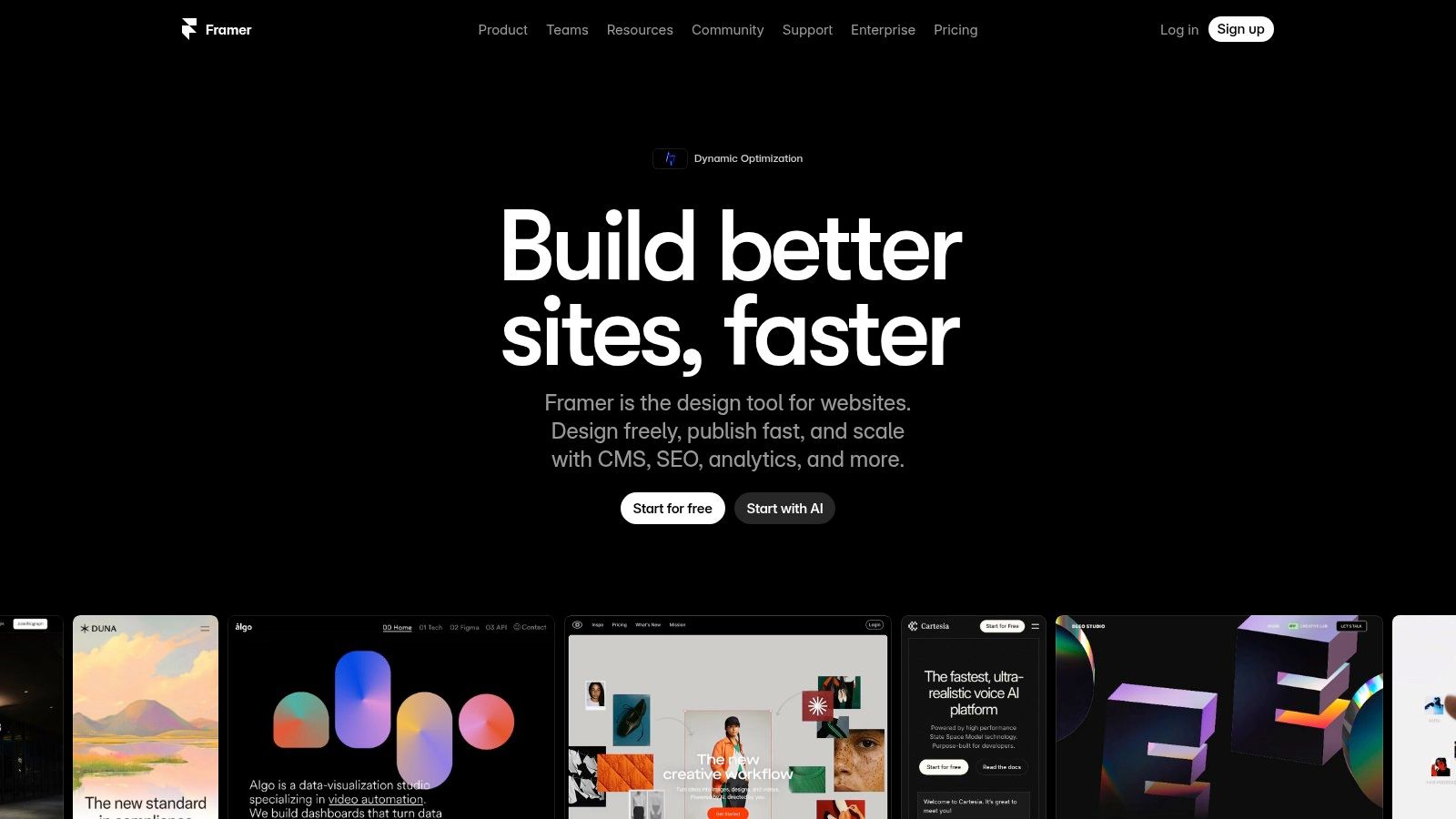
The platform is engineered for performance, with every site benefiting from a global CDN and optimised hosting to ensure lightning-fast load times. It also includes a built-in CMS, making it easy to manage dynamic content like blog posts or case studies. For teams, Framer offers features like staging environments and redirects, providing a professional workflow typically found in more complex development setups. Its active development cycle means new features and improvements are constantly being rolled out, keeping it on the cutting edge.
Key Details and Use Cases
Best For: Designers, marketing teams, and startups needing pixel-perfect, high-performance websites with a sophisticated, modern aesthetic.
Pricing: Offers a free plan for hobby projects. Paid plans start from $5/month per site for the Mini plan and $15/month per site for the Basic plan (billed annually, in USD).
Unique Feature: Its Figma-like canvas editor and component-based system allow for a seamless design-to-live-site workflow, making it incredibly efficient for users already familiar with modern design tools.
Limitation: It is less suited for e-commerce sites with very large product catalogues, and its pricing, listed in USD, can become costly when editor seats and add-ons are factored in.
Discover if Framer's design-first approach can elevate your online presence.
10. WordPress.com
WordPress.com offers a streamlined, hosted version of the world's most popular content management system, making it one of the best drag and drop website builders for those who prioritise powerful blogging and content-heavy sites. Its modern block editor functions as an intuitive drag-and-drop system, allowing users to build pages with individual content blocks and reusable patterns. This approach provides a structured yet flexible way to design sophisticated layouts without needing technical skills, blending ease of use with robust functionality.
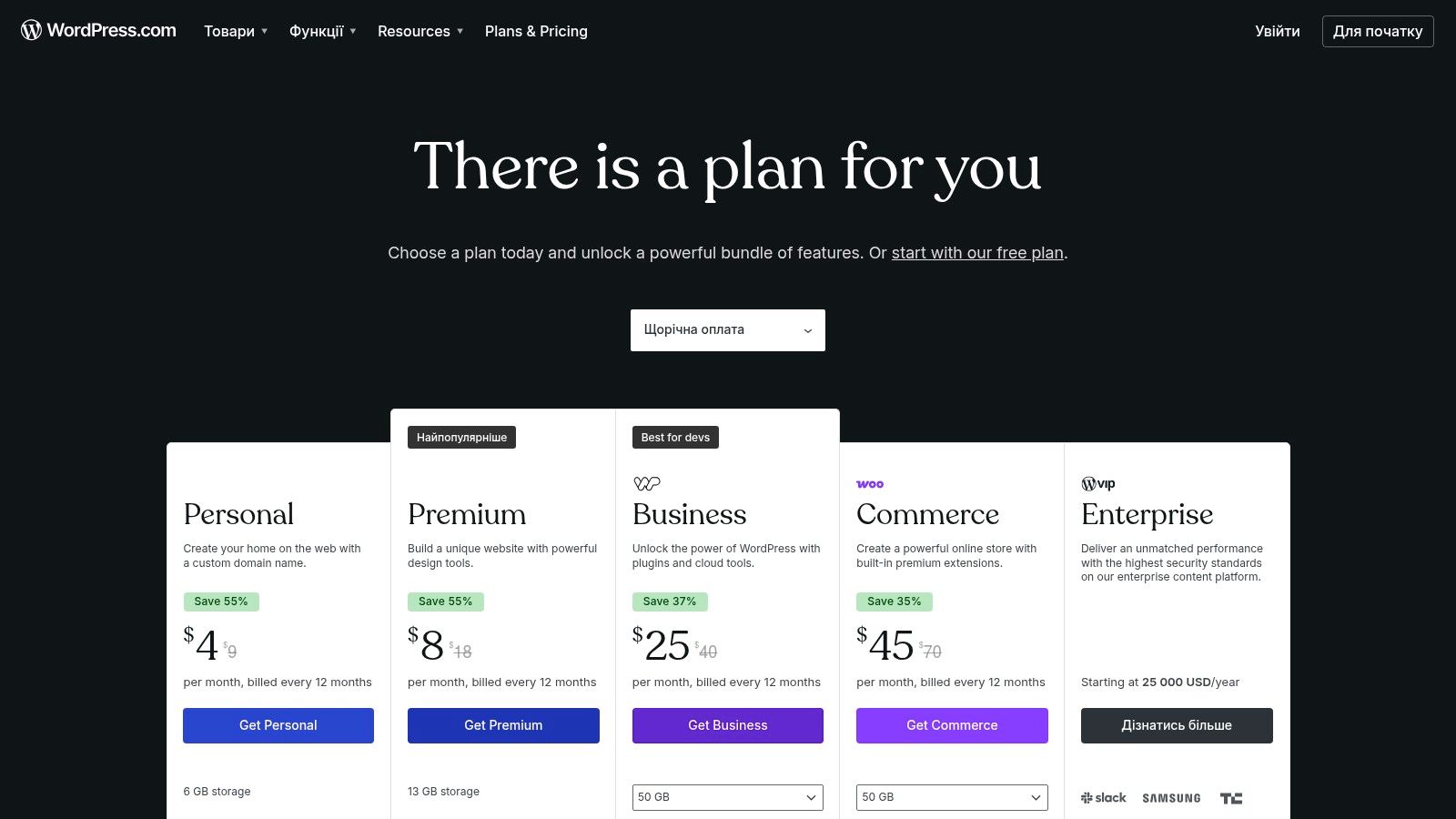
The platform is particularly appealing to users planning for long-term growth. While lower-tier plans offer excellent foundational tools, upgrading to a Business or Commerce plan unlocks the full power of WordPress, including the ability to install custom themes and plugins from its vast ecosystem. This scalability means your site can evolve from a simple blog to a full-fledged e-commerce store with WooCommerce or a complex membership site. For a quick start, the optional AI site builder can scaffold an entire website structure and initial content based on your prompts, which is a great time-saver.
Key Details and Use Cases
Best For: Bloggers, content creators, and businesses who want a powerful CMS that can scale with their needs, eventually requiring custom plugins and e-commerce.
Pricing: A free plan with ads is available. Premium plans with a custom domain start from £3/month (billed annually), with Business plans that enable plugins starting at £20/month.
Unique Feature: The ability to upgrade to higher-tier plans that grant access to the immense WordPress ecosystem of over 50,000 plugins, offering nearly limitless functionality.
Limitation: True creative freedom and access to the plugin repository are restricted to the more expensive Business and Commerce plans, making it less flexible on lower tiers.
Discover if WordPress.com’s powerful content-first approach is the right foundation for your website.
11. Elementor (for WordPress)
For those who want the power and scalability of WordPress combined with visual design simplicity, Elementor emerges as one of the best drag and drop website builders in the form of a plugin. It transforms the standard WordPress experience, allowing you to build complex, professional layouts with a live front-end editor. You can see your changes in real-time as you drag and drop widgets, adjust margins, and apply styling, removing the traditional disconnect between the back-end and the final design.
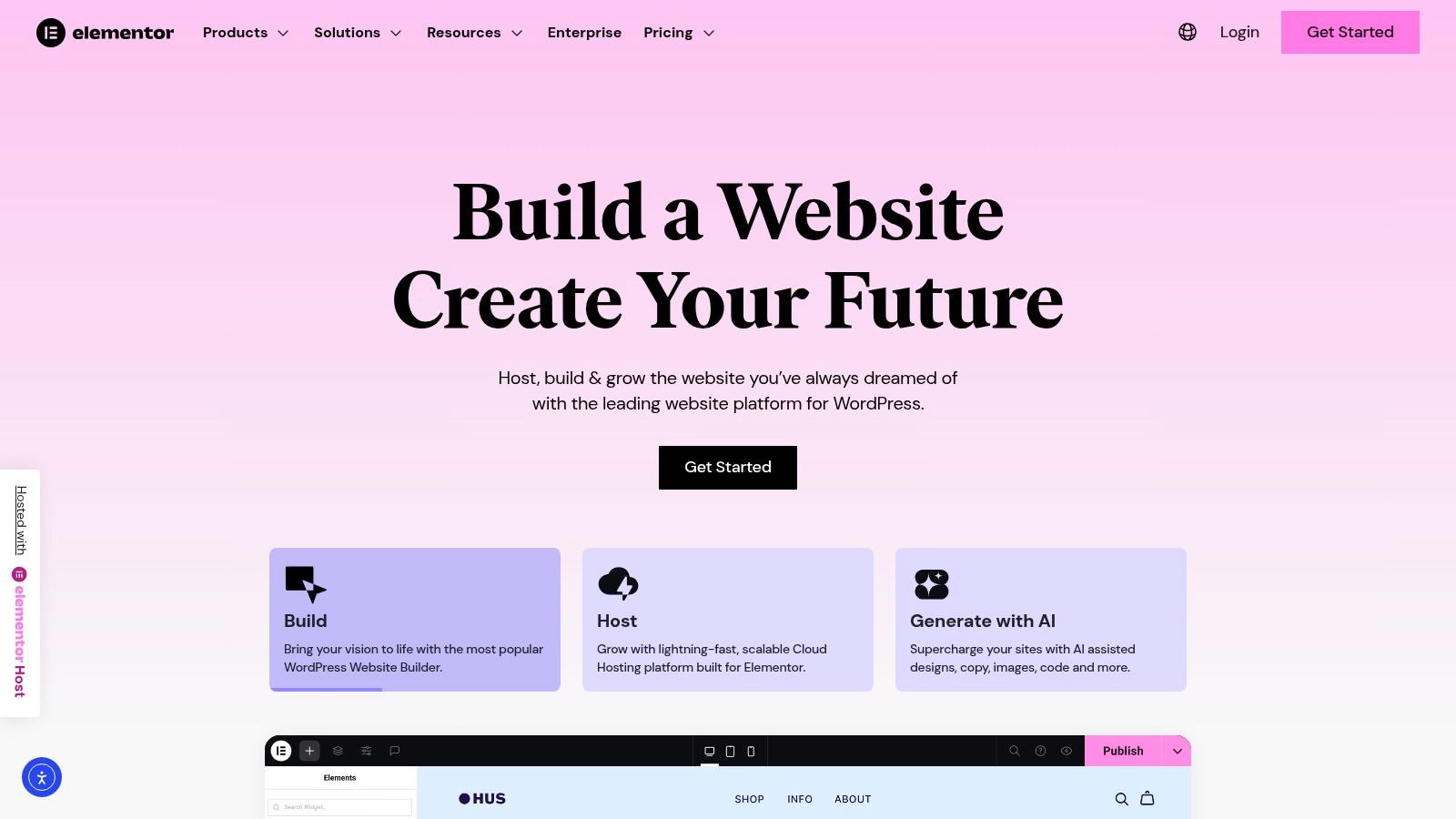
Elementor operates on a freemium model, offering a robust free version with essential widgets, while the Pro version unlocks its full potential with a Theme Builder, WooCommerce Builder, and advanced form capabilities. Its vast ecosystem of third-party add-ons means functionality is virtually limitless, allowing agencies and developers to create highly customised client sites. This makes it an incredibly flexible solution that can grow with your project's complexity, from a simple landing page to a full-featured e-commerce store or marketing hub.
Key Details and Use Cases
Best For: WordPress users, web designers, and marketing agencies who need complete design control without writing code.
Pricing: A free version is available. Pro plans start from £48/year for one website, unlocking all advanced features and widgets.
Unique Feature: The Theme Builder in Elementor Pro is a standout, giving you the power to visually design every part of your WordPress theme, including the header, footer, and archive pages, which is a level of control typically reserved for developers.
Limitation: It requires an existing WordPress installation and hosting, which adds a layer of technical management compared to all-in-one platforms. Overusing widgets can also impact site performance.
To see how Elementor compares to other leading design tools, check out this guide on the best website design software options.
Explore Elementor to bring true drag-and-drop power to your WordPress website.
12. Fasthosts Website Builder
Fasthosts offers a straightforward and accessible entry point into the world of best drag and drop website builders, particularly for UK-based users. As a well-established hosting provider, its builder is designed for simplicity, allowing individuals and small businesses to get online quickly without a steep learning curve. The platform provides a clean drag-and-drop editor, a selection of professional templates, and a library of stock images to get started.
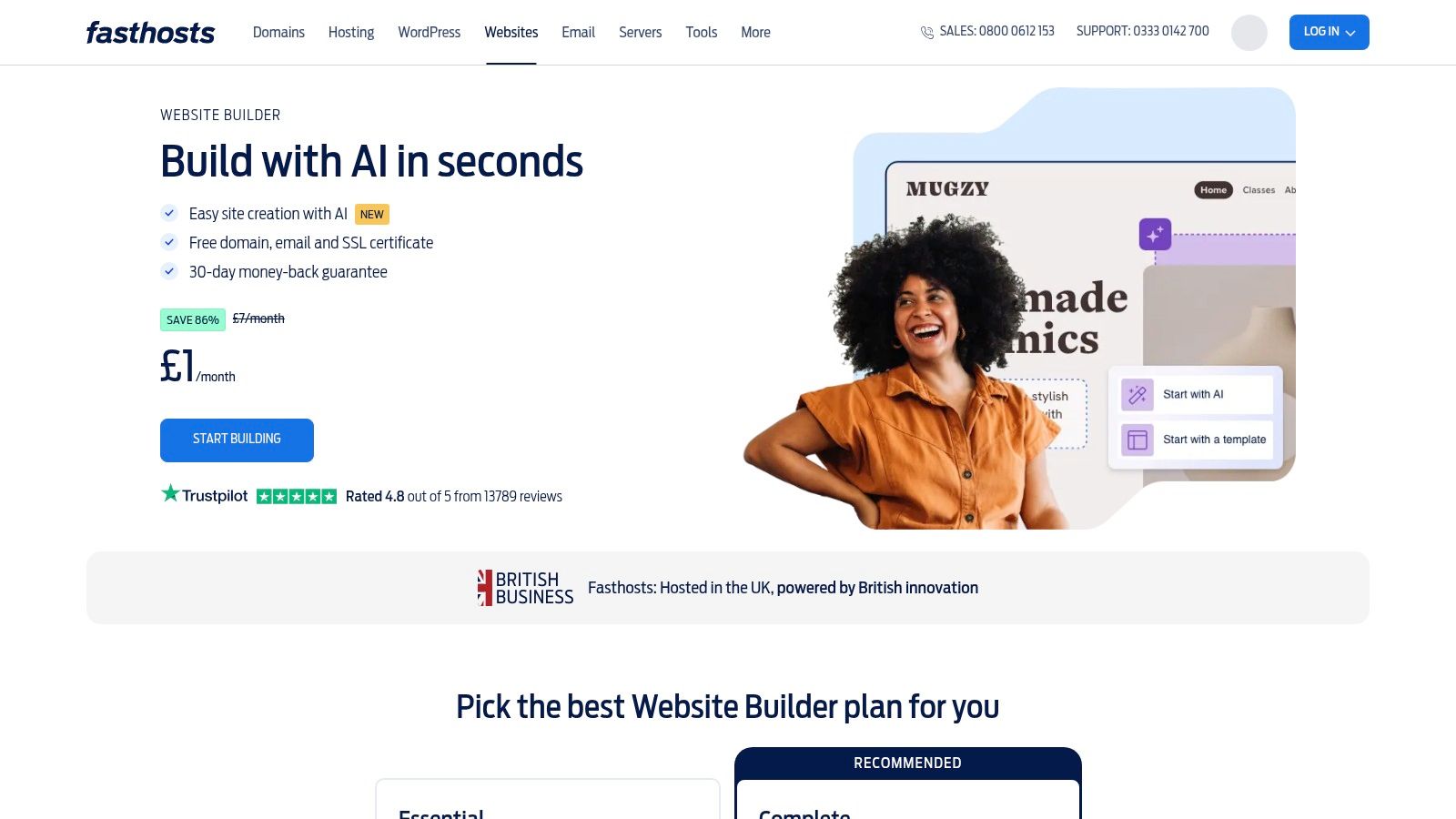
What makes Fasthosts an attractive option is its all-in-one package approach, especially on annual plans which bundle a domain name and professional email addresses. This is ideal for new businesses looking to establish a professional identity from day one. The inclusion of modern tools like an AI Writer to help generate content, along with built-in SEO and image optimisation features, adds significant value. UK-based support and pricing also provide a localised and reassuring experience for British customers.
Key Details and Use Cases
Best For: UK sole traders, startups, and small businesses needing a simple, all-inclusive online presence with local support and very low introductory costs.
Pricing: Extremely competitive introductory offers are common. Standard plans are clearly structured, starting with a basic 'Starter' package up to a more comprehensive 'Premium' online shop plan. A 30-day money-back guarantee is included.
Unique Feature: The primary appeal is the combination of UK-centric service, including local support and pricing, with bundled essentials like a domain and email, simplifying the entire setup process.
Limitation: The platform lacks the advanced design customisation and extensive app marketplace found in larger, specialist builders like Wix or Squarespace, and lower-tier plans have restrictions like page limits.
Check out Fasthosts to see if its simple, bundled approach is right for your business.
Top 12 Drag-and-Drop Website Builder Comparison
Platform | ✨ Key features | ★ UX/Quality | 💰 Pricing/value | 👥 Best for | 🏆 USP |
|---|---|---|---|---|---|
Wix | Drag-&-drop editor, 900+ templates, AI site gen, App Market, built-in ecommerce | ★★★★☆ — flexible & beginner-friendly | 💰 Free tier; mid–high (addons/renewals) | 👥 Small businesses, portfolios, online stores | 🏆 Largest template & app ecosystem |
Squarespace | Design-forward templates, section editor, ecommerce, email & analytics | ★★★★☆ — polished, mobile-first | 💰 Paid plans only; all-in-one value | 👥 Creatives, marketers, boutiques | 🏆 Best-in-class design templates |
Webflow | Visual designer, interactions, CMS collections, code export | ★★★★☆ — professional precision | 💰 Mid–high; per-site/workspace pricing | 👥 Designers, agencies, dev-led projects | 🏆 Pixel-perfect control + clean code |
Shopify | Online Store 2.0, integrated payments/POS, huge app store | ★★★★☆ — reliable ecommerce platform | 💰 Mid–high; app fees & transaction costs | 👥 Retailers, merchants scaling online | 🏆 Best ecommerce features & UK-ready payments |
GoDaddy Website Builder (Airo) | AI site setup, section editor, bundled email/marketing/appointments | ★★★☆☆ — very quick setup | 💰 Low–mid; bundled services | 👥 Very small businesses, beginners | 🏆 Fast launch with strong support |
Hostinger Website Builder | Drag-and-drop, AI writer/image, AI SEO, free domain year 1 | ★★★☆☆ — budget-friendly | 💰 Very low intro GBP; higher renewals | 👥 Cost-conscious small businesses | 🏆 Cheapest intro pricing + AI toolkit |
IONOS MyWebsite | AI starter, templates, SiteAnalytics, UK billing & domain/email bundles | ★★★☆☆ — simple & UK-focused | 💰 Low intro; annual billing & bundles | 👥 UK small businesses wanting local support | 🏆 UK billing & optional managed design service |
Square Online (Block) | Free plan, Square POS sync, delivery/pickup, storefront tooling | ★★★☆☆ — straightforward storefront | 💰 Free-to-start; paid tiers for custom domain | 👥 Cafes, retailers needing POS integration | 🏆 Seamless online-to-offline sales integration |
Framer | Figma-like canvas editor, CMS, staging, CDN, A/B & localization add-ons | ★★★★☆ — high-fidelity & fast | 💰 Mid; USD pricing, usage-based scaling | 👥 Startups, design-led marketing sites | 🏆 High-fidelity design + fast hosting/CDN |
WordPress.com | Block editor, AI site builder option, plugins/WooCommerce on Business+ | ★★★★☆ — powerful CMS & blogging | 💰 Free/basic; Business+ for plugins/WooCommerce | 👥 Content-heavy sites, bloggers, growing businesses | 🏆 Massive ecosystem & extensibility |
Elementor (for WordPress) | 90+ widgets, Theme/WooCommerce builder, AI Copilot, dynamic content | ★★★★☆ — visual power for WP sites | 💰 Pro license; requires WP hosting | 👥 Agencies, developers building WordPress sites | 🏆 True visual drag-and-drop for WordPress |
Fasthosts Website Builder | Drag-and-drop editor, AI writer, SEO tools, domain/email bundles | ★★★☆☆ — simple & local | 💰 Low intro offers; annual bundles & promos | 👥 UK users seeking straightforward value | 🏆 UK-based pricing, support & money-back trial |
Choosing Your Builder: Beyond the Drag and Drop
We've explored a comprehensive lineup of the best drag and drop website builders on the market today. From the near-limitless creative control offered by Wix to the refined, design-centric templates of Squarespace and the unparalleled e-commerce engine of Shopify, it's clear there is no single "best" platform for everyone. The right choice is deeply personal, hinging on your specific goals, technical confidence, and long-term vision.
The journey doesn't end once you've selected a tool. The true power of these platforms is only unlocked when you move beyond simply arranging elements on a page and begin thinking strategically about your website's purpose. A visually appealing site is a great start, but a truly successful online presence is one that is optimised for search engines, provides a seamless user experience, and actively converts visitors into customers.
Making Your Final Decision
To find your perfect match, move past the feature lists and consider the practical realities of your project. Answering these questions will provide clarity and guide you towards the most suitable builder for your needs.
What is your primary goal? Are you focused on selling products (Shopify, Square Online), showcasing a portfolio (Squarespace, Framer), generating leads (Wix, Hostinger), or building a content-rich site (WordPress.com with Elementor)? Your core objective should be your main filter.
What is your technical skill level? Be honest about your comfort with technology. If you want a straightforward, guided experience, tools like GoDaddy or IONOS are excellent. If you crave granular control and are willing to learn, Webflow or a self-hosted WordPress site with Elementor might be a better fit.
How much do you anticipate growing? Consider your five-year plan. A simple builder might be perfect for launch, but will it support the advanced e-commerce features, membership areas, or complex integrations you might need down the line? Choosing a scalable platform from the start can save significant headaches later.
Does your industry have specific needs? Certain business models require specialised features. For those with specialised needs, such as managing holiday lets, exploring the best website builders for vacation rentals can help pinpoint the ideal platform with integrated booking systems and calendar management.
From Builder to Business Asset
Ultimately, the best drag and drop website builders are powerful facilitators. They democratise web design, placing the ability to create a professional online presence into the hands of entrepreneurs, creatives, and small business owners everywhere. They handle the complex code so you can focus on what matters most: your brand, your message, and your customers.
The key is to view your chosen platform not just as a piece of software, but as a dynamic tool to achieve your business objectives. Experiment with its features, delve into its SEO settings, and continually analyse how visitors interact with your site. By combining the intuitive power of a drag-and-drop interface with a strategic, user-focused approach, you can build a website that not only looks fantastic but also becomes a cornerstone of your success. Your digital journey starts now.
Ready to turn your vision into a high-performing website? Don't let the options hold you back. At Baslon Digital, we specialise in crafting custom, conversion-focused websites on the Wix platform that drive real business results. Contact us today for a free consultation and let's build a digital presence that works as hard as you do.