
10 Website Design Best Practices for 2025
0
21
0
A great website is more than just a digital brochure; it’s your hardest-working employee, operating 24/7 to attract customers, generate leads, and drive growth. But what separates a mediocre online presence from a truly exceptional one? The answer lies in adhering to established website design best practices. These principles are not merely about aesthetics; they are the proven foundations for creating digital experiences that are intuitive, accessible, and optimised for both users and search engines.
This guide moves beyond generic advice to provide a comprehensive blueprint for digital success. We will break down the 10 most crucial best practices you need to implement, covering everything from mobile-first responsiveness and lightning-fast loading speeds to intuitive navigation and web accessibility. Each point is designed to be actionable, helping you transform your website into a powerful tool that captivates your audience and achieves your business objectives.
Mastering these elements will fundamentally improve your site's performance, ensuring every visitor has a positive and productive interaction with your brand. To lay a strong foundation for your website, consider exploring these essential 8 design steps to boost conversions before diving into the detailed strategies below. Let's begin building a website that doesn't just look good but performs brilliantly.
1. Mobile-First Responsive Design
A mobile-first responsive design approach is one of the most crucial website design best practices for modern web development. Pioneered by figures like Luke Wroblewski, this methodology involves designing for the smallest screen first (your mobile phone) and then progressively enhancing the design for larger screens like tablets and desktops. This ensures that the core user experience is solid on mobile, where a majority of users now browse.
This approach forces designers and developers to prioritise essential content and functionality, as mobile screens have limited space. By starting small, you create a focused, streamlined experience that can be gracefully expanded upon, rather than trying to cram a complex desktop design onto a tiny screen. This is also vital for search engine optimisation, as Google primarily uses the mobile version of a site for indexing and ranking (mobile-first indexing).

Why It's a Top Priority
Mobile internet traffic has long surpassed desktop traffic, making a mobile-optimised experience non-negotiable. A poor mobile site can lead to high bounce rates, frustrated users, and lost revenue. In contrast, platforms like Airbnb and Shopify demonstrate how a seamless mobile-to-desktop journey builds user trust and boosts conversions. Their interfaces feel intuitive and consistent, regardless of the device you are using.
Actionable Implementation Tips
To effectively implement a mobile-first strategy, follow these core principles:
Start Small: Begin your design process with a narrow viewport, typically around 320px width, to represent a standard mobile screen.
Use Flexible Grids: Employ fluid units like percentages (%) and ems for layouts instead of fixed pixels (px). This allows your design elements to resize proportionally to the screen.
Optimise Media: Use responsive image techniques to serve appropriately sized images for different screen resolutions, which significantly improves loading speed.
Prioritise Touch: Design navigation and interactive elements like buttons to be easily tappable. Consider the "thumb zone" by placing key navigation elements at the bottom of the screen.
Test on Real Devices: While browser emulators are useful, nothing beats testing on actual smartphones and tablets to identify real-world usability issues.
Adopting a mobile-first approach not only future-proofs your website but also improves user satisfaction and search engine performance.
Ready to build a website that looks stunning on every device? Contact our design experts today to get started!
2. Fast Loading Speed Optimisation
Fast loading speed is a non-negotiable component of modern website design best practices. It refers to the practice of optimising every aspect of your website to ensure it loads for users in under three seconds, ideally even under two. Popularised by web performance pioneers like Steve Souders and championed by Google's Core Web Vitals initiative, this practice involves compressing images, minifying code, and leveraging efficient server responses to prevent users from abandoning a slow-loading site.
In today's fast-paced digital world, user attention is fleeting. A delay of even a few seconds can be the difference between a conversion and a lost customer. By prioritising performance, you deliver a smooth, frustration-free user experience that directly impacts engagement, search engine rankings, and your bottom line. This focus on speed ensures your site is accessible and effective for everyone, including those on slower internet connections.
Why It's a Top Priority
A slow website actively damages your business. Studies have repeatedly shown the direct correlation between page speed and revenue. For example, Amazon famously calculated that every 100ms of latency cost them 1% in sales. Similarly, AliExpress increased their conversion rates by 36% after a significant performance optimisation effort. These figures prove that speed is not just a technical metric; it is a critical business and design feature that builds user confidence and encourages action.
Actionable Implementation Tips
To effectively optimise your website's loading speed, concentrate on these core actions:
Audit Your Performance: Start by using tools like Google PageSpeed Insights to analyse your site and identify the most significant performance bottlenecks.
Optimise Your Images: Before uploading, compress images using tools like TinyPNG or Squoosh. Aim for file sizes under 1MB, and use modern formats like WebP where possible.
Implement Browser Caching: Configure your server to send proper cache-control headers. This allows browsers to store assets locally, speeding up repeat visits.
Minimise HTTP Requests: Reduce the number of files a browser needs to download by combining multiple CSS and JavaScript files into single, streamlined files.
Use a Content Delivery Network (CDN): A CDN stores copies of your site on servers around the world, delivering content from the location closest to the user for faster access.
By making your website faster, you enhance user satisfaction, improve SEO, and drive better business results.
Is your website lagging behind? Contact our performance experts today to boost your speed and conversions!
3. Intuitive Navigation Structure
An intuitive navigation structure is one of the most fundamental website design best practices, acting as the roadmap that guides visitors through your site. Popularised by usability experts like Steve Krug through his "Don't Make Me Think" philosophy, this principle dictates that navigation should be clear, logical, and predictable. When users can effortlessly find what they need, their experience is positive, which encourages them to stay longer and engage more deeply with your content.
This involves organising your information architecture to match user expectations. A well-structured site reduces cognitive load, preventing frustration and making the entire user journey feel seamless. It encompasses everything from the main menu and footer links to breadcrumbs and on-site search functionality.
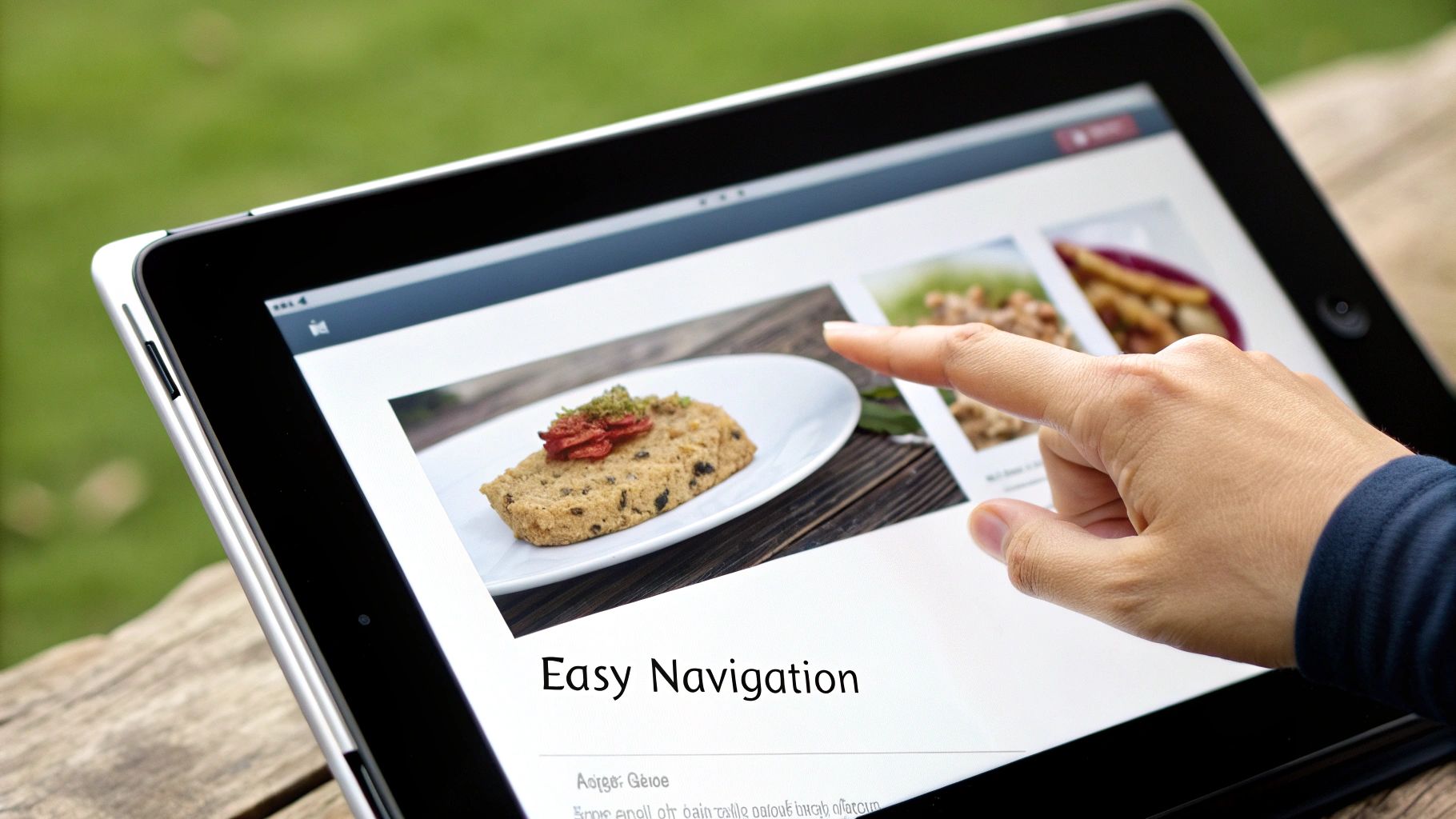
Why It's a Top Priority
Poor navigation is a primary reason for high bounce rates. If users can't find what they are looking for within a few seconds, they will leave and likely never return. Effective navigation, on the other hand, builds trust and directly impacts conversions. For instance, Amazon's comprehensive mega-menu allows users to quickly drill down into specific product categories, while Gov.uk is a prime example of user-centred design, organising vast amounts of information into simple, task-oriented pathways.
Actionable Implementation Tips
To build a navigation system that users will love, focus on these core strategies:
Follow Miller's Law: Limit your main navigation menu to 5-9 items. This prevents overwhelming users with too many choices at once.
Use Descriptive Labels: Avoid vague or clever terms. Use clear, familiar labels like "About Us," "Services," and "Contact" so users know exactly what to expect.
Implement a Search Bar: For websites with a large amount of content (100+ pages), a prominent and effective search function is essential for a good user experience.
Conduct User Research: Use techniques like card sorting to understand how your target audience categorises information. This helps you build an architecture that aligns with their mental models. Explore the 10 commandments of web design for more foundational insights.
Test with Real Users: Conduct usability tests to observe how real people interact with your navigation. This is the best way to uncover friction points and validate your design decisions.
By prioritising an intuitive navigation structure, you create a user-friendly foundation that improves engagement, supports SEO, and drives business goals.
Need help creating a website that is easy for your customers to navigate? Reach out to our usability experts to design a seamless user journey.
4. Clean and Readable Typography
Clean and readable typography is one of the most fundamental yet impactful website design best practices. It involves the strategic selection and arrangement of fonts, sizing, spacing, and colour to create a text hierarchy that is effortless to read and accessible to all users. Well-executed typography, popularised by experts like Matthew Butterick, doesn't just present information; it guides the user, establishes a brand's tone, and ensures your message is clearly understood.
The core principle is that typography should be invisible in its effectiveness, allowing users to focus on the content without struggling to read it. This means choosing appropriate typefaces, establishing a clear visual hierarchy between headings and body text, and optimising line length and spacing for legibility. Getting this right prevents user fatigue and makes your content more engaging and professional.
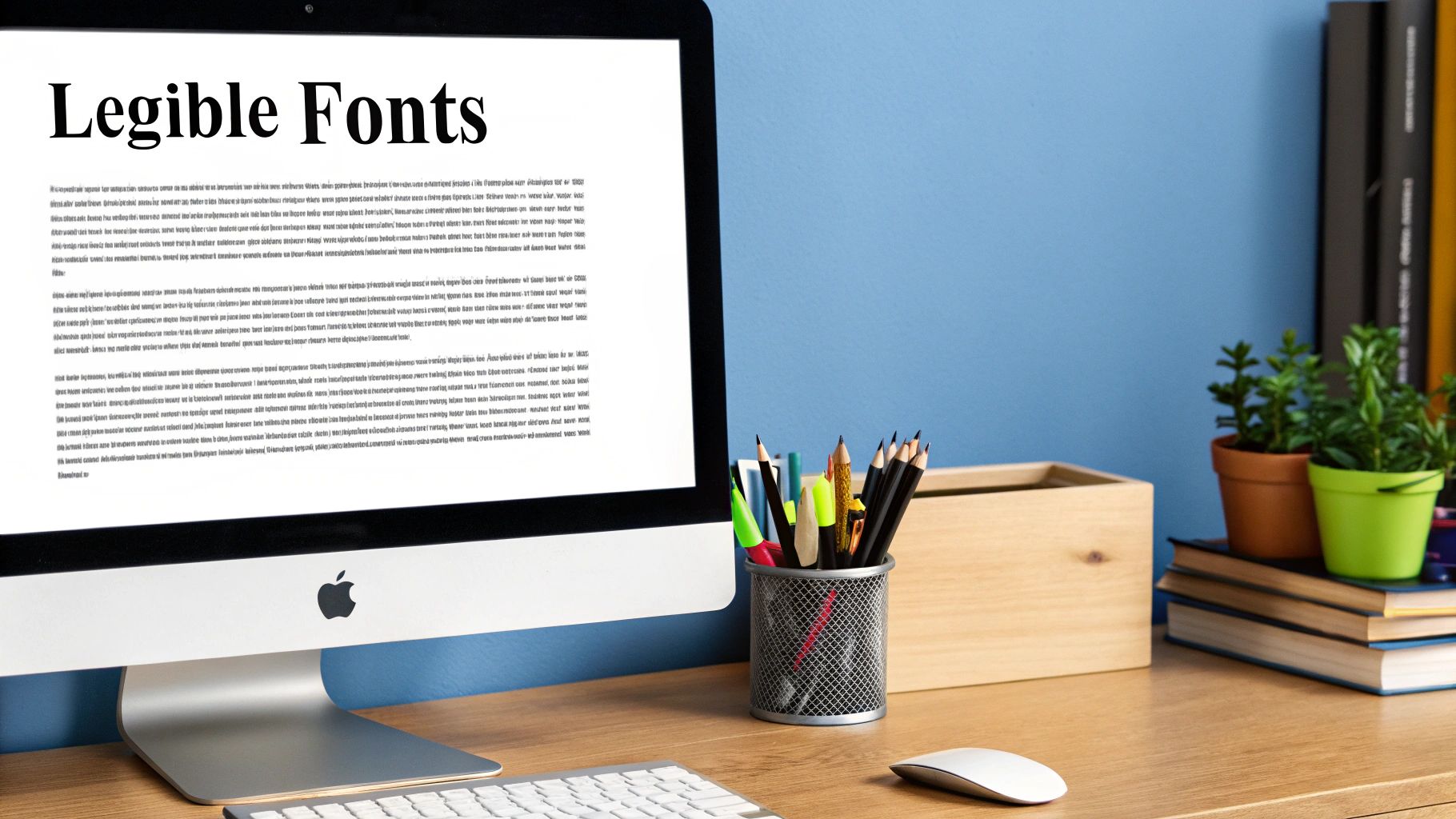
Why It's a Top Priority
Poor typography can make even the best content unreadable, leading to high bounce rates and a negative perception of your brand. In contrast, platforms like Medium and The New York Times have built their reputations on providing an exceptional reading experience, largely driven by their clean and considered typography. Similarly, Stripe uses crisp, highly legible fonts in its documentation to make complex technical information easy to digest, demonstrating how typography directly supports user goals.
Actionable Implementation Tips
To implement clean and readable typography on your website, focus on these key guidelines:
Limit Font Families: Stick to a maximum of 2-3 font families to avoid a cluttered or chaotic appearance. Consistency is key to a professional look.
Prioritise Line Height: Maintain a line height of around 1.4 to 1.6 times the font size for body text. This gives the text enough room to breathe and improves readability.
Ensure Sufficient Colour Contrast: Adhere to WCAG guidelines by ensuring a colour contrast ratio of at least 4.5:1 for normal text against its background.
Test on Real Devices: What looks good on a large desktop monitor might be unreadable on a small mobile screen. Always test your typography across various devices.
Create a Style Guide: Establish a clear typography system (defining H1, H2, body, etc.) and document it in a style guide to maintain consistency across your entire website.
By prioritising typography, you enhance user experience, reinforce your brand's credibility, and ensure your message is communicated effectively.
Want to refine your website's typography for maximum impact? Chat with our design team today!
5. Strategic White Space Usage
The strategic use of white space, also known as negative space, is one of the most powerful yet misunderstood website design best practices. It refers to the empty areas between and around design elements on a page. Rather than being wasted space, it is an active design tool that improves legibility, creates focus, and gives a design a sophisticated, uncluttered feel.
This principle, championed by design philosophies like Dieter Rams' "Less but better," helps reduce cognitive load on users. By giving content and interactive elements room to breathe, you guide the user's eye towards the most important information, creating a more intuitive and less overwhelming experience. It is the foundation of clean, elegant, and user-friendly web design.
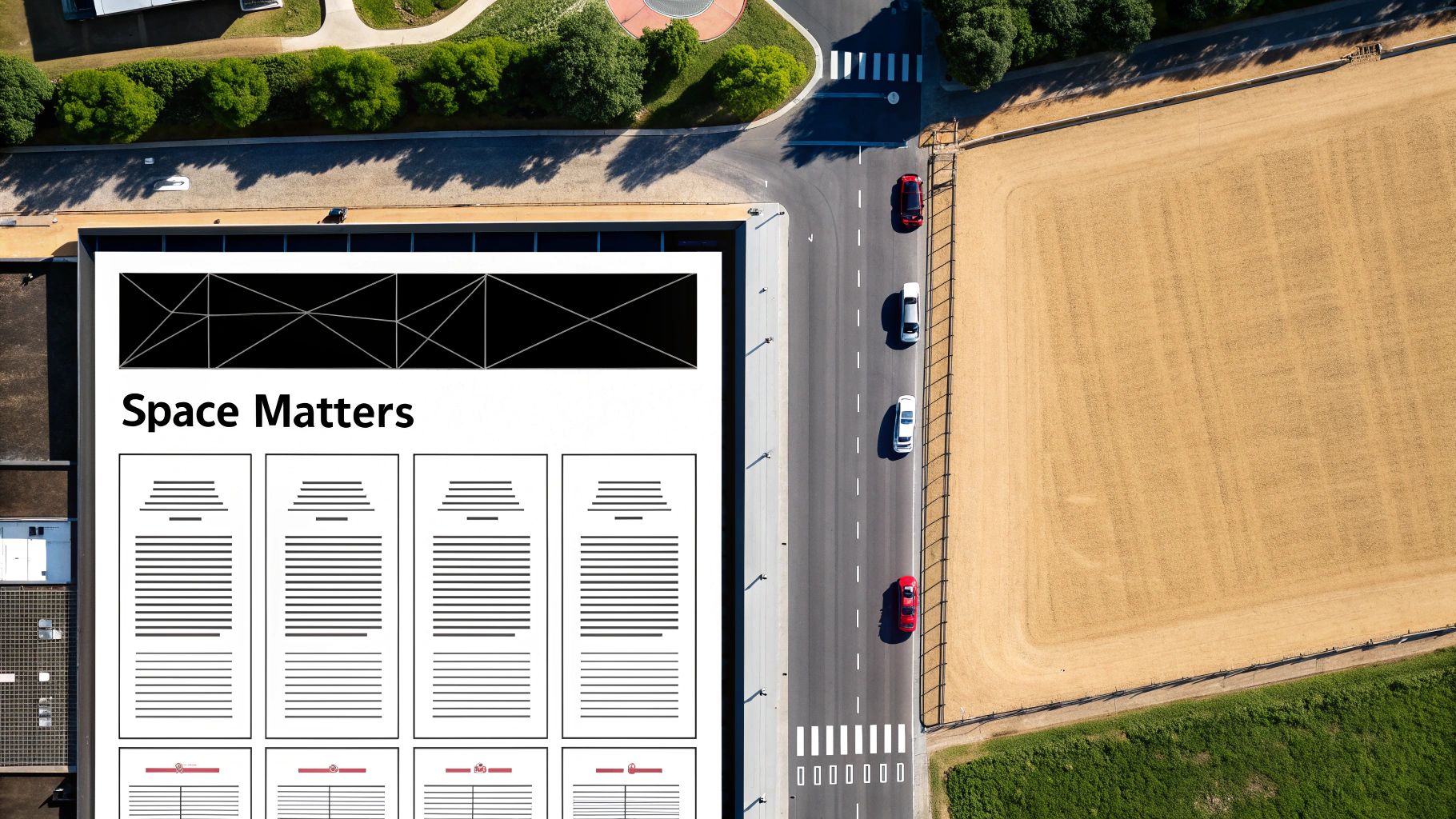
Why It's a Top Priority
White space is crucial for establishing visual hierarchy and improving user comprehension. A crowded layout can confuse users and make it difficult to find what they are looking for, leading to high bounce rates. In contrast, brands like Apple and Google leverage generous white space to convey a sense of premium quality and simplicity. Their minimalist interfaces use space to draw attention directly to their products or the primary search bar, making the user journey effortless.
Actionable Implementation Tips
To effectively incorporate strategic white space into your design, consider the following:
Establish a Spacing System: Use consistent spacing ratios, such as an 8-point grid system (8px, 16px, 24px, 32px), to create a harmonious and organised rhythm throughout your layout.
Emphasise Key Elements: Increase the negative space around important calls-to-action, headlines, and images to make them stand out and draw user attention.
Group and Separate: Use the principle of proximity. Place related elements closer together and use white space to separate distinct groups, clarifying relationships between content blocks.
Improve Readability: Increase the line height (leading) and spacing between paragraphs to make long blocks of text easier to read and scan.
Test and Refine: Don't be afraid to experiment with different amounts of white space. Gather user feedback to ensure your layout feels balanced and isn't perceived as empty or sparse.
By mastering white space, you can transform a cluttered interface into a clear, elegant, and effective user experience.
Want to create a clean and sophisticated website that captivates your audience? Speak with our design team today!
6. Clear Call-to-Action Design
A clear call-to-action (CTA) design involves the strategic creation and placement of buttons and links that guide users toward a specific, desired action. This is one of the most vital website design best practices for turning passive visitors into active customers. Effective CTAs use compelling language, prominent visual cues, and logical placement to stand out and encourage clicks, directly impacting conversion rates.
The goal is to eliminate any ambiguity about what the user should do next. By making the primary action obvious and appealing, you create a frictionless path from interest to engagement. This principle, championed by conversion rate optimisation experts like Peep Laja, transforms your website from a simple brochure into an effective tool for generating leads, sales, or sign-ups.
Why It's a Top Priority
Without clear CTAs, users may not know how to buy your product, subscribe to your newsletter, or contact you. This hesitation leads to lost opportunities and a poor user experience. Well-designed CTAs act as signposts, directing users through your conversion funnel with confidence. For example, Shopify's persistent "Start free trial" button is always visible and uses a high-contrast colour, making it impossible to miss. Similarly, Netflix uses a simple, action-focused "Get Started" to initiate its user-friendly sign-up process.
Actionable Implementation Tips
To design CTAs that convert effectively, focus on these core principles:
Use Action-Oriented Language: Start with strong verbs that communicate value. Instead of "Submit," try "Get Your Free Quote" or "Download Now."
Create Visual Prominence: Use a contrasting colour that makes your CTA button pop against the background. It should be instantly recognisable as a clickable element.
Ensure Tappable Size: For mobile users, make CTAs at least 44x44 pixels. This ensures they are easy to tap without accidentally hitting other elements.
Strategic Placement: Position primary CTAs in prominent locations, such as above the fold on your homepage or at the end of a product description.
A/B Test Your CTAs: Regularly test different versions of your CTA copy, colours, and placement to see what resonates most with your audience.
Mastering your CTA design is a direct and powerful way to improve your website's performance and achieve your business goals.
Want to design CTAs that drive real results? Let's chat about optimising your website's conversion strategy.
7. Consistent Visual Hierarchy
A consistent visual hierarchy is one of the most fundamental website design best practices for creating an intuitive and user-friendly experience. It involves the strategic arrangement of design elements to guide the user's eye, signalling the importance of each piece of content. By using size, colour, contrast, spacing, and positioning, you create a clear path for users to follow, making information easy to scan and digest.
This principle, popularised by design educators like Ellen Lupton, ensures users can instinctively understand your interface without conscious effort. It tells them where to look first, what to read next, and which elements are interactive. A strong, consistent hierarchy reduces cognitive load, allowing visitors to navigate your site efficiently and find what they need, which directly impacts user satisfaction and conversion rates.
Why It's a Top Priority
Without a clear visual hierarchy, a webpage can feel like a chaotic jumble of information, leaving users confused and frustrated. A well-organised layout, on the other hand, builds trust and communicates professionalism. For example, news websites like The Guardian use a powerful typographic hierarchy with distinct headings, subheadings, and body text to make articles scannable. Similarly, platforms like Notion use structured content blocks to help users organise and prioritise their own information effectively.
Actionable Implementation Tips
To establish and maintain a strong visual hierarchy across your website, apply these key strategies:
Create a Style Guide: Define specific sizes, weights, and colours for your headings (H1, H2, H3), body text, and links. Document these rules and apply them consistently on every page.
Use the 'Squint Test': Step back from your screen and squint your eyes until the text becomes blurry. The most important elements, like main headlines and call-to-action buttons, should still stand out.
Maintain Spacing Ratios: Use consistent spacing and padding around elements to create logical groupings. Ample white space helps to separate different sections and draw attention to key content.
Ensure Functional Consistency: Similar elements should always look and behave in the same way. For example, all primary buttons should share the same colour and style.
Test with Users: Consider conducting user testing with eye-tracking tools or heatmaps to see if users are looking where you intend them to. This provides invaluable data on your hierarchy's effectiveness.
Implementing a consistent visual hierarchy is essential for turning a complex interface into a simple, enjoyable journey for your users.
Want to guide your users effortlessly through your website? Speak with our design team to create a clear and effective visual hierarchy.
8. Web Accessibility Standards (WCAG)
Incorporating Web Content Accessibility Guidelines (WCAG) is a non-negotiable component of modern website design best practices. These guidelines, developed by the World Wide Web Consortium (W3C), provide a shared standard for making web content more accessible to people with disabilities, including visual, auditory, physical, and cognitive impairments. Adhering to these standards ensures your website offers an equitable experience for everyone.
An accessible website is not just a legal or ethical requirement; it's a foundation for a better user experience for all visitors. By designing with inclusivity in mind, you create a more robust, flexible, and user-friendly interface. This commitment to accessibility can significantly broaden your audience, enhance your brand reputation, and improve your site's overall usability and SEO performance.
Why It's a Top Priority
An inaccessible website can exclude over a billion people worldwide who live with some form of disability. This is not only a missed opportunity but can also lead to legal challenges. High-profile examples, like Target in the US, have faced lawsuits over inaccessible platforms, leading to significant changes in their e-commerce design. In contrast, organisations like Gov.uk and the BBC are globally recognised for their commitment to accessibility, building digital services that are clear, simple, and usable by everyone, setting a high bar for inclusive design.
Actionable Implementation Tips
To embed WCAG principles into your design and development workflow, focus on these key actions:
Provide Text Alternatives: Ensure all non-text content, like images and icons, has a text alternative (alt text) that screen readers can announce to users.
Design for Keyboard Navigation: All functionality, including menus, forms, and links, must be operable using only a keyboard. This is crucial for users with motor disabilities.
Ensure Sufficient Colour Contrast: Check that the contrast ratio between text and its background meets at least the WCAG AA standard (4.5:1 for normal text) to assist users with low vision.
Use Clear and Consistent Navigation: Organise your website logically and provide consistent navigation mechanisms to help users find content and orient themselves.
Test with Real Users and Tools: Use automated tools like WAVE or axe to catch initial issues, but always validate your design by testing with screen readers (like NVDA) and, ideally, involving users with disabilities in your testing process.
Making accessibility a core part of your process from the start is far more effective than trying to add it as an afterthought.
Want to create a website that is inclusive and accessible to all? Reach out to our team to ensure your design meets the highest standards!
9. Search Engine Optimization (SEO) Integration
Integrating search engine optimisation (SEO) from the very beginning is a foundational element of modern website design best practices. Rather than being an afterthought, SEO should be woven into the fabric of your site's architecture, content, and user experience. This means designing and structuring your website so that search engines like Google can easily discover, crawl, and understand its content, ultimately improving its visibility in search results.
A well-optimised design considers everything from site speed and mobile responsiveness to logical URL structures and clear content hierarchies. By building with SEO in mind, you create a website that not only looks great but is also engineered to attract organic traffic. This holistic approach ensures technical soundness and user-centric content work together, creating a powerful engine for discoverability.
Why It's a Top Priority
In today's digital landscape, having a beautiful website is not enough; it needs to be found. SEO is the bridge between your content and your target audience. A site that ignores SEO principles will struggle to rank, missing out on valuable organic traffic. Companies like HubSpot and Moz exemplify how a deep integration of SEO into their website structure turns their sites into authoritative resources that dominate search rankings for their respective industries.
To fully grasp the importance of this integration, delve into a practical guide that explains what is search engine optimization and how it boosts your website's visibility. Designing for both users and search engines from day one is the most effective way to build a sustainable online presence.
Actionable Implementation Tips
To effectively integrate SEO into your website design, follow these key strategies:
Plan a Logical Site Structure: Organise your content into a clear hierarchy with intuitive navigation. Use descriptive URLs (e.g., ) that are easy for both users and search engines to understand.
Prioritise Page Speed: Choose an optimised hosting provider, compress images, and minify CSS and JavaScript files to ensure your site loads quickly, as speed is a critical ranking factor.
Use Semantic HTML: Employ proper HTML tags (like , , , ) to give search engines context about your content's structure and importance.
Build an Internal Linking Strategy: Link relevant pages within your site to help distribute page authority and guide users and search engine crawlers to important content.
Optimise for User Intent: Design each page to answer a specific user need. Create comprehensive, helpful content rather than simply stuffing keywords.
Integrating SEO into your design process ensures your website is built for performance and visibility from the ground up.
Want to design a website that climbs the search rankings? Get in touch with our SEO and design experts today!
10. User-Centered Design Process
A user-centred design (UCD) process is a powerful methodology that places real user needs, behaviours, and goals at the very heart of your design and development cycle. Popularised by pioneers like Donald Norman and organisations such as IDEO, this approach ensures you create a website that people actually want and know how to use, rather than one based on internal assumptions or stakeholder preferences. It is one of the most fundamental website design best practices for creating effective digital experiences.
This iterative process involves deep user research at the beginning, followed by prototyping, testing, and refining based on genuine user feedback. Instead of designing in a vacuum, you are constantly validating your decisions with the people who will ultimately use the product. This focus on empathy and evidence-based design minimises the risk of launching a site that misses the mark with its target audience. The core of this methodology is a commitment to a strong user experience; for a deeper dive, explore these additional User Experience Design Best Practices to further enhance your site's usability.
Why It's a Top Priority
Building a website without understanding your users is like trying to navigate without a map. A user-centred process prevents wasted time and resources on features that nobody needs, leading to higher engagement, better conversion rates, and increased customer loyalty. The UK government's award-winning Gov.uk website is a prime example, where a relentless focus on user needs resulted in a simple, accessible, and highly effective public service platform. Similarly, Airbnb's success is heavily attributed to its extensive user research, which informs everything from its search functionality to its booking flow.
Actionable Implementation Tips
To successfully adopt a user-centred design process, follow these key steps:
Start with User Research: Before a single pixel is designed, conduct interviews, surveys, and observation sessions to understand your audience. Learn more about how to determine who your online audience is.
Create Data-Driven Personas: Develop detailed user personas based on actual research data, not assumptions. These personas will guide your design decisions throughout the project.
Test Early and Often: Create low-fidelity prototypes and test them with real users as early as possible. This allows you to catch usability issues before investing heavily in development.
Prioritise User Needs: When design conflicts arise between stakeholder opinions and user needs, always advocate for the user. Use your research data to support your decisions.
Iterate Based on Feedback: Treat design as a cycle, not a linear path. Continuously gather feedback, analyse it, and use the insights to refine and improve your website.
Adopting a user-centred process ensures you build a website that not only looks great but truly serves its intended audience, delivering tangible business results.
Ready to design a website your users will love? Contact our team to put your audience at the centre of your design process!
Top 10 Website Design Best Practices Comparison
Item | 🔄 Implementation Complexity | ⚡ Resource Requirements | 📊 Expected Outcomes | 💡 Ideal Use Cases | ⭐ Key Advantages |
|---|---|---|---|---|---|
Mobile-First Responsive Design | Medium to High - initial complexity due to multiple breakpoints and testing | Moderate - CSS media queries, fluid grids, testing on devices | Enhanced cross-device UX, better SEO, faster mobile load times | Websites targeting growing mobile audience | Single codebase, future-proof, improved SEO |
Fast Loading Speed Optimization | Medium to High - involves technical optimizations and ongoing maintenance | High - requires tools, CDNs, image compression, monitoring | Reduced bounce, higher engagement & conversions, SEO boost | Performance-critical sites, e-commerce, content-heavy portals | Faster loading, reduced bandwidth costs, better SEO |
Intuitive Navigation Structure | Medium - requires research, testing, and frequent updates | Moderate - user testing tools, UX research | Improved UX, reduced bounce, increased conversions, SEO benefits | Content-rich sites, e-commerce, information portals | Clear user journeys, accessibility, better engagement |
Clean and Readable Typography | Low to Medium - font selection and testing across devices | Low - font licenses & testing time | Better readability, accessibility, engagement, and SEO | Blogs, news sites, documentation, content-driven websites | Enhanced readability, professional look, accessibility |
Strategic White Space Usage | Low to Medium - design balance and spacing correctness | Low - design adjustments and user feedback | Improved focus, readability, reduced cognitive load | Minimalist designs, premium branding, content-heavy pages | Clear content hierarchy, reduced user fatigue |
Clear Call-to-Action Design | Medium - requires testing and optimization | Moderate - design, A/B testing, content writing | Increased conversions, better user guidance, measurable results | Marketing sites, landing pages, SaaS platforms | Higher conversion, clear user direction, measurable impact |
Consistent Visual Hierarchy | Medium - design system creation and maintenance | Moderate - design planning and testing | Better scannability, engagement, accessibility, SEO | News sites, blogs, dashboards, corporate websites | Clear info flow, improved readability, accessibility |
Web Accessibility Standards (WCAG) | High - rigorous implementation and testing | High - education, testing tools, ongoing audits | Legal compliance, expanded audience, SEO improvements | Public sector, corporate, e-commerce, inclusive design projects | Inclusive experience, legal compliance, better SEO |
SEO Integration | Medium to High - technical and content optimization | Moderate - SEO tools, content strategy, monitoring | Increased organic traffic, better rankings, sustainable growth | All websites aiming for search visibility | Long-term traffic growth, cost-effective marketing |
User-Centered Design Process | High - extensive research, testing, iteration | High - user studies, testing, data analysis | Higher satisfaction, reduced costs, better conversion | Complex apps, large-scale websites, user-focused products | Reduced risks, superior UX, better ROI |
Ready to Put These Best Practices into Action?
We've explored a comprehensive landscape of website design best practices, moving from the foundational necessity of mobile-first responsiveness to the strategic nuances of a user-centred design process. It's clear that exceptional web design is not a single action but a symphony of interconnected disciplines. It's the art of balancing aesthetics with functionality, speed with rich content, and intuitive navigation with powerful search engine optimisation.
The journey from a basic online presence to a high-performing digital asset is paved with deliberate choices. Each principle we've discussed, from optimising your loading speed to implementing accessible design standards, represents a crucial step on that path. A fast-loading, mobile-friendly site captures attention, while clear typography and strategic white space hold it. An intuitive navigation structure guides users, and compelling calls-to-action convert them. This is the essence of effective design: it seamlessly bridges the gap between your business objectives and your audience's needs.
From Theory to Tangible Results
Grasping these concepts is the first vital step, but true mastery lies in their application. The difference between a good website and a great one often comes down to the execution of these very principles. A strong visual hierarchy, for instance, isn't just about making things look organised; it's about psychologically directing a user's focus towards the most important information, increasing engagement and conversion rates. Similarly, adhering to WCAG guidelines is more than a technical requirement; it's a commitment to inclusivity that expands your audience and strengthens your brand's reputation.
Remember that your website is a living, breathing entity. It's your digital storefront, your primary marketing tool, and often the very first interaction a potential customer has with your brand. Applying these website design best practices isn't a one-time task to be ticked off a list. It requires an ongoing commitment to testing, refining, and adapting to the ever-evolving behaviours of your users and the algorithms of search engines.
Your Actionable Next Steps
To transform this knowledge into tangible improvements, start with a focused audit of your current site. Pick two or three key areas from our list that present the biggest opportunities for your specific website.
Performance First: Use tools like Google PageSpeed Insights to analyse your loading times. Are your images optimised? Is your code clean? A few seconds can make a world of difference.
The User's Journey: Ask a friend or colleague to complete a key task on your site, like finding a specific product or filling out a contact form. Watch them without offering help. Where do they hesitate? Their friction points are your roadmap for improving navigation and UX.
Accessibility Check: Utilise an online accessibility checker to identify immediate issues. Simple fixes like adding alt text to images or improving colour contrast can have a significant impact.
Embarking on this journey of improvement positions your website not just to compete, but to lead. By prioritising the user experience, you build trust, foster loyalty, and create a powerful engine for growth. The investment you make in mastering these website design best practices is an investment in the long-term success and resilience of your digital presence.
Implementing these website design best practices is the key to unlocking your site's full potential, but expert execution makes all the difference. As a premier Wix website design agency in London, Baslon Digital specialises in crafting stunning, results-driven websites that embody every principle discussed. Let's work together to build a website that not only looks incredible but also achieves your business objectives. Contact Baslon Digital today for a consultation and let's bring your vision to life.
Article created using [Outrank](https://outrank.so)


