
What is Google My Business?: A UK Guide
0
9
0
First things first, let's clear up the name game. You might have heard of "Google My Business," but these days it's officially called Google Business Profile. Think of it as your business’s free digital welcome mat, laid out right across Google Search and Maps. It’s often the very first thing a potential customer sees.
Your Digital Welcome Mat: What Is A Google Business Profile?
Imagine your Google Business Profile (or GBP, for short) as your digital shop window. When someone walks past your physical shop, they can peek in, see your opening hours, and get a vibe for your brand. Your GBP does that exact same job online, but for a much, much bigger audience.
It’s way more than just a name and address in a directory. It’s a dynamic, interactive hub that puts you in control of how you show up to local customers at the exact moment they’re looking for what you offer.
So, What's on Display?
A well-kept profile gives customers everything they need to decide—fast. Here's what they'll see at a glance:
Contact Details: Your address, phone number, and website are right there, no digging required.
Opening Hours: Clear and simple, including any special hours for holidays.
Customer Reviews: Your star rating and real customer feedback are front and centre, building instant trust.
Photos & Videos: This is your chance to show off! Give them a visual tour of your space, your products, or your team in action.
For UK businesses trying to attract a local crowd, this isn't just a "nice-to-have" anymore. It's essential. With Google absolutely dominating the UK search market—we're talking over 92% of all searches—your profile is the primary tool for getting discovered locally.
Your Google Business Profile is often the very first handshake between a new customer and your brand. It’s your chance to make a brilliant first impression before they’ve even clicked through to your website.
Understanding how to use this tool is a cornerstone of modern local marketing. It’s not just about filling in boxes; a fully optimised profile sends powerful signals to Google about your relevance and authority, which can directly boost how high you appear in search results. For a deeper look into just how vital this is, check out this article explaining the critical importance of a Google Business Profile.
This all ties directly into the bigger picture of getting found online. To see how your profile fits into a wider strategy, have a read of our search engine optimisation for beginners guide.
Ready to get your business properly on the map? Let's walk through how to claim and set up your profile.
Claiming Your Space on the Local Map

Getting your Google Business Profile set up is probably one of the highest-impact things you can do for your local marketing, and the good news is, it’s not rocket science. The whole process is designed to get your business’s vital signs online, fast. All you need to get started is a Google account.
First, you’ll head over to Google’s Business Profile manager and pop in your business name. From there, Google holds your hand through adding the essentials: your business category, address, and the areas you serve. Think of this as laying the digital foundation for your local presence.
But then comes the most important part of the whole setup: verification. This is the step where you prove to Google that your business is real, it’s located where you say it is, and you’re the one who should be in charge of its online profile.
How Verification Works
Google has a few different ways to verify you, and the options you get depend on your type of business and where you’re located. Here are the usual suspects:
Postcard Verification: This is the classic. Google pops a postcard in the mail, sent to your business address, with a special code on it. You just log back in and enter the code to prove you got it.
Phone or Text Verification: An automated call or text message sends a code straight to your business phone number. Easy peasy.
Email Verification: A code lands in your business email inbox (though this one is a bit less common).
Video Verification: You might be asked to shoot a quick video showing things like your storefront, company branding, or other proof that you manage the business.
The real secret to a smooth setup? Consistency. Your business Name, Address, and Phone number (NAP) need to be identical everywhere—on your profile, on your website, and in any other online directory. This is how you build trust with Google and with your potential customers.
Getting your NAP details right is the bedrock of good local search performance. It’s a huge piece of the puzzle. To see how it all fits together, you can learn more about how to boost your business with local SEO for small businesses in our detailed guide.
Ready to take the reins of your local presence? Go and get your Google Business Profile created and verified today. It's the fastest way to start connecting with customers searching in your neighbourhood.
Turning Clicks Into Customers with Key Features
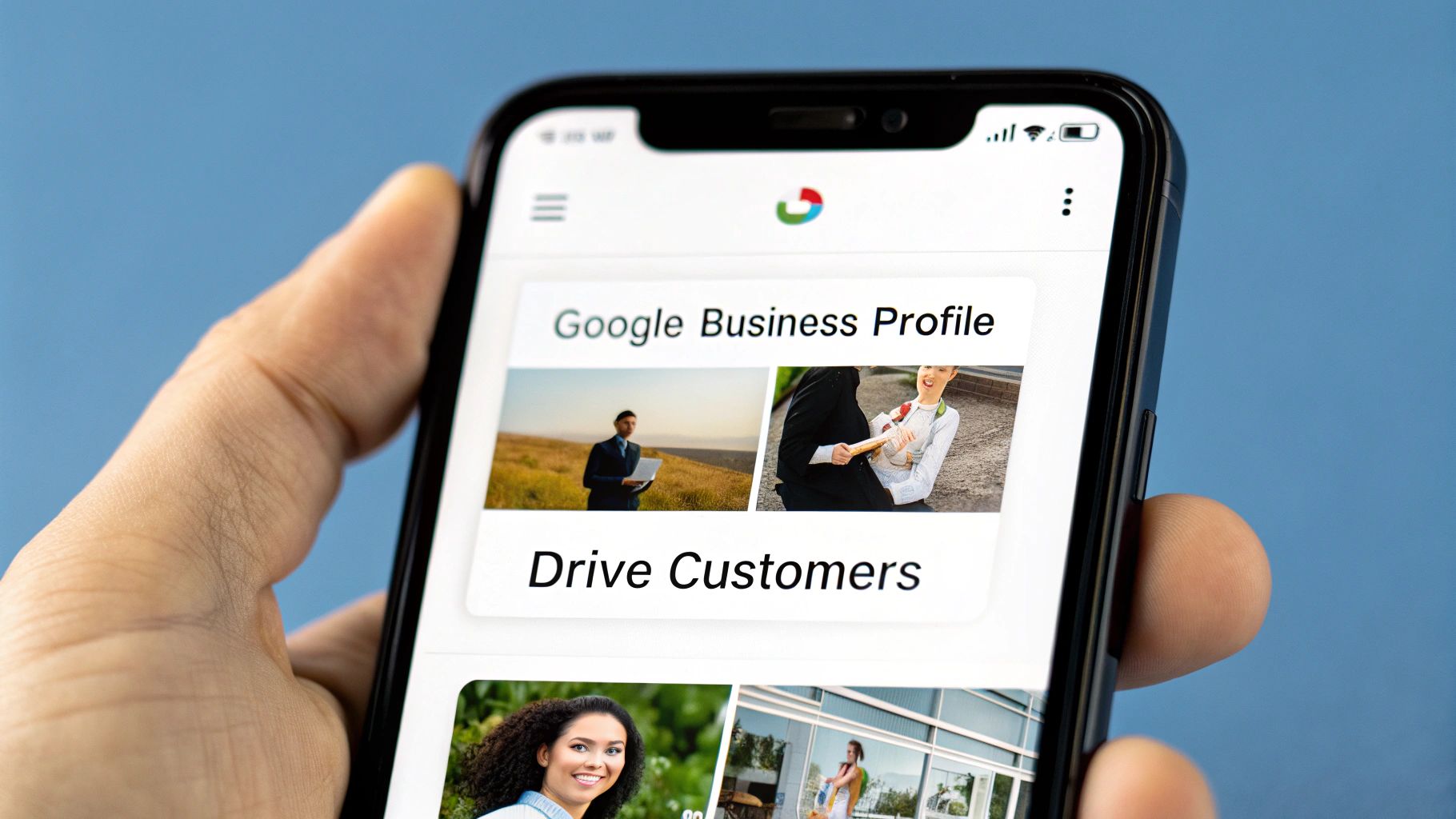
Okay, so your profile is verified and live. Now the real work begins. Just having a basic listing is like putting a sign on your shop door; it’s essential, but it doesn’t exactly scream, "Come on in!"
The features baked into your Google Business Profile are what turn that passive sign into an active magnet for customers. They’re designed to build trust, answer questions before they're even asked, and help people choose you over the other guys.
Plus, when you actively use these tools, you're sending strong signals to Google that your business is open, active, and relevant. That’s a big tick in the box for your local search ranking.
Share Timely Updates with Google Posts
Think of Google Posts as your business's very own social media feed, but slapped right onto your search listing where it counts. This is your spot to shout about timely updates, flash your shiny new products, or promote a killer offer. Got a weekend sale or a new service? Create a post, and it pops up right on your profile.
Every post can have a photo, a quick description, and a call-to-action button like "Learn More" or "Book Now." This makes it ridiculously easy to send searchers exactly where you want them to go. You could link a special offer post straight to a product page or booking form, turning a flicker of interest into an immediate click.
Speaking of turning clicks into action, you can learn more about how to design website pages that get results by checking out our guide on how to create landing pages that actually convert.
Answer Questions and Show Off Your Expertise
Your profile has a Questions & Answers (Q&A) section where anyone can ask something, and, well, anyone can answer. The trick is to make sure you’re the first one to jump in. By managing this section yourself, you get to control the narrative and dish out accurate, helpful info.
Proactively fill out your own Q&A section with common questions about your services, pricing, or even where to park. You’ll clear up doubts for potential customers and look like an absolute expert before they even have to ask.
Let's talk visuals. Photos and videos are probably the most powerful tools in your arsenal. The numbers don't lie: businesses that add photos to their profiles get 42% more requests for directions and 35% more clicks through to their websites.
High-quality snaps of your shop, your team, and your products in action give people a real feel for what you’re about. This visual proof builds a ton of trust and can be the final nudge that turns a casual searcher into a real-world visitor.
Ready to turn your profile into a customer-generating machine? Start by creating your first Google Post today and share a special offer with your local audience.
Building Trust Through Customer Reviews
Reviews are the new word-of-mouth, and guess what? Google plasters them all over your Business Profile, front and centre. For UK customers weighing up their options, your star rating is often the first thing they see. It's powerful social proof that can mean the difference between them clicking on your profile or just scrolling on by.
Think of your reviews section as a public conversation about your business. Every single piece of feedback, whether it’s five-star praise or a bit of constructive criticism, is a golden opportunity to build trust. When you reply, it shows you’re switched on, you care about what your customers think, and you're committed to doing a good job.
Encouraging and Managing Feedback
So, how do you get more of this juicy feedback? Honestly, the simplest way is usually the best: just ask. You can give happy customers a little nudge to leave a review with a follow-up email, a small note on their receipt, or even a QR code they can scan at your till.
But getting them is only half the battle. You absolutely need a plan for responding to every single one:
The Good Stuff (Positive Reviews): Always thank the customer by name. Try to mention something specific they said in their feedback – it shows you've actually read it and aren’t just sending a copy-and-paste reply.
The Not-So-Good Stuff (Negative Reviews): Jump on these quickly and keep it professional. Acknowledge their problem, say sorry their experience wasn't up to scratch, and offer to sort it out with them offline.
Getting stuck in with all kinds of feedback shows you're transparent and you actually care. A thoughtful, calm response to a negative review can sometimes win over more future customers than a dozen five-star ratings left hanging.
This isn't just about managing your online reputation. It's free market research! You get priceless insights into what’s working brilliantly and where you could make a few tweaks.
Ready to start building more trust with your local audience? Make it a goal this week to personally respond to every new customer review you receive.
Winning the Local Search Game
Having a complete, active profile is one thing, but getting it to pop up in Google's coveted 'Local Pack' is the real prize. This is where the magic of optimisation comes in, transforming your profile from a simple digital business card into a machine that brings in leads.
Think of it as sending all the right signals to Google to prove you’re the most relevant answer for local searches.
It all starts with picking your primary business category. Seriously, this is one of the most important ranking factors, so don't be vague. If you're a café that’s famous for its artisan coffee, choose “Artisan Coffee Shop” instead of the generic “Cafe.” You want to attract the right crowd, not just any crowd.
Fine-Tuning Your Profile for Visibility
Next up, you'll want to weave relevant keywords into your profile, but naturally—don't just stuff them in there. Think like your customers. What words are they typing into Google when they need what you offer?
Sprinkle these terms into your business description, your replies to reviews, and especially in the Q&A section. This is a brilliant spot to proactively answer common questions using the exact phrases people search for.
Your Google Posts are another golden opportunity. When you share updates or special offers, you’re not just talking to your customers; you’re telling Google what your business is all about right now. A quick post about a “weekend MOT special” hammers home your relevance for that specific service.
Of course, to truly dominate local search, you need to understand just how much customer feedback matters. For a deep dive, check out this brilliant guide on how Google reviews impact your search rankings.
This handy diagram shows how encouraging—and actually responding to—customer reviews builds a solid foundation of trust.

The main takeaway here is that building trust isn't a passive activity. It requires you to actively engage with what your customers are saying.
Remember, every single part of your profile is a piece of the local SEO puzzle. From the photos you choose to how often you post, each element helps shape how Google sees your business's authority and relevance in your local area.
Ready to start climbing those local search rankings? Pick one optimisation tactic from this section and apply it to your profile today.
Time to Get a Move On
Look, your Google Business Profile isn't a slow cooker you can just set and forget. Think of it more like an ongoing conversation with your local customers. We've walked through how this completely free tool gets you noticed, builds that all-important trust, and actually brings people through your door. But the real magic happens when you keep showing up—updating your info, replying to reviews, and posting what's new.
So, the ball's in your court now.
Don't let your potential customers find the competition first. A properly sorted profile acts like a magnet for local searches, pulling in curious Googlers and turning them into paying customers.
The businesses that win on Google are the ones that are most active. Treat your profile like a living, breathing part of your business, not just a dusty old business card online.
Go on, claim and spruce up your Google Business Profile today. It's time to take charge of how people see you online.
Frequently Asked Questions
Is Google Business Profile Truly Free to Use?
Yes, it really is. Creating and managing your Google Business Profile is completely free. It’s one of the most powerful tools Google gives away to help businesses get found on Google Search and Maps.
While you can always throw some money at Google Ads to give your profile an extra boost, all the core features that get you noticed are available at absolutely no cost.
How Is a GBP Different from a Website?
Think of your Google Business Profile as the flashy sign above your shop door, and your website as the actual shop. The profile is designed to give customers a quick snapshot—your opening hours, address, and what other people think of you—right there in the search results.
Your website, on the other hand, is your own corner of the internet where you control everything. It’s where you tell your story, show off your products, and really build your brand. They work best as a team; your GBP grabs their attention and points them in the right direction, sending ready-to-buy local customers straight to your website.
How Often Should I Update My Profile?
To keep your profile from looking stale and to stay ahead of the competition, you should aim to do something at least once a week. This doesn't have to be a huge task. It could be as simple as adding a new Google Post with a special offer, uploading a quick photo, or replying to a new review.
As a bare minimum, you need to check in on your profile at least once a month. This is just to make sure all your essential information, especially your contact details and opening times, is still spot-on for your customers.
Ready to take your online presence to the next level? A professionally optimised Google Business Profile is your first step. For expert help getting set up and standing out from the competition, get in touch with Baslon Digital today.
Visit us at https://www.baslondigital.com to learn how we can help your business grow.
