
How to create linkedin company page to stand out
0
2
0
To get started with a LinkedIn Company Page, all you need is a personal profile. From there, just head to the 'Work' menu and hit 'Create a Company Page'. It’s completely free and gives your brand a proper professional headquarters, which is brilliant for building credibility, finding talent, and pulling in high-quality leads.
Why Your Business Needs a LinkedIn Page
It's a huge mistake to think of a LinkedIn Company Page as just another social media profile. This isn't the place for fleeting trends or casual life updates; it's a serious strategic asset for your business. Think of it as your digital storefront in a purely professional neighbourhood, where your brand can speak directly to clients, partners, and future employees.
A well-run page quickly becomes the foundation of your brand's authority. It’s the perfect spot to share industry insights, celebrate company wins, and show off what you know. This kind of activity builds trust and credibility, turning your page from a simple online business card into a buzzing hub for your professional network.
Establishing Your Digital Presence
Here in the UK, having a LinkedIn company page isn't just a nice-to-have anymore—it’s essential if you want to reach key decision-makers. As of early 2025, LinkedIn had around 45 million members in the United Kingdom, which is nearly 65% of the entire population. That’s an incredible slice of the market, meaning your page has the potential to get in front of a massive chunk of the professional workforce.
Beyond the sheer numbers, a LinkedIn page cements your professional identity. It’s often the very first place a potential client or a promising new hire will go to check you out. An active, professional-looking page sends a clear signal: your company is legit, stable, and genuinely involved in its industry. A powerful page is one of the most effective brand strategy examples you can put into practice to build that all-important trust.
A Hub for Growth and Connection
Your company page is also a beast when it comes to lead generation and recruitment. By sharing genuinely valuable content and jumping into industry chats, you’ll attract followers who are actually interested in what you do. This focused audience is infinitely more valuable than a huge, disengaged following on other platforms. For businesses in niche sectors, this is absolute gold. For a deep dive into using the platform effectively, it's worth exploring strategies for mastering LinkedIn B2B marketing.
A LinkedIn page acts as your brand’s central nervous system for professional communication. It’s where your company culture is displayed, your expertise is proven, and valuable business relationships are forged. Neglecting it means leaving a significant gap in your digital marketing efforts.
Ultimately, your page gives you control over your brand's story. You get to decide how your company is seen, what values you shout about, and which conversations you want to lead.
Ready to give your professional presence a serious upgrade? Let's get into the nitty-gritty of setting up and optimising your page.
Setting Up Your Company Page From Scratch
Alright, now that you're sold on why your business needs a home on LinkedIn, let's get building. Creating a Company Page is pretty straightforward, but getting the small details right from the get-go is vital. Think of it as laying the digital foundation—you want it to be solid.
First things first: you can't create a company page out of thin air. It all starts from your personal LinkedIn profile. LinkedIn needs to tie the page to a real person, which keeps things accountable and gives a clear point of management.
Starting the Creation Process
Ready? Log into your personal LinkedIn account. Look for the "Work" icon in the top right corner—it looks like a little grid of squares. Give that a click. A menu will pop down, showing off all of LinkedIn's various products.
Scan towards the bottom of that menu, and you'll spot "Create a Company Page +". That's your launchpad. Clicking it whisks you away to a new screen where you'll make your first big decision.
Choosing the Right Page Type
LinkedIn isn't a one-size-fits-all platform, so it offers a few different page types. Picking the right one is crucial, otherwise you might miss out on features or just plain confuse your visitors.
Company: This is the go-to for pretty much everyone. Whether you're a tiny startup or a massive corporation selling products or services, this is your choice.
Showcase Page: Think of this as a spin-off of your main page. It's designed to spotlight a specific brand, a new initiative, or a particular business unit. You can't have one of these without a main Company Page already in place.
Educational Institution: This one's specifically for schools, colleges, and universities. It comes with special features like an "Alumni" tab that wouldn't make sense for a regular business.
For almost any business reading this, the "Company" option is the one you want. Select it, and let's move on.
Filling in Your Core Company Details
Once you've picked your page type, you'll land on a form asking for your business's foundational info. This is your official introduction to the LinkedIn world, so pay close attention. Everything you enter here will be public and indexed by search engines.
Here’s what you'll need to provide:
Name: Pop in your official business name, exactly as you want people to see it. Brand consistency across all your online channels is a non-negotiable.
Public URL: LinkedIn will suggest a URL based on your company name, but you can—and should—customise it. A clean URL like looks infinitely more professional than one with a string of random numbers tacked on the end.
Website: Add the full URL for your company's website. This forges a direct link back to your main digital hub, driving traffic right where you want it.
This is the basic skeleton of your page.
A classic rookie mistake is blasting through these first fields. Take a second. Double-check your spelling and make sure your public URL is clean and easy to remember. Trying to change it later can be a real headache and might break any links you've already shared.
After you've nailed the name, URL, and website, you’ll need to add a few more specifics.
Industry: Choose the industry that best describes your business from the dropdown menu. This is how LinkedIn helps relevant audiences find you.
Company Size: Select the range that matches your current number of employees.
Company Type: Are you a public company, a sole proprietorship, privately held? Let LinkedIn know.
Finally, the fun part: your logo. This is a massive branding element, so don't skip it. Use a high-resolution, square image—LinkedIn recommends 400 x 400 pixels—to ensure it looks sharp and crisp across the entire platform.
Once every field is filled out, tick the verification box to confirm you're an authorised representative. All done? Click the "Create page" button.
Boom! Your LinkedIn Company Page is officially live. But this is just the beginning. Now it's time to turn this basic framework into a fully-fledged, engaging hub for your brand.
This simple flow shows how building a credible page is the first step toward attracting top talent and pulling in valuable leads.
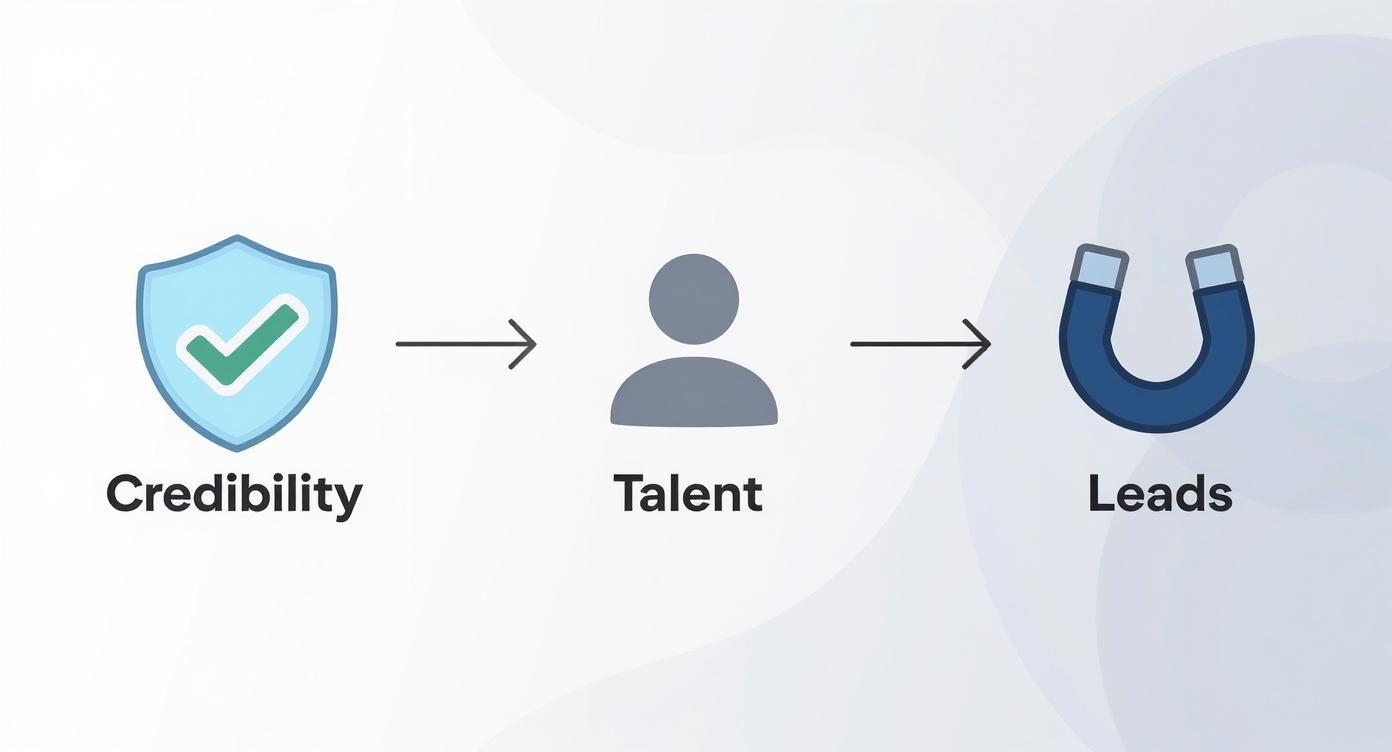
As the visual shows, a professional page kicks off a chain reaction that directly fuels business growth.
Ready to take your new page from a blank slate to a powerful marketing machine? The next section will walk you through optimising every last detail. And if you’re looking for an expert hand to build a stunning online presence, from your website to your socials, get in touch with Baslon Digital today.
Optimizing Your Page for Maximum Visibility

So, you’ve got a LinkedIn Company Page. Great start! But leaving it bare is like opening a shop and forgetting to put a sign on the door—people will just walk right on by. To stop your page from being an invisible placeholder and turn it into a genuine brand destination, you need to get optimising.
This isn't just about filling in boxes. It’s about thinking strategically about how people and search algorithms will find you. A fully beefed-up page doesn't just look professional; it actively works for you, pulling in the right crowd, whether that’s potential clients, future star employees, or industry partners.
Crafting a Keyword-Rich About Us Section
Think of your "About Us" section as the most valuable piece of real estate on your page. You’ve got 2,000 characters to tell your story, and trust me, every single one of them counts. This is where you nail who you are, what you do, and why it matters, all while weaving in the keywords that will get you found.
Put yourself in your ideal customer's shoes. What terms would they punch into a search bar? If you're a London-based digital marketing agency, you’ll want to sprinkle in phrases like "digital marketing London," "SEO services UK," and "small business web design."
A killer "About Us" summary has to cover:
Your Mission: What’s your business’s core purpose? Why do you get out of bed in the morning?
Your Value Proposition: What makes you different from the sea of competitors?
Your Offerings: Briefly touch on your key products or services. No jargon.
Your Audience: Who are the people you help?
Don't just list what you sell. Tell a story. Connect with the reader on a human level while giving Google and LinkedIn’s search algorithm all the right signals.
Designing Compelling Visuals
First impressions are made in a flash, and on LinkedIn, your logo and cover image are your digital handshake. They need to be sharp, on-brand, and instantly communicate who you are.
Your logo is basically the face of your brand. It pops up next to every post you share and on the profiles of all your employees. For the best results, use a high-resolution square image. LinkedIn’s sweet spot is 400 x 400 pixels.
Your cover image is where you can let your personality shine. This is your big banner (1128 x 191 pixels), and it’s a brilliant visual snapshot of your business. Use this space to:
Showcase your team or your products in action.
Feature a powerful tagline or your company mission.
Promote an upcoming event or a new campaign.
Whatever you do, avoid blurry or low-quality images at all costs. A pixelated cover photo can make your brand look unprofessional and untrustworthy in a heartbeat.
The Power of a Complete Profile
Filling out every single field on your page isn't just a box-ticking exercise. It's a strategic move. According to LinkedIn's own data, pages with complete information get a whopping 30% more weekly views than pages left half-finished. That one stat alone shows why it’s worth spending the time to get it right, especially for boosting visibility in the UK market. If you're curious, you can find more deep-dive LinkedIn statistics for the UK on sqmagazine.co.uk.
A complete LinkedIn profile is a signal of credibility. It tells visitors you’re an active, legitimate business that pays attention to the details. This builds trust before you’ve even published your first post.
To give your page the best shot at being discovered, it’s worth running through a quick checklist.
Key Elements for an Optimized LinkedIn Company Page
Making sure every part of your page is complete tells LinkedIn’s algorithm—and your visitors—that you’re a serious player. Here’s a breakdown of what to focus on and why it matters.
Page Element | Optimization Tip | Primary Benefit |
|---|---|---|
Logo & Cover Image | Use high-resolution, on-brand images (400x400 for logo, 1128x191 for cover). | Creates a professional first impression and reinforces brand identity instantly. |
About Us Section | Fill out the 2,000-character summary with relevant keywords and a clear value proposition. | Improves search visibility on and off LinkedIn; tells your brand story. |
Custom CTA Button | Choose a button that aligns with your main business goal (e.g., "Visit website," "Contact us"). | Drives traffic to your site or encourages direct lead generation from your page. |
Tagline | Write a concise, one-sentence description of what you do. Think of it as your elevator pitch. | Quickly communicates your purpose to visitors who land on your page. |
Featured Hashtags | Select up to 3 relevant hashtags that your target audience follows. | Increases the organic reach of your content beyond your immediate followers. |
Core Details | Complete all fields: website URL, industry, company size, and location. | Helps LinkedIn categorise your page and show it to relevant, targeted audiences. |
By meticulously filling out each of these elements, you’re not just creating a profile; you’re building a powerful, discoverable asset for your business.
Adding a Custom Call-To-Action
Right at the top of your page, LinkedIn gives you a prime spot for a custom call-to-action (CTA) button. It’s a brilliant feature for steering visitors exactly where you want them to go. Don't just leave it on the default setting!
You can choose from several options, including:
Visit website: Perfect for driving traffic to your homepage or a key landing page.
Contact us: A must-have for service-based businesses looking for enquiries.
Learn more: A great choice for linking to a case study, white paper, or detailed service page.
Sign up: Use this to grow your email list or get sign-ups for a free trial.
Register: Ideal for promoting webinars, workshops, or other events.
Think hard about your main business goal right now. If it’s leads, "Contact us" is your best bet. If it’s education, "Learn more" might work better.
Leveraging Your Tagline and Hashtags
Your tagline is that short, snappy sentence sitting right under your company name. It needs to clearly and concisely say what you do. Think of it as your elevator pitch. A strong tagline like "Custom Wix Websites for London's Small Businesses" is way more effective than something vague like "Driving Business Success."
On top of that, LinkedIn now lets you feature up to three hashtags on your page. This is a fantastic way to link your brand to key industry conversations. Pick hashtags that are relevant to your niche and that you know your target audience is following. This helps your content show up in the feeds of people who aren’t following you yet, massively expanding your organic reach.
Ready to take your online presence to the next level? Baslon Digital specialises in creating stunning Wix websites and integrated digital strategies that make brands like yours stand out. Book a free consultation today to discuss your vision.
Building a Winning Content and Engagement Plan

So, your LinkedIn Company Page is live and looking sharp. What now? The real work begins here, transforming that static profile into a buzzing hub for your industry. Just having a page isn't enough; you need a solid plan to make it active, visible, and genuinely useful to a professional crowd.
This isn't about posting just to fill a quota. A winning strategy moves way beyond random updates. It’s about delivering consistent value that clicks with your target audience, turning followers into a proper community and establishing your page as the voice to listen to in your field.
First Things First: Know Your Audience and Content Pillars
Before you even think about writing a post, you need to be crystal clear on who you're talking to. A deep understanding of your ideal client is the absolute bedrock of a successful content plan. What are their pain points? What are their career goals? What information will they actually find helpful, not just scroll past? Our guide on [how to create user personas that drive results](https://www.baslondigital.com/post/how to-create-user-personas-that-drive-results) is a fantastic starting point for this.
Once you know your audience inside and out, it's time to define your content pillars. Think of these as the 3-5 core themes your brand will own. For a London-based web design agency like us at Baslon Digital, our pillars might look like this:
Wix Website Tips: Actionable advice for small business owners.
UK SEO Insights: What's new and what works in local search.
Branding & Design: Showcasing our design chops and client projects.
Small Business Success Stories: Putting the spotlight on our clients' wins.
Sticking to these pillars keeps your content focused and constantly reinforces what you’re an expert in. No confusion, just value.
Get Creative With a Diverse Content Mix
Relying on the same old post format is a one-way ticket to a stale, boring feed. To keep people interested, you need a varied mix of content that appeals to different tastes. A huge part of this involves creating engaging social clips for LinkedIn—they are absolute gold for grabbing attention in a busy feed.
Here are a few top-performing formats to sprinkle into your schedule:
Industry Analysis: Share your expert opinion on recent news or trends.
How-To Guides: Offer practical, step-by-step advice that solves a real problem.
Company News & Milestones: Celebrate wins, new team members, or anniversaries. It humanises your brand.
Employee Spotlights: Show off the brilliant people behind your business. It builds trust and shows off your culture.
Polls & Questions: A simple way to spark conversation and get valuable feedback.
Pro Tip: Remember, the LinkedIn algorithm loves content that keeps users on the platform. Native articles, carousels, and videos often get way more visibility than posts that immediately send people off-site. Balance your promotional stuff with content designed purely for engagement.
Lock in a Consistent Posting Schedule
Consistency is king on LinkedIn. The algorithm rewards pages that post regularly, and your followers will start to expect—and look forward to—your content. You don't have to post every hour, just find a manageable rhythm. For most businesses, posting 3-5 times per week is a brilliant starting point.
A balanced week could look something like this:
Monday: An insightful text post on an industry trend.
Tuesday: A carousel breaking down a complex topic into bite-sized chunks.
Wednesday: A poll asking for your audience's opinion.
Thursday: An employee spotlight or a behind-the-scenes photo.
Friday: A client success story or case study.
Planning your content ahead of time with a simple calendar takes the daily pressure off and keeps you on track with your pillars. No more last-minute panic posts!
Build a Community (Your Employees are Key!)
Your job isn't over when you hit "post." The real magic happens in the comments section. Make it a priority to reply to every comment, answer questions, and thank people for their input. This is how you turn a broadcast channel into a genuine community hub.
And don't forget your most powerful weapon: your employees. Encourage your team to follow the page, share your updates, and tag the company in their own relevant posts. When your own people engage, it blasts your content out to their professional networks, giving you an organic reach and a layer of authenticity that money just can't buy.
Ready to build a content strategy that doesn't just get likes but actually gets leads? Contact Baslon Digital today, and let's get you a plan that turns your LinkedIn page into a client-generating powerhouse.
Common Mistakes That Are Sabotaging Your LinkedIn Page
So, you’ve set up a shiny new LinkedIn Company Page. That’s a brilliant first step. But far too many businesses launch their page with huge enthusiasm, only to see it stall out a few weeks later. It's frustrating, and often it comes down to a few common—and totally avoidable—mistakes.
Knowing what not to do is just as important as having a killer content plan. Let's walk through the classic blunders so you can steer clear of them and build a page that actually connects with people.
Treating LinkedIn Like Instagram or Facebook
This is hands-down the biggest mistake I see. A one-size-fits-all social media strategy just doesn't work here. LinkedIn is not the place for your latest cat meme or a casual life update. Your audience is here with their professional hat on; they're scrolling for industry news, career insights, and solutions to their business problems.
A post that goes viral on X can completely bomb on LinkedIn. You have to tailor your content. Think value, value, value. Focus on stuff that educates, informs, or inspires your audience in their professional lives.
Being a Non-Stop Sales Megaphone
Nothing makes people hit the "unfollow" button faster than a constant barrage of sales pitches. Yes, your end goal is probably to get more leads, but your LinkedIn page should not feel like a digital billboard screaming "Buy my stuff!"
People follow pages for the value they offer, not to be sold to 24/7.
A good approach is the 80/20 rule:
80% of your posts should be helpful and engaging. Think industry insights, expert tips, or a behind-the-scenes look at your company culture.
20% of your posts can be promotional. This is where you talk about product updates, special offers, or share a brilliant case study.
This balance builds trust and positions you as an expert. When you do post something promotional, your audience will be far more likely to listen.
Your LinkedIn page is a community hub, not a catalogue. Give your audience real value and start conversations. The sales will follow naturally once you've built those relationships.
Inconsistent Branding and Ghosting Your Followers
Imagine a high street shop that changes its name every week and only opens on random days. You wouldn’t trust it, would you? The same goes for your LinkedIn page. Inconsistent branding—using different logos, clashing colours, or a confusing tone of voice—just weakens your identity and confuses everyone.
Just as damaging is sporadic posting. If you go silent for weeks and then dump five posts in a single day, you look unreliable. A steady, consistent posting schedule keeps your brand top-of-mind. It also signals to the LinkedIn algorithm that your page is active and relevant, which is a huge plus for visibility.
Flying Blind and Ignoring Analytics
LinkedIn gives you a whole dashboard full of juicy data, and ignoring it is like driving with your eyes closed. Your analytics show you which posts are actually getting traction, who your followers are (their job titles, industries, locations), and how they're finding your page.
This information is pure gold. It tells you exactly what's working and what's falling flat. Stop guessing what your audience wants to see. A quick peek at your analytics every week will help you make data-driven decisions and refine your content strategy for much better results.
Ready to build a LinkedIn presence that avoids these common traps and genuinely connects with your ideal clients? Talk to the experts at Baslon Digital today for a free consultation.
Get Your LinkedIn Page Talking to the Rest of Your Digital World
So, your LinkedIn Company Page is officially live. Fantastic. But if it’s just sitting there in a silo, it’s not working nearly hard enough for you. The real magic happens when you weave it into your entire digital ecosystem.
Think of it as building bridges. Your page shouldn't be a lonely island. You need to create clear, easy pathways for people to move between your website, your emails, and your LinkedIn presence. When someone lands on your site, finding your LinkedIn page should be a no-brainer.
Connect Your Digital Properties
Let's start with the easiest win of all: linking your LinkedIn page directly from your website. Pop a clean, visible LinkedIn icon in your site's header or footer, right alongside your other social profiles. It’s a tiny change that instantly adds professional credibility and funnels curious website visitors straight to your page, making it dead simple for them to follow you.
Another seriously effective trick? Add a LinkedIn follow button to your email signature. Every single email you and your team send out suddenly becomes a quiet invitation to connect. For businesses built on direct communication, this is an absolute goldmine, turning daily chit-chat into a steady stream of new followers.
Your LinkedIn page shouldn't be a final destination; it should be part of an ongoing conversation. By integrating it with your website and emails, you ensure that conversation can start from anywhere a potential client or partner interacts with your brand.
Cross-promotion is also your best friend here. When you publish a new blog post, don't just share the link on LinkedIn—mention your LinkedIn page in the blog post itself. This creates a neat reciprocal loop that builds your authority and keeps your audience bouncing between your platforms. To make this whole process less of a headache, you might want to look into some of the top social media management tools for UK businesses.
By stitching your LinkedIn presence into the fabric of your digital marketing, you create a powerful, interconnected network. This reinforces your brand at every turn and, more importantly, drives real, measurable results for your business.
If you’re ready to take it a step further with targeted ads and expert content that actually converts, Baslon Digital can help turn your page into a proper lead-generation machine. Contact us today for a free consultation.
Got Questions? We've Got Answers
Hitting a few snags while setting up your LinkedIn Company Page is pretty common. It happens. Let's walk through some of the questions we hear all the time when businesses are just getting started on the platform.
Why Won’t LinkedIn Let Me Create a Company Page?
This is the classic first hurdle. If you're getting a "computer says no" message, it's usually down to a few things LinkedIn requires for your personal profile.
Your profile needs to have been active for at least seven days and have a decent number of connections. LinkedIn also looks at your profile strength – you’ll need to be at an 'Intermediate' or 'All-Star' level to get the green light. And, of course, if you’re already the admin for the maximum number of pages allowed, you won't be able to add another one.
So, How Much is This Going to Cost Me?
Good news: it's completely free. You can create and run a standard LinkedIn Company Page without spending a penny.
You only start opening your wallet if you decide to dive into the premium stuff, like running targeted ad campaigns with Sponsored Content or using LinkedIn's fancy recruitment tools to find your next star employee.
The core features of a Company Page—posting updates, sharing articles, and chatting with followers—are totally free. This makes it a brilliant, no-cost marketing tool for businesses of any size.
What's the Deal with Company Pages vs. Showcase Pages?
Think of it like this: your Company Page is your main headquarters, the central hub for your entire organisation.
A Showcase Page, on the other hand, is like a dedicated showroom for a specific product, brand, or big project. For example, a massive software company would have its main Company Page, but might create separate Showcase Pages for its flagship products. Just remember, you need to have a Company Page first before you can launch a Showcase Page.
Ready to take that polished LinkedIn page and connect it to a website that actually generates leads? The team at Baslon Digital are experts in building custom Wix websites that get real results for UK businesses. Get in touch for a free consultation today.


