
So, you’re wondering what it really costs to keep your website ticking over in the UK. For a typical small business, you’re likely looking at a range between £35 to £500 per month. But that’s a pretty wide gap, right? The final price tag really boils down to how complex your site is, what’s included in the package, and whether you're brave enough to go it alone or bring in the professionals.
What Does UK Website Maintenance Really Cost?
It’s easy to look at website maintenance as just another business expense. That’s a mistake.
Think of it like servicing your car. You wouldn’t skip an oil change or ignore a warning light, would you? Those regular checks aren’t just costs; they're essential investments to stop your car from breaking down, keep it running smoothly, and make sure it’s safe. Your website is the digital engine of your business. If you neglect it, you’re heading for a breakdown in the form of security holes, sluggish performance, and customers who’ll simply click away.
So, what are you actually paying for? Proper maintenance isn't about adding flashy new features every month. It’s the crucial, behind-the-scenes work that keeps your site healthy, secure, and ready for business. This usually covers:
Crucial Security Patches: Keeping the digital locks on your doors strong against the latest threats.
Software and Plugin Updates: Making sure all the moving parts of your site play nicely together without leaving any security gaps.
Performance Tuning: Greasing the wheels to keep your site loading at lightning speed, which both users and Google love.
Regular Data Backups: Your ultimate safety net. If the worst happens, you can hit the rewind button and restore your site in a flash.
The Rising Cost of Digital Upkeep
Just like pretty much everything else, the price of keeping a website in good shape is on the up. This isn't just inflation at play; modern websites are more complex than ever and demand more specialised TLC. If you want a general idea of what's involved, have a look at what typical website maintenance services include in their packages.
The numbers back this up. A study by Dotwise tracked the UK market and found that the average monthly cost for maintaining a basic website has jumped from £69.83 back in 2018 to a projected £102.00 in 2025. That’s a whopping 46% increase over just seven years.
This chart really puts that trend into perspective.
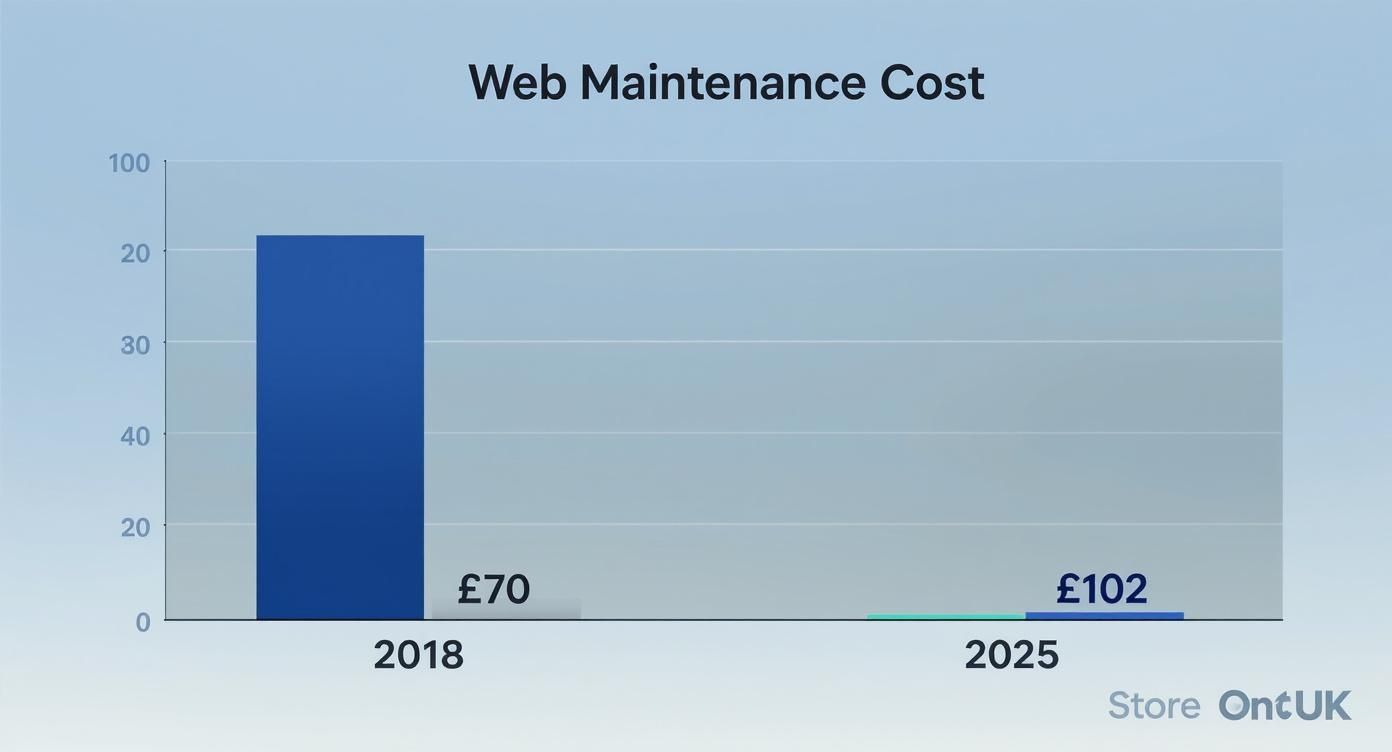
The data makes one thing crystal clear: budgeting for website care is no longer an afterthought. It's a core financial consideration for any serious business.
To help you get a practical handle on your own budget, it helps to see how these costs break down by the type of website you have. A simple brochure site for a freelance photographer has very different needs—and costs—compared to a bustling e-commerce store with hundreds of products.
Let’s take a look at some ballpark figures to give you a starting point.
Typical Monthly Web Maintenance Costs in the UK
Here’s a rough guide to what you can expect to pay each month in the UK, based on the kind of website you're running.
Website Type | Estimated Monthly Cost (GBP) | Best For |
|---|---|---|
Basic Brochure Website | £35 - £75 | Freelancers, sole traders, or businesses needing a simple online presence. |
Small Business Website | £75 - £200 | Businesses with a blog, multiple service pages, and lead-generation forms. |
E-commerce Store (Small) | £150 - £350 | Online shops with a modest number of products and standard payment gateways. |
Large/Complex Website | £350 - £500+ | High-traffic sites, large e-commerce stores, or sites with custom features. |
Remember, these are just estimates to help you plan. The final quote will always depend on the specific services you need to keep your most important digital asset protected and performing at its best.
Ready to figure out the right plan for your business? Let's dive in.
Breaking Down Your Maintenance Bill

Ever looked at a web maintenance bill and felt like you were trying to decode an ancient scroll? You see the total, but what on earth are you actually paying for? Let's pop the bonnet and have a proper look at the services that keep your site secure, speedy, and looking sharp.
Think of your website like a high-performance car. It’s not just one thing; it's a collection of crucial parts—engine, wheels, software—all needing to work in perfect harmony. Your maintenance plan is the regular MOT and service, making sure you don't break down on the digital motorway.
These services aren't just nice-to-haves; they're the absolute essentials for a healthy website. Skipping them is like driving without checking your brakes—it might save you a few quid today, but the crash down the line will cost you a whole lot more.
Hosting and Domain Fees: Your Digital Rent
First things first. Your website needs a place to live on the internet (hosting) and an address so people can find it (a domain name). These are the fundamental, non-negotiable costs of being online, just like paying rent and business rates for a physical shop.
While these are core to your web costs, they’ve stayed pretty consistent in the UK. Research from Right Hook, a UK web dev agency, shows domain names usually set you back £10 to £20 a year. Hosting is a different beast, ranging anywhere from £50 to £200 a month depending on how much traffic you get and how complex your site is.
If you’re on a self-hosted platform like WordPress, choosing the right provider is a massive decision. Our deep-dive into the best WordPress website hosting for small businesses in the UK can help you navigate that minefield.
Security Monitoring: The Digital Bouncer
In a perfect world, your site would be an untouchable fortress. In reality, it's constantly being poked and prodded by automated bots and shady characters looking for a way in. Proactive security isn't a luxury; it's your front-line defence.
This chunk of your bill covers a few critical security layers:
Firewall Management: This is your site’s bouncer, checking IDs at the door and turfing out suspicious traffic before it can cause any trouble.
Regular Malware Scans: Think of this as a routine security sweep, sniffing out and removing any nasty code that might have snuck past the bouncer.
SSL Certificate Renewal: That little padlock in the browser bar? That's your SSL certificate at work. It encrypts the data between your site and your visitors, protecting their info and telling them (and Google) that you’re trustworthy.
Without these, you’re wide open to data breaches, getting blacklisted by Google, and watching your customers' trust evaporate.
Software and Plugin Updates: The Essential Tune-Up
Most modern websites, especially on platforms like WordPress, are built with a core system and a mix of plugins or apps that add cool features. Every single one of these is a piece of software that needs regular updates to patch security holes and squash bugs.
A frankly terrifying 52% of WordPress vulnerabilities come from outdated plugins. Not updating them is like leaving your digital back door unlocked with a welcome mat in front of it.
This is where platforms really differ. A self-hosted WordPress site means you (or your agency) are in charge of every single update. On the other hand, a platform like Wix handles all the core software updates for you as part of your plan. You'll still need to keep an eye on any third-party apps you've installed, though.
Backup and Disaster Recovery: The Ultimate Insurance Policy
Right, let’s play a scary game. What would happen if your website got hacked, corrupted, or wiped out by accident tomorrow? If you don't have a recent backup, the answer is simple: you lose everything. All that time, money, and hard work... gone.
Regular, automated backups are your safety net. This service makes sure a perfect copy of your entire website—all the files, all the data—is stored safely somewhere else. If the worst happens, you can restore your site in a flash, minimising downtime and saving your business from a total nightmare.
Finding the Right Pricing Model

So, you've found a potential web maintenance provider. Great! But now you've got to decipher their pricing. It’s rarely a simple, one-size-fits-all number because different agencies and freelancers bill for their time in completely different ways.
Pick the wrong model, and you could be hit with surprise invoices or find yourself paying for support you simply don't need. Your business isn't generic, so why should your support plan be? The trick is to find a structure that actually fits your needs, budget, and just how much you rely on your website day-to-day. Let’s break down the three most common models you’ll come across.
Pay-As-You-Go Hourly Rates
Think of this as the "call a plumber" approach. Something breaks, you make a call, and you pay for the time it takes to fix it. Whether it’s a busted contact form, a new feature you want installed, or a bit of a clean-up after a minor issue, you only pay when you need the help.
Hourly rates in the UK generally fall somewhere between £50 to £150, depending on who you hire and their level of expertise.
This model is a perfect fit for businesses with simple "brochure" websites that almost never change. A local gardener whose site is just a digital business card might only need an expert's help once or twice a year. The flexibility is fantastic, but the unpredictable nature is its biggest flaw—a single complex problem can quickly rack up a surprisingly hefty bill.
Monthly Retainer Plans
A monthly retainer is like having a tech team on speed dial. You pay a set fee every month, which covers a specific number of hours or a pre-agreed list of ongoing tasks like security scans, software updates, and regular backups. It’s all about being proactive and stopping problems before they even start.
This approach flips the script from fixing what’s broken to making sure things don't break in the first place. It buys you peace of mind and gives you a predictable budget, which is priceless for any business that counts on its website for leads or sales.
A busy ecommerce store, for example, can't afford any downtime. A monthly retainer ensures their digital shop is always secure, running smoothly, and ready for customers. It's the ideal choice for businesses that see their website as a critical, money-making asset. Understanding the full breakdown of a Wix website cost in the UK can also help you budget for these crucial ongoing expenses.
Fixed-Price Maintenance Packages
Fixed-price packages sit nicely in the middle. They bundle a clear, specific set of maintenance tasks into one package for a single, predictable price—often paid monthly or quarterly. You’re not buying hours here; you’re buying an outcome, like a "monthly security and update package."
This is brilliant for small businesses that need the essentials taken care of regularly but don't need round-the-clock custom support. It offers the cost predictability of a retainer without the risk of paying for a developer's time you don't end up using. You know exactly what you’re getting and what you’ll pay. If you're curious how other platforms approach this, checking out Webflow pricing plans and features can offer some useful comparisons.
So, how do you choose? Seeing them side-by-side usually helps make things clearer.
Comparing Web Maintenance Pricing Models
Here’s a quick rundown of the three models to help you weigh the pros and cons against what your business actually needs.
Pricing Model | Best For | Pros | Cons |
|---|---|---|---|
Hourly Rate | Occasional, unpredictable tasks or simple brochure sites. | Pay only for what you use; maximum flexibility. | Unpredictable costs; no proactive monitoring. |
Monthly Retainer | Business-critical websites like ecommerce stores. | Proactive care, priority support, predictable budget. | Potentially paying for unused hours if needs are low. |
Fixed-Price Package | Standard maintenance routines for small business sites. | Clear scope and predictable costs for essentials. | Less flexibility for tasks outside the defined package. |
Ultimately, the best pricing model is the one that aligns with your specific situation. Take a hard look at your website's complexity, how much you rely on it to bring in business, and what your budget can comfortably handle. That's how you'll find the perfect fit.
Choosing Your Path: DIY vs. Hiring a Pro
So, you’ve got a website. Now comes the big question: do you roll up your sleeves and manage its upkeep yourself, or do you hand the keys over to a professional? This is one of those classic head-versus-heart decisions, pitting the immediate cash savings of the DIY route against the glorious peace of mind that comes with hiring an expert.
There’s no one-size-fits-all answer here. But figuring out the trade-offs is absolutely crucial for your business, your sanity, and your long-term web maintenance cost.
The Do-It-Yourself Approach
Going it alone is, without a doubt, the cheapest way to start. If you’ve got a bit of technical confidence and don’t mind a good Google search, you can probably handle the basics like updating plugins, running backups, and swapping out a bit of text or a new photo. For a simple brochure site or a personal blog, this is a totally sensible option.
But let's be real: the savings aren't really free. They come at the cost of your time. And website maintenance isn't a one-and-done job; it demands consistent attention. What happens when a simple plugin update suddenly breaks your entire layout, or you get a scary-looking security warning you don’t understand? The time you'll spend troubleshooting can quickly spiral, pulling you away from what you should be doing: running your business.
The biggest hidden cost of DIY maintenance isn't money; it's opportunity. Every hour you spend wrestling with your website is an hour you aren't spending with customers, creating new products, or making sales.
Hiring a Professional Agency or Freelancer
Outsourcing your website maintenance is a direct investment in expertise, security, and frankly, a good night's sleep. When you hire a professional, you aren't just paying someone to click the 'update' button for you. You're paying for their years of experience in preventing problems before they start, their ability to fix things fast when they do, and their knack for sniffing out security risks you'd never see coming.
Of course, this comes with a bigger price tag. According to UK web agency Media Village, the typical annual cost for professional website maintenance for a small business ranges from £500 to £2,000. A basic site will be at the lower end of that scale, while a more complex site that needs frequent content updates will naturally cost more. You can see their full breakdown of website costs in the UK for a deeper dive.
Yes, it's an expense. But the real value is what you get back: your time, and the rock-solid assurance that your most important digital asset is being looked after by someone who actually knows what they're doing. Picking the right partner is a big step, and our guide on how to choose a web design agency can help you find a good fit.
Making Your Decision: A Practical Checklist
Still on the fence? Be honest with yourself and answer these questions:
Time Commitment: Can I realistically block out at least 5-10 hours every single month to learn, update, and troubleshoot my website?
Technical Skills: Am I comfortable poking around in my website's backend? Am I ready to spend hours researching solutions when something inevitably breaks?
Business Impact: How much would it actually cost my business if my website went down for a whole day during my busiest season?
Emergency Response: Am I prepared to drop everything—on a Saturday night, on a bank holiday—to fix a crashed site?
Your answers will point you in the right direction, helping you make a strategic choice for your business, not just a financial one.
Smart Ways to Control Your Maintenance Budget
Keeping your website healthy doesn’t have to mean emptying your bank account. While a proper maintenance plan is a non-negotiable investment, a few clever moves can help you manage the costs, ensuring you get a maximum value without the eye-watering bill.
It's all about making smart choices from the get-go and being proactive, not reactive. This isn't about being cheap; it's about being efficient with your cash.
Be Strategic with Your Service Choices
One of the easiest wins is handling the simple stuff yourself. If you’re on a user-friendly platform like Wix, you can almost certainly update text, swap out images, or publish a blog post without breaking anything. This saves your developer's expensive time for the really technical work—the stuff you absolutely shouldn't touch, like fiddling with code or server settings.
Another tip? Look for bundled services. A lot of hosting providers throw in essentials like an SSL certificate, automated daily backups, and basic security scans with their packages. Grabbing a hosting plan that bundles these is often way more cost-effective than buying each service separately from different companies.
Negotiate Clear Terms and Pay Annually
Before you sign on the dotted line, make sure you have a crystal-clear Service Level Agreement (SLA). Think of this document as your best friend against "scope creep"—where tiny, innocent requests slowly morph into massive tasks that blow your budget.
A solid SLA should spell out exactly what’s included (e.g., two hours of support, monthly plugin updates) and, just as crucially, what’s not included (e.g., building a new feature, designing graphics). This clarity saves a world of pain and awkward emails later.
Once you’re happy with the deal, ask about payment options. Many agencies and freelancers will knock off around 5-10% if you pay for your maintenance plan annually instead of monthly. It’s a simple switch that adds up to real savings over the year.
Review and Refine Your Plan Regularly
Your business changes, so your maintenance plan should too. Pop a reminder in your calendar to review your package every six to twelve months. Are you actually using all those support hours? Are you paying for premium features you’ve forgotten about? A quick audit can often reveal services you can downgrade or ditch completely, trimming your costs without hurting your site's performance.
But honestly, the most effective long-term cost-saving strategy happens before maintenance even begins: invest in a professionally built, high-quality website from day one. A well-coded, properly structured site is far less likely to suffer from bugs, conflicts, and security holes, which drastically cuts down the need for expensive emergency fixes. It’s the classic "an ounce of prevention is worth a pound of cure" scenario.
Take Control of Your Website Health

Right, you now have a proper roadmap for getting your head around web maintenance costs. If there’s one thing to take away from all this, it’s this: stop being reactive and start being proactive. Seriously, don't wait for a hacker to sneak in or for your site to crash at the worst possible moment before you decide to do something about it.
Think of this guide as your cheat sheet. Use it to figure out what you actually need, pick a support model that doesn’t make your wallet cry, and put some money into your most important digital asset. A happy, healthy website is a growth machine, keeping things secure, fast, and dead simple for your customers. It's the very foundation of your online presence.
Protecting your website isn't just a tech chore; it's a core business decision that protects your revenue, your reputation, and the trust you've built with your customers.
Ready to stop worrying about your website's future? A good web pro can build a maintenance plan that fits your business goals like a glove, giving you the peace of mind to get back to what you actually enjoy doing.
Your Web Maintenance Questions Answered
So, you’re trying to get your head around web maintenance costs and what’s actually included. It can feel a bit like trying to read the instruction manual for a flat-pack wardrobe in the dark. Let's switch on the light and answer a few of the most common questions business owners have.
Getting these basics down will help you budget properly and make sure you’re not paying for services you don’t actually need.
How Often Should My Website Be Maintained?
Think of it like servicing your car. You wouldn't wait for the engine to start smoking before you check the oil, right? Some checks are daily, others are monthly.
Core security monitoring and backups should be happening at least weekly, if not daily. This is your insurance policy against hackers and data loss nightmares. Then there’s the bigger monthly health check – this is where you update software, hunt down broken links, and make sure your site is running at full speed. This kind of proactive care stops tiny glitches from turning into massive, expensive headaches.
Do Wix or Squarespace Sites Need Maintenance?
Yep, they absolutely do. This is a huge misconception. People think because platforms like Wix handle the heavy lifting (server security, platform updates), they can just set it and forget it. Not quite.
Wix provides the secure building, but you're still in charge of what happens inside your office. That means you’re responsible for:
Updating any third-party apps you’ve installed (they have their own updates!).
Keeping your content fresh and getting rid of outdated info.
Checking on your SEO health to make sure you’re still visible on Google.
Fixing little design quirks or broken bits that pop up over time.
It’s like renting a serviced office space. The landlord handles building security, but you’ve still got to tidy your own desk and water your plants.
What Is Not Included in a Standard Plan?
It’s super important to know where the line is drawn. A standard monthly maintenance plan is all about keeping your current site healthy, safe, and running like a well-oiled machine. It’s preventative care.
What it almost always excludes are brand-new projects, like:
Building a completely new feature from scratch.
A major visual redesign or a full rebrand.
Creating new content, like writing your weekly blog posts.
Running in-depth SEO campaigns or paid ad management.
These bigger jobs are always quoted as separate, one-off projects with their own price tag. Think of it as the difference between your car’s annual service and getting a brand-new engine installed.
Can I Switch My Maintenance Provider?
Of course! You are never locked into one provider forever. Moving to a new agency or freelancer is usually pretty straightforward.
The one non-negotiable is that you need full admin access to your website’s backend and your hosting account. As long as you have the keys, a professional new provider will have a smooth onboarding process to guide you through the switch without any disruption to your site.
Feeling a bit clearer on what your website needs? Baslon Digital offers straightforward, professional Wix maintenance plans designed for UK small businesses. We take the technical stress off your plate so you can get back to growing your business.
Ready to offload the technical headaches and get back to focusing on growth? Contact Baslon Digital today to chat about a professional maintenance plan that protects your website and gives you complete peace of mind.


