
How to Make Website Mobile Friendly: Quick Guide
0
2
0
To create a website that works brilliantly on mobile, you need to think beyond just making things smaller. It's about embracing responsive design, making sure your images and buttons are built for speed and touch, and then testing it all across a bunch of different devices. When you get this right, your site seamlessly adapts to any screen, giving every visitor a great experience.
Why a Mobile-Friendly Website Is Non-Negotiable

Let's be blunt: if your website is a pain to use on a phone, you're losing customers. It really is that simple. In today's world, a clunky mobile experience isn't just an annoyance—it's a direct hit to your revenue and brand reputation.
Picture this: a potential customer is on their commute, searching for exactly what you offer. They land on your site, only to be greeted by text so tiny they have to pinch-and-zoom, images that take forever to load, and buttons that are impossible to tap. What happens next? Frustration, a quick tap of the 'back' button, and a click on your competitor's link.
This isn't just a hypothetical scenario; it's happening every single day. By neglecting your mobile audience, you're essentially putting up a "closed" sign for a massive chunk of your potential market.
The Real-World Impact
The fallout from a non-mobile-friendly site goes way beyond a single lost sale. The damage spreads across several key areas of your business:
Damaged User Trust: A clunky, hard-to-navigate site screams unprofessionalism. It erodes trust before a visitor even has a chance to see what you're about.
Lower Conversion Rates: If people can't easily find what they're looking for or complete an action, they won't. Simple as that. This means fewer enquiries, sign-ups, and sales.
Poor Google Rankings: Google is obsessed with user experience. In the UK, where over 60% of web traffic now comes from mobile devices, Google’s mobile-first indexing is king. If your site isn't up to scratch on mobile, it's going to struggle in search results. You can find more stats on UK mobile usage at r50marketing.co.uk.
A mobile-friendly website is no longer a "nice-to-have" feature—it's the very foundation of your online presence. It directly shapes how people see your brand and whether they decide to stick around or bounce.
Ready to make sure your website delivers a flawless experience on every device? Let's dive into the essential steps to get it right.
Adopting A Responsive Web Design
So, how do you build a website that looks and works perfectly on any device? The secret sauce is responsive web design. Think of it like water; it flawlessly fills any container it's poured into. A responsive site does the exact same thing, adapting its layout to fit whatever screen it’s being viewed on, from a tiny smartphone to a massive desktop monitor.
This approach is the gold standard for creating a mobile-friendly website today. It means you only need one website—one set of code and content—that works everywhere. It's a world away from the old, clunky method of building a separate, stripped-down "m." mobile site. Much more efficient, and a lot less headache.
The Core Principles of Responsive Design
At its heart, responsive design is built on three key technical pillars that work together to create that smooth, adaptable experience for your visitors. Getting your head around these will help you have a much more productive chat with your web developer, or even tackle some changes yourself.
These are the core components that make it all happen:
Fluid Grids: Instead of old-school fixed pixel widths (like a rigid 960 pixels wide layout), responsive designs use a flexible grid system based on percentages. This allows columns and other elements to resize themselves relative to the size of the browser window. It's all about proportions.
Flexible Images: Just like the grid, images are also sized using relative units. This is crucial for making sure they scale down gracefully to fit their container, without overflowing the screen and causing that dreaded horizontal scrolling.
Media Queries: This is the CSS magic that pulls everything together. Media queries let the website check the screen's size and apply different style rules based on what it finds. For example, you can tell the site to switch from a three-column layout on a desktop to a single-column layout once the screen width drops below a certain point.
Responsive design isn't just about shrinking your content; it's about completely re-organising it for the best possible usability on any screen. This user-first approach is exactly why Google loves responsive sites and rewards them in search rankings.
As you start making these shifts, it’s a great idea to also consider all the key elements of modern website design to create a truly complete and effective user experience. To really get to grips with the ideas behind this method, you can dive into our detailed article explaining what responsive web design is.
If you’re ready to ensure your website provides a brilliant mobile experience, our team can help you implement a fully responsive design. Reach out to us today for a professional website audit.
Optimizing for Touch and Speed
Having a responsive layout that fits every screen is a great start, but it's only half the story. To create a website people actually enjoy using on their phones, you need to think about two things: thumbs and time.
Mobile users are impatient. They’re often on the go, juggling patchy Wi-Fi and have zero tolerance for a clumsy, slow experience. This means designing for ‘fat fingers’ and slashing every possible millisecond off your load time.
After all, a truly great mobile experience is fast and intuitive. When you're looking at things like smart booking system features that prioritize mobile users, the conversation always comes back to snappy loading and effortless touch navigation.
Designing for a Thumb-Friendly Experience
Think about how people actually hold their phones. Most of us navigate with our thumbs, which means cramming tiny, clickable links close together is just asking for trouble. It’s a guaranteed way to frustrate your visitors.
Luckily, the fix is straightforward. Focus on these simple but game-changing tweaks:
Generous Button Sizes: Make sure every interactive element has a minimum tap target of 44x44 pixels. This gives users a comfortable, easy-to-hit target.
Ample Spacing: Don’t be afraid of white space! Add plenty of padding around buttons and links to create a buffer zone and stop accidental clicks.
Intuitive Placement: Put your most important actions—like 'Add to Basket' or 'Book Now'—right where thumbs can easily reach them, usually in the centre or lower part of the screen.
This visual shows how all the pieces—fluid grids, adaptable images, and clean code—come together to build a properly optimised experience.
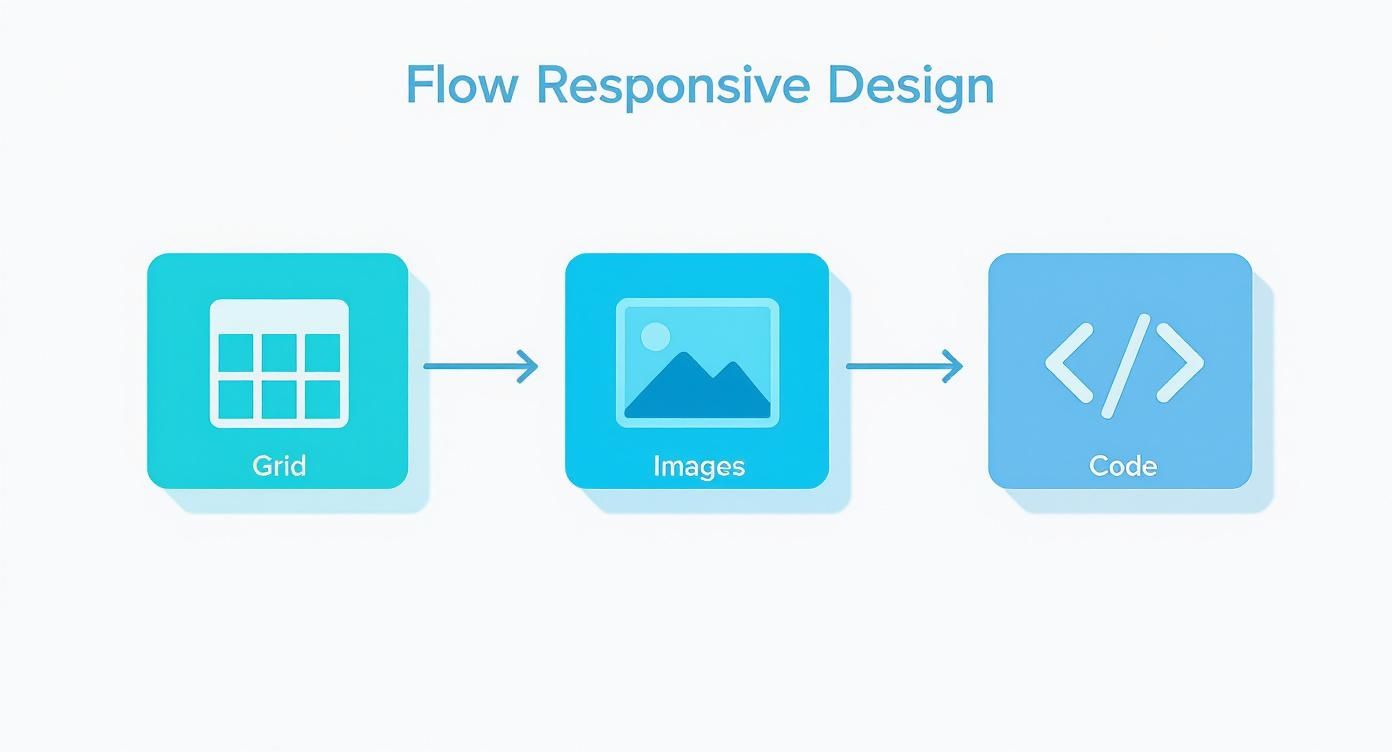
It’s a good reminder that every single component needs to pull its weight to deliver a website that feels fast and works flawlessly on mobile.
Slashing Load Times for Impatient Users
Let’s be clear: speed isn't a feature, it's a foundation. Research has shown that a mere one-second delay in page load time can torpedo page views and wreck customer satisfaction. In the UK, a staggering 47% of users will ditch a site if it takes more than two seconds to load on their mobile. It's brutal out there.
Every single kilobyte you shave off your site's weight directly improves the user experience and lowers your bounce rate. Just picture someone trying to browse your site on a weak 4G signal—your site’s performance is the only thing standing between them and the back button.
To cut those crucial seconds from your load time, you need a plan. For a deeper dive, our guide on how to improve website loading speed fast is a great place to start.
Here's a quick checklist to get you started on diagnosing and fixing common mobile speed bumps.
Mobile Performance Optimization Checklist
Optimisation Tactic | What It Does | Potential Speed Improvement |
|---|---|---|
Image Compression | Reduces the file size of your images without a noticeable loss in quality. | High |
Minify CSS/JS | Removes unnecessary characters from code to make files smaller. | Medium |
Enable Caching | Stores parts of your site so it loads faster for returning visitors. | High |
Use a CDN | Distributes your site's content across servers worldwide for faster access. | Medium to High |
Lazy Loading | Delays loading images and videos until they are scrolled into view. | Medium |
Reduce Server Calls | Combines files to minimise the number of requests to your server. | Medium |
Ticking off these items is a solid first step towards a zippier mobile site.
If your website still feels sluggish on a phone, our team can run a full performance audit to hunt down the bottlenecks and get them fixed. Contact us today to make your website faster.
Testing Your Site on Real Devices
You can't just assume your website is mobile-friendly because it looks good in a desktop emulator. Let's be honest, while those tools are a great starting point, they don't capture the real-world experience of someone trying to use your site on their actual phone, probably while juggling a coffee.
Your first port of call should always be the free and accessible tools for a quick health check. Think of Google's Mobile-Friendly Test and the device emulator built into Chrome DevTools as your first pass. They're brilliant for quickly flagging obvious layout problems or technical glitches.
For instance, Google's tool gives you a straightforward pass-or-fail verdict in seconds.
Getting this green light instantly confirms that Google can render your page correctly on mobile, which is a massive first step for your SEO.
Moving Beyond Emulators
Here's the thing, though: those tools can't tell you how your site feels to use. This is where real-world, hands-on testing becomes absolutely non-negotiable.
The true test of a mobile-friendly website isn't whether it passes an automated check, but whether a real person can easily complete a task on their own device without getting frustrated.
Grab your own phone. Ask a friend to use theirs. Try to perform key actions. Can you fill out a contact form without wanting to throw your phone across the room? Is the checkout process actually smooth, or is it a clunky mess?
You’ll uncover usability issues that emulators completely miss, like awkward button placement or painfully slow interactions on a patchy 4G connection. These tests provide invaluable insights, the kind you can dig into by learning more about what website analytics is.
For broader coverage, browser testing services let you see your site on hundreds of device and operating system combinations you don't physically own. Building this testing habit into your process is how you catch problems before they start costing you customers.
If you'd like an expert eye to test your website's real-world mobile performance, get in touch with our team for a comprehensive audit.
Avoiding Common Mobile Design Mistakes
Knowing what not to do is often just as important as knowing what you should be doing. A few simple mistakes can completely torpedo the mobile experience, sending your hard-won visitors straight to a competitor.
Let's run a quick audit to spot and fix these subtle but incredibly damaging issues before they cost you business.

One of the biggest culprits I see time and again is the intrusive pop-up. On a desktop, it’s a minor annoyance. On a mobile screen, it can be a full-blown roadblock. If that tiny 'close' button is hidden or impossible to tap, users will just leave rather than fight with it. The fix? Use less disruptive elements like slim banners or make absolutely certain your pop-ups are ridiculously easy to dismiss.
Another classic pitfall is using tiny, unreadable fonts. If someone has to pinch-and-zoom just to read your content, that's a massive red flag that your site isn’t properly optimised for mobile.
User Experience Killers
Beyond pop-ups and fonts, a few other frequent errors can drive mobile users away in droves. Make sure you check your site for these problems:
Cluttered Navigation: A menu that looks great on a widescreen monitor can quickly become a tangled mess on a thumb-sized screen. Ditch the long list of links and opt for a clean, streamlined "hamburger" menu that keeps things tidy until your visitor actually needs it.
Outdated Technology: Anything that relies on Flash is a definite no-go. It simply isn’t supported by most mobile devices and will show up as a big, ugly blank space on your page. Stick to modern HTML5 for any animations and interactive bits.
Given that mobile device traffic now accounts for nearly 60% of all web visits in the UK, these "small" mistakes have a massive impact. Mobile users are a staggering five times more likely to abandon a site that isn't optimised, making every design choice critical. You can read more about these website statistics and trends to get the full picture.
Ultimately, creating a truly mobile-friendly website means actively steering clear of these common design traps that create friction and frustration for your visitors.
If you need an expert eye to audit your website and fix these common mobile design mistakes, contact Baslon Digital for a professional review today.
Got Questions? We've Got Answers
Making sure your website works beautifully on a phone can bring up a few head-scratchers. Let's clear up some of the most common questions we hear.
Responsive Design or a Separate Mobile Site? Which is Better?
Honestly, for almost everyone, a single responsive website is the way to go. It's a modern approach that's way more cost-effective and easier to manage than trying to keep two different sites updated.
More importantly, Google loves it. A responsive site avoids messy duplicate content problems that can tank your SEO. Those separate "m." mobile sites are a relic from the past—stick with responsive design. It's simpler, smarter, and future-proof.
What's the Quickest Way to See if My Site is Mobile-Friendly?
The easiest first step is to use Google's free Mobile-Friendly Test tool. Just pop in your website's URL, and it’ll spit out a straightforward pass or fail score, along with any glaring issues it found. It’s a great starting point.
But don't just rely on bots. The best test is the real-world one. Grab your own smartphone and actually use your site. Can you easily fill out a contact form? Can you buy something without wanting to throw your phone across the room? That’s the test that truly matters.
How Much Is This Going to Cost Me?
Ah, the million-dollar question. The cost can swing wildly. If you're using a modern platform like Wix with a theme that's already responsive, you might only need a few minor tweaks from a developer to get things perfect. That's a pretty small investment.
On the other hand, if your website is an older, custom-coded relic, you might be looking at a full redesign. That's a much bigger job, with costs ranging from a few thousand to tens of thousands of pounds. It's better to think of it as a crucial business investment, because a site that doesn't work on mobile is already costing you customers and sales.
If you're not sure where your site stands or what it would take to fix it, that’s where we come in. Contact Baslon Digital today for a professional mobile-friendliness audit and a no-nonsense plan to get it right.
So, What's Next for a Better Mobile Experience?
You've made it this far, which means you now have the blueprint for building a website that doesn't just look good on mobile but performs brilliantly too. The real secret sauce is a mobile-first mindset—focusing on speed, usability, and responsive design right from the get-go.
Think of the checklists and tools we've gone through as your action plan. Use them to audit your current site and pinpoint exactly what needs tweaking to make your website truly mobile-friendly. Just remember, this isn't a one-and-done fix.
Mobile optimisation is an ongoing commitment. It’s about meeting your users where they are, giving them a seamless experience that builds trust and gets results. The best websites are the ones that never stop improving.
If you need a hand turning these ideas into a reality, that's what we're here for. Give us a shout for a full mobile-friendliness audit, and let's build an experience your customers will absolutely love.
Need a stunning, high-performing website that shines on every device? Baslon Digital specialises in creating custom Wix websites designed to drive results for your business. Get in touch today to turn your vision into a reality at https://www.baslondigital.com.


