
How Much Does WiX Cost? A Complete UK WiX Pricing Guide
0
21
0
Let's get straight to the point, shall we? You're wondering how much a Wix website will actually cost you in the UK. This is your WiX pricing guide.
For a proper professional website, the premium plans kick off at around £9 per month. If you need all the bells and whistles for a booming online shop, you could be looking at £119 per month or even more. The final price tag really just depends on what you need your website to do.
Your Quick WiX Pricing Guide
Choosing a website builder can feel a bit like trying to pin down a price in a sweet shop with no price tags. To give you a clear picture, we’ll break down the essential numbers first. This way, you can get a feel for the right plan before we dive into the nitty-gritty of what each one offers.
Here's a quick look at the main pricing page, which lays out all the options.

As you can see, the plans are built to scale with your ambitions, from a simple online calling card to a full-blown e-commerce empire.
Wix UK Pricing Plans At a Glance
Feeling a bit overwhelmed by the options? Don't be. Here’s a super simple table to help you make sense of the main plans at a glance.
Plan Name | Price (Per Month, Billed Annually) | Best For |
|---|---|---|
Light | £9 | Simple personal sites, portfolios, or "brochure" style websites. |
Plus | £14 | Growing businesses needing more storage and marketing tools. |
Business | £21 | Small online shops ready to start accepting payments. |
Business Elite | £119 | High-volume sellers who need unlimited features and top-tier support. |
This table should give you a solid starting point for figuring out where your project fits.
Understanding the Core Costs
In the UK, the Wix plans are designed for different kinds of creators. The Light plan, at £9 per month (when you pay for the year upfront), is perfect if you just need a simple, slick-looking brochure site to showcase your work.
Need a bit more firepower? Plans like the Plus or Business, which sit around the £14–£21 per month mark, are where things get interesting. They start adding crucial features like payment processing and a much bigger database for your content. And if you're not sure what that means, it's worth understanding what a Content Management System (CMS) entails.
At the very top, the Business Elite plan will set you back £119 per month. It's built for serious online stores that need unlimited storage and every feature Wix has to offer.
Ready to find the perfect plan for your project? Let’s dive deeper into what each tier really gives you.
Breaking Down the Standard Website Plans
If you’re aiming to build a professional website but aren’t quite ready to start selling products online, Wix’s standard website plans are where you should be looking. These plans are built for everything from a slick personal portfolio to a full-blown business site that showcases your services.
Let's dig into how much these Wix plans cost and what you actually get for your money.

Think of the Free plan as your personal playground. It's a brilliant way to mess around with the editor and get a feel for how everything works without spending a single penny. But, let's be honest, with Wix ads plastered all over it and a clunky subdomain like yourname.wixsite.com/mysite, it’s a non-starter for any serious business.
Launching Your Professional Site
The Light plan is the real starting line for most professional projects. Kicking off at around £9 per month (when you pay annually), it gets rid of all the Wix branding and lets you connect your own custom domain. Boom—instant credibility.
This plan is a perfect fit for:
Freelancers needing a sharp online portfolio.
Bloggers trying to build a personal brand.
Service-based businesses that just need a simple, elegant home online.
With 2 GB of storage and 30 minutes of video time, it gives you just enough juice to get a polished, professional site live without bogging you down with features you'll never touch.
The biggest jump from the free plan is all about trust. Ditching the ads and using your own domain tells visitors you're serious about your brand, and that builds credibility straight away.
When You Need a Bit More Oomph
As your website traffic picks up and your content library grows, you’ll eventually hit a ceiling. That’s where the Core plan steps in. It’s a significant upgrade, offering more storage, extra video hours for richer content, and even access to basic marketing tools like a site booster app.
Making the leap to Core makes sense once you start needing to upload more high-resolution photos, embed more videos, or begin actively pushing your site to a bigger audience. It neatly bridges the gap between a basic brochure site and a more dynamic, content-heavy platform.
Ready to turn your idea into a live website? Explore the Wix plans and find the perfect fit to get started today.
Choosing Your E-commerce and Business Plan
So, you're ready to start selling online? This is where the "how much does Wix cost" question gets a bit more interesting. It's no longer just about having a pretty website; it's about turning that website into a money-making machine. That's exactly what Wix’s Business and E-commerce plans are built for.
Moving into e-commerce can feel like a huge step, but honestly, Wix has structured these plans to grow with you.

Think of the standard Business plan as setting up your first market stall. It’s got all the essentials you need to open for business. You get secure online payments, you can list as many products as you want, and it even includes abandoned cart recovery. That last one is a lifesaver—it automatically nudges customers who left items in their cart, often bringing back sales you thought were lost.
Scaling Up From a Market Stall to a Flagship Store
As your business takes off, your little market stall will start to feel a bit cramped. Your needs get more complex, and that's when the Business Elite plan becomes your digital flagship store. It’s designed for higher sales volumes and more sophisticated operations, packed with advanced tools that can seriously boost your bottom line.
This top-tier plan unlocks some powerful features that make a real difference.
Advanced Shipping: This lets you offer real-time shipping rates and multiple delivery options. You can even hook it up with dropshipping services, giving your customers a much smoother checkout.
Multiple Currencies: If you're selling internationally, this is a must-have. Shoppers can see prices and pay in their own currency, which is a massive win for conversion rates.
Custom Reports: Forget basic sales data. This lets you dig deep into customer behaviour, track which products are flying off the shelves, and make smarter decisions based on real numbers.
Comparing Wix Business & E-commerce Plan Features
To make things a bit clearer, let's break down what you actually get with the main e-commerce plans. Think of this as your cheat sheet for deciding which set of tools fits your business right now.
Feature | Business Plan | Business Elite Plan |
|---|---|---|
Secure Online Payments | ✅ Yes | ✅ Yes |
Unlimited Products | ✅ Yes | ✅ Yes |
Abandoned Cart Recovery | ✅ Yes | ✅ Yes |
Customer Accounts | ✅ Yes | ✅ Yes |
Advanced Shipping | ❌ No | ✅ Yes |
Multiple Currencies | ❌ No | ✅ Yes |
Custom Reports | ❌ No | ✅ Yes |
Loyalty Program | ❌ No | ✅ Yes |
Sell on Marketplaces | ✅ Yes | ✅ Yes |
Product Subscriptions | ✅ Yes | ✅ Yes |
Basically, as you move up to Business Elite, you're unlocking the more advanced features needed for scaling up and selling to a wider, more international audience.
Making the Right Choice for Your Business Growth
So, which plan is for you? It really comes down to where your business is today and where you want it to be tomorrow. The UK is a booming market for online sellers—in fact, there are now around 93,583 active Wix stores here, a figure that shot up by 33% in just one year. A huge chunk of these are retail shops using the very payment and shipping features that start on plans around the £25 per month mark.
For a new online shop, starting with the Business plan is almost always the smartest move. It gives you everything you need to test your products and build a customer base without bogging you down with features you won’t use yet.
As your orders start rolling in and you dream of global domination (or at least selling outside your postcode), upgrading to Business Elite is the logical next step. This way, you’re only ever paying for the tools that are actively helping you grow.
For a deeper look at getting your online shop up and running, you might find our your guide to e-commerce on Wix for UK stores helpful.
Uncovering the Real Total Cost of a Wix Site
When you're figuring out how much a Wix website will set you back, it’s all too easy to just look at the monthly plan fee and call it a day. But that's a bit like buying a car and forgetting you’ll need to pay for petrol and insurance. The sticker price is just the beginning.
Your subscription plan is the foundation, sure, but building a site that actually looks and feels professional means factoring in a few other bits and bobs. Getting your head around these potential costs upfront will save you from any nasty surprises when the bills start rolling in.
Beyond the Monthly Subscription
So, what else is there?
First up, your domain name. Many of Wix’s annual plans hand you a free custom domain voucher, which is great, but it’s only for the first year. After that honeymoon period, you’ll need to pay an annual renewal fee to keep your unique web address. This is standard practice everywhere and usually costs around £12-£15 per year.
Next, think about your email. A professional email address like just hits different, doesn't it? It adds a layer of credibility that a generic Gmail account can't quite match. Wix sorts this out for you through Google Workspace, which typically starts at about £5 per user per month. It's a small fee, but it adds up.
The biggest wildcard in your total Wix cost, though, is often the Wix App Market. While loads of apps are free, the really powerful ones for bookings, fancy marketing tools, or specialised SEO often run on their own monthly subscription.
These apps can add anywhere from £5 to £50+ per month to your total bill, depending on what you need your site to do. It’s a smart move to browse the App Market and earmark any "must-have" tools when you're calculating your total investment. Thinking about these ongoing expenses is a key part of managing your budget, much like how businesses plan for their overall UK website maintenance costs.
Ready to build a website that not only looks great but also fits your budget? Get in touch with us at Baslon Digital to have a chat about your project.
How to Pick the Perfect Wix Plan for Your Project
Staring at a pricing table can make your eyes glaze over. Turning all that information into a confident decision feels tricky, but it doesn't have to be. The secret is to find a plan that fits your project, not just one with the longest features list.
Let's step away from the numbers for a second and match some real-world needs to the right plan. By looking at a few common examples, you’ll probably see your own situation reflected, making it much easier to pick a plan that gives you genuine value without overspending.
Finding Your Perfect Match
Before you even glance at the prices, ask yourself a few simple questions: Are you building a personal brand, or is your main goal to sell products? What’s a realistic monthly budget for your site? And honestly, how important is getting priority support when you hit a snag?
Here’s how different people might approach this:
A photographer building a portfolio: The Light plan is a perfect fit. It gets rid of the Wix ads and lets you use a custom domain, creating a slick, professional online gallery without paying for e-commerce tools you don't need.
A local café taking online orders: Jumping straight to the Business plan makes the most sense. It unlocks secure online payments and abandoned cart recovery—two absolute must-haves for making money from day one.
A growing fashion brand: The Business Elite plan is the way to go. It's built to handle more sales and international customers with features like multi-currency support and advanced shipping.
This handy infographic breaks down how easily add-on costs, like a professional email or premium apps, can bump up your total spend.
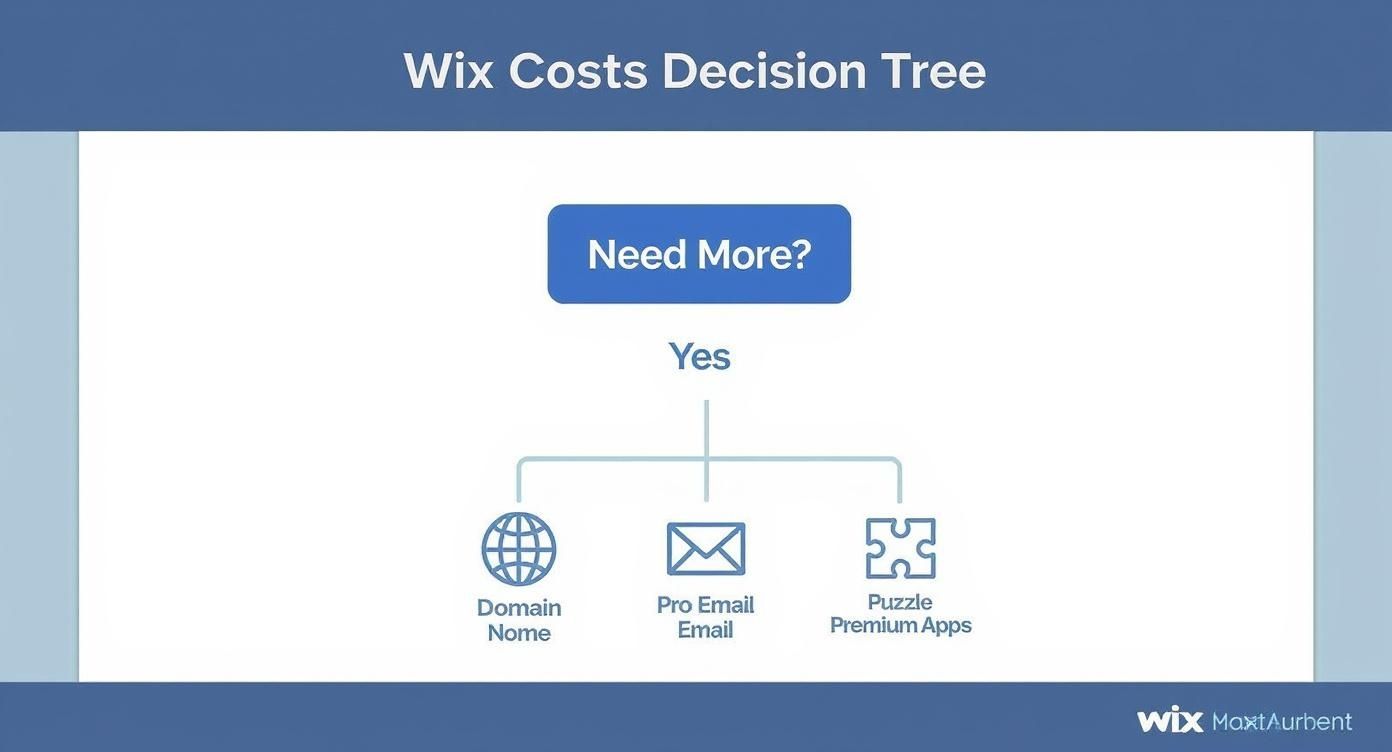
As the visual shows, your plan is just the starting line. When you’re weighing up the options, it’s smart to look for ways to be clever with your spending, just like businesses use strategies to cut costs in other areas. This is where our UK website builder guide can give you a bit more context.
The goal is to invest in a plan that supports your project today while leaving room for you to grow tomorrow. Don't pay for features you won't use for at least six months.
Thinking about the future is key, especially as Wix itself continues to expand. The company's global revenue recently smashed $1.85 billion and is on track to fly past the $2 billion mark, which shows some serious market confidence. A big chunk of that gets ploughed back into platform improvements, which helps justify what you’re paying for.
Ready to get started? Contact Baslon Digital and we'll help you build a stunning Wix site that does exactly what you need it to do.
So, What's the Final Word?
And there you have it – a complete road map to the world of Wix pricing. We've untangled the web vs. e-commerce plans, pointed out those sneaky extra costs, and given you a solid game plan for picking the right fit.
The main takeaway? It's simple. The "best" plan isn't the cheapest one, and it's definitely not the priciest. It’s the one that clicks perfectly with what you need right now and where you plan to go tomorrow. The real answer to "how much does Wix cost?" is always going to be, "well, what are you trying to build?"
The smartest move is always to pick a plan that puts out today's fires while giving you an obvious ladder to climb for tomorrow's growth. That way, you’re only ever paying for features that are actively pushing you forward.
Whether you're starting a simple blog, showing off a portfolio, or launching a full-blown online shop, Wix has a clear, scalable path for you. The whole platform is built to grow with you, letting you bolt on more features and power as your audience—and hopefully your bank balance—gets bigger.
Your next move is to take all this knowledge and actually use it. Give those features one last look, but this time with your own project in mind. Then, pick the plan that’s finally going to get your vision out of your head and onto the web.
Ready to pull the trigger? Head over to the official Wix pricing page to see the plans side-by-side and get building today.
Got Questions About Wix Pricing? We've Got Answers
Stepping into a new platform always brings up a few questions, especially around the money side of things. Let's clear up the most common queries we hear about Wix pricing so you can move forward without any second-guessing.
Can I Upgrade My Wix Plan Later?
You absolutely can. Wix is built to grow with your business, so you're never stuck with a plan that's holding you back. It’s pretty common to start with a simpler plan like Light or Core just to get your website off the ground.
Then, when you're ready to start selling products or need more powerful features, upgrading to a Business plan is a piece of cake. You can do it all right from your account dashboard in a couple of clicks, making sure your site keeps up with your ambition.
Does Wix Sting You With Transaction Fees?
This one trips a lot of people up, but it's simpler than it sounds. If you use Wix Payments as your payment processor, Wix does not charge its own transaction fees on top of your sales. What you make is yours.
However, you'll still have the standard payment processing fees from the financial provider (think Stripe or PayPal). These fees are just a normal part of doing business online, no matter which website builder you're using.
Is the "Free Domain" Genuinely Free?
Yes, but with one tiny thing to remember. Most of Wix's annual premium plans throw in a voucher for a free custom domain for your first year. It's a great little perk that saves you some cash right at the start and makes your site look professional from day one.
Just keep in mind, this freebie only covers the first 12 months. After that first year, you'll need to pay the standard annual renewal fee to keep your domain, which is a typical cost for any website owner.
Getting these details straight helps you see the full picture of what Wix will actually cost, so you can budget properly without any nasty surprises.
Ready to build a website that not only looks incredible but also gets results? At Baslon Digital, we specialise in creating custom Wix websites that bring your vision to life. Learn more about our services or get in touch with us today for a no-obligation chat about your project.


